Page 1 of 1
Copying lyrics
Posted: Fri Dec 07, 2012 11:42 am
by Patlemortel
Hi !
As you can see in the following exemple, the rythm of the four stave is the same, and the lyrics, too.

- lyrics.jpg (51.79 KiB) Viewed 17973 times
Is it possible to copy the lyrics from a stave to another. I may precise that it's only for a few measures for this example, but I'd like to know it when the whole parts have the same lyrics in the entire piece, too.
Thanks !
Pat
Re: Copying lyrics
Posted: Fri Dec 07, 2012 1:56 pm
by Peter Thomsen
Patlemortel wrote:…I'd like to know it when the whole parts have the same lyrics in the entire piece, too…
Enter the lyrics in one of the staves (e. g. the Soprano staff).
Edit menu > Edit Filter…
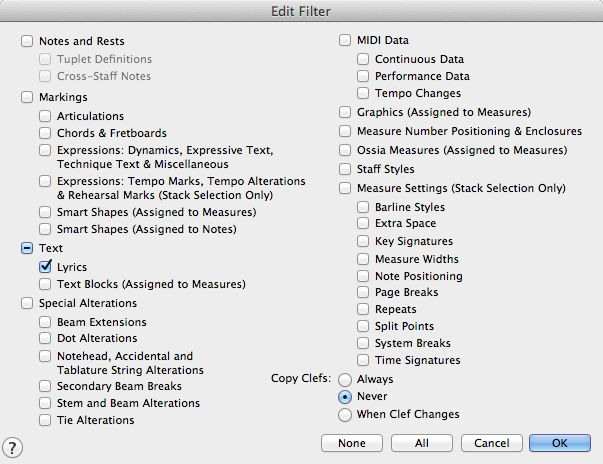
- EditFilter.jpg (77.11 KiB) Viewed 17970 times
Click the button "None".
Click the check box "Lyrics".
Click OK, to return to the score.
Copy the lyrics from the first staff to the other staves.
Because of the copy filter, only the lyrics will be copied.
Utilities menu > Update Smart Word Extensions and Hyphens
Re: Copying lyrics
Posted: Fri Dec 07, 2012 4:19 pm
by Patlemortel
OK, but as U can see, there is no more "edit filter" in the "edit menu" !

- edit menu.jpg (47.9 KiB) Viewed 17969 times
So ?
Pat
Re: Copying lyrics
Posted: Fri Dec 07, 2012 4:22 pm
by miker
You can't do that in SW. There is no edit filter.
In this sort of case, I attack it differently: enter the soprano line, with the lyric. Copy the line to the other voice parts, and use the repitch tool to change the notes.
Re: Copying lyrics
Posted: Wed Dec 12, 2012 11:59 am
by Patlemortel
OK !
Thanks !
Pat
Re: Copying lyrics
Posted: Sun May 14, 2017 10:52 pm
by Valdavidian
Miker,
Windows 7, Finale Print Music 2010
I've copied the lyrics (i.e., measure) from soprano to alto. No problem, but when I copy lower, the tenor and bass notes go crazy. Where is this repitch tool and how do I use it?
Thanks
Greg
Re: Copying lyrics
Posted: Mon May 15, 2017 12:40 am
by miker
Greg,
The Repitch tool is in the Simple Entry Palette. Using it is hard to explain! I've sent you a private message.