How to copy my hidden bars?
Moderators: Peter Thomsen, miker
-
drumstudio2000
- Posts: 82
- Joined: Wed Jun 25, 2014 2:11 pm
- Finale Version: finale 2010 and 2014
- Operating System: Mac
Hi everyone.
I have a system with 3 bars, and Ive used staff tool to hidde de middle bar.
Now I want to copy those 3 bars and paste on other systems...but finale always shows my hidden bar...
hoy to tell finale to paste exactly what Ive copied, ?
thanks!
drum¡
I have a system with 3 bars, and Ive used staff tool to hidde de middle bar.
Now I want to copy those 3 bars and paste on other systems...but finale always shows my hidden bar...
hoy to tell finale to paste exactly what Ive copied, ?
thanks!
drum¡
- Peter Thomsen
- Posts: 6625
- Joined: Fri Jul 25, 2003 6:47 pm
- Finale Version: Finale v27.4
- Operating System: Mac
I suppose that you have hidden the middle measure with a staff style, right?drumstudio2000 wrote:…I have a system with 3 bars, and Ive used staff tool to hide de middle bar…
Is your staff style defined as “Copyable”?drumstudio2000 wrote:…Now I want to copy those 3 bars and paste on other systems...but finale always shows my hidden bar...
hoy to tell finale to paste exactly what Ive copied, ?…
Mac OS X 12.6.9 (Monterey), Finale user since 1996
-
drumstudio2000
- Posts: 82
- Joined: Wed Jun 25, 2014 2:11 pm
- Finale Version: finale 2010 and 2014
- Operating System: Mac
Hi peter. How to make copyable my staff in finale 2010?
Thanks!
Thanks!
- Peter Thomsen
- Posts: 6625
- Joined: Fri Jul 25, 2003 6:47 pm
- Finale Version: Finale v27.4
- Operating System: Mac
Select the attribute “Copyable” for your staff style:drumstudio2000 wrote:Hi peter. How to make copyable my staff style in finale 2010?
Thanks!
- Attachments
-
- StaffStyles.jpg (74.1 KiB) Viewed 6857 times
Mac OS X 12.6.9 (Monterey), Finale user since 1996
-
drumstudio2000
- Posts: 82
- Joined: Wed Jun 25, 2014 2:11 pm
- Finale Version: finale 2010 and 2014
- Operating System: Mac
hi peter, ive already selected copyable staff style attributes...
and when copy this
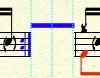
and paste it, it show like this..l

and when copy this
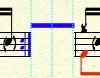
and paste it, it show like this..l

- Peter Thomsen
- Posts: 6625
- Joined: Fri Jul 25, 2003 6:47 pm
- Finale Version: Finale v27.4
- Operating System: Mac
I think that we need to see an actual Finale 2010 .mus document with the problem.
Before you can attach a .mus document in this forum, you must compress it, e. g. as a .zip file.
And the file size must not be more than max. 100 KB.
To reduce the file size you can safely clear notes from the document.
We only need to see the empty measures and the staff styles.
Before you can attach a .mus document in this forum, you must compress it, e. g. as a .zip file.
And the file size must not be more than max. 100 KB.
To reduce the file size you can safely clear notes from the document.
We only need to see the empty measures and the staff styles.
Mac OS X 12.6.9 (Monterey), Finale user since 1996
-
drumstudio2000
- Posts: 82
- Joined: Wed Jun 25, 2014 2:11 pm
- Finale Version: finale 2010 and 2014
- Operating System: Mac
thanks peter,
ive sent u a pm with my .zip file
ive sent u a pm with my .zip file
- Peter Thomsen
- Posts: 6625
- Joined: Fri Jul 25, 2003 6:47 pm
- Finale Version: Finale v27.4
- Operating System: Mac
In the file you sent me, “Copyable” is not selected for your staff style “12. Hide Staff”.
If you select “Copyable”, it will copy fine.
If you select “Copyable”, it will copy fine.
- Attachments
-
- StaffStyles.jpg (86.18 KiB) Viewed 6817 times
Mac OS X 12.6.9 (Monterey), Finale user since 1996
-
drumstudio2000
- Posts: 82
- Joined: Wed Jun 25, 2014 2:11 pm
- Finale Version: finale 2010 and 2014
- Operating System: Mac
hi peter, on my file appears as SELECTED.
Ive sent a new file to pm.
this is the capture of the file Ive sent you
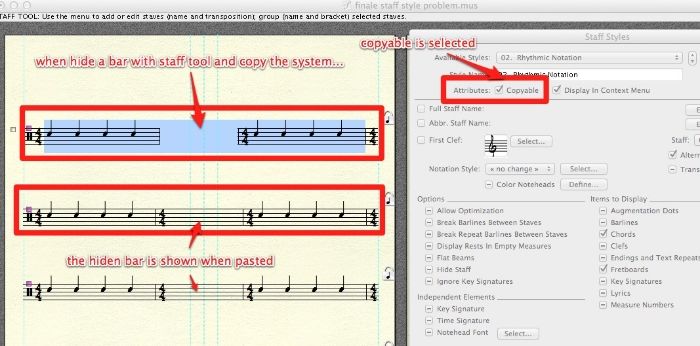
Ive tried it with all kind of finale files I have. All shown Copyable as selected...but the hidden bar shows allways when pasted.
I even tried to unclick the item (as if the issue were some kind of graph bug)..but the hidden bar keeps showing up.
There is no other configuration setup to tell finale make this happen, isnt it? Maybe we are missing something somewhere?
Thanks!
Drum!
Ive sent a new file to pm.
this is the capture of the file Ive sent you
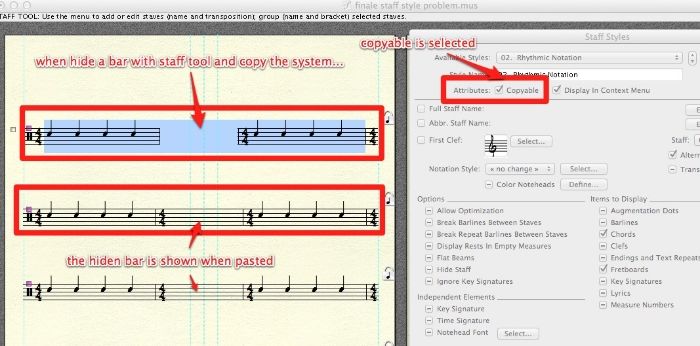
Ive tried it with all kind of finale files I have. All shown Copyable as selected...but the hidden bar shows allways when pasted.
I even tried to unclick the item (as if the issue were some kind of graph bug)..but the hidden bar keeps showing up.
There is no other configuration setup to tell finale make this happen, isnt it? Maybe we are missing something somewhere?
Thanks!
Drum!
- Peter Thomsen
- Posts: 6625
- Joined: Fri Jul 25, 2003 6:47 pm
- Finale Version: Finale v27.4
- Operating System: Mac
hi Drum,
When I opened your new document, “Copyable” was not selected.
I suspect that the document is corrupted.
Perhaps the problem only happens in one document - or only in some documents?
Things to try:
1) De-select “Copyable”, save the document, open it, and then select “Copyable” again. Save.
Couldn’t hurt to try it.
2) File menu > New > Document Without Libraries
This step will give you a fresh, new, empty document.
In this new, fresh document, create a new staff style with “Copyable” selected.
Enter some music, apply the staff style, copy the music - to see whether the problem also occurs in a fresh, new document.
By The Way:
Are you using the original version 2010, or a free maintenance update (e. g. 2010b)?
(all maintenance updates are available as free downloads)
When I opened your new document, “Copyable” was not selected.
I suspect that the document is corrupted.
Perhaps the problem only happens in one document - or only in some documents?
Things to try:
1) De-select “Copyable”, save the document, open it, and then select “Copyable” again. Save.
Couldn’t hurt to try it.
2) File menu > New > Document Without Libraries
This step will give you a fresh, new, empty document.
In this new, fresh document, create a new staff style with “Copyable” selected.
Enter some music, apply the staff style, copy the music - to see whether the problem also occurs in a fresh, new document.
By The Way:
Are you using the original version 2010, or a free maintenance update (e. g. 2010b)?
(all maintenance updates are available as free downloads)
Mac OS X 12.6.9 (Monterey), Finale user since 1996
- michelp
- Posts: 2057
- Joined: Fri Jul 25, 2003 3:35 pm
- Finale Version: 27.4.1,26.3.1, Mont.
- Operating System: Mac
Your image seems to show another staff style : "Rhythmic Notation".
Are you sure you have selected "Copyable" in the correct staff style (Hide staff) ?
Are you sure you have selected "Copyable" in the correct staff style (Hide staff) ?
Michel
MacOsX 12.7.4, Finale 27.4.1 & 26.3.1, Mac Mini Intel Dual Core i7 3Ghz, 16 Go Ram. Azerty kb. MOTU Midi Express XT USB, Roland Sound Canvas SC-88vl, MOTU Audio Express. 2 monitors (27"' pivot, 24'"), JW Lua, RGP Lua
MacOsX 12.7.4, Finale 27.4.1 & 26.3.1, Mac Mini Intel Dual Core i7 3Ghz, 16 Go Ram. Azerty kb. MOTU Midi Express XT USB, Roland Sound Canvas SC-88vl, MOTU Audio Express. 2 monitors (27"' pivot, 24'"), JW Lua, RGP Lua
-
drumstudio2000
- Posts: 82
- Joined: Wed Jun 25, 2014 2:11 pm
- Finale Version: finale 2010 and 2014
- Operating System: Mac
OMG... lol. that was the problem...michelp wrote:Your image seems to show another staff style : "Rhythmic Notation".
Are you sure you have selected "Copyable" in the correct staff style (Hide staff) ?
Really thanks
Drum!