How to change tempo on repeats?
Moderators: Peter Thomsen, miker
-
drumstudio2000
- Posts: 82
- Joined: Wed Jun 25, 2014 2:11 pm
- Finale Version: finale 2010 and 2014
- Operating System: Mac
Hi, I want to know if there is a way to play a two bar phrase and, for example, play it
8 times at quarter=100bpm, followed by
8 times at quarter= 60bpm and so on.
I imagine it could be using endings (but dont know really how)...or there is another easiest way?
thanks!
drum!
8 times at quarter=100bpm, followed by
8 times at quarter= 60bpm and so on.
I imagine it could be using endings (but dont know really how)...or there is another easiest way?
thanks!
drum!
Last edited by drumstudio2000 on Tue Sep 09, 2014 7:43 pm, edited 1 time in total.
- miker
- Posts: 6009
- Joined: Fri Mar 13, 2009 4:28 pm
- Finale Version: Finale 27.4
- Operating System: Mac
I think it can be done with expressions, but why not just write it out the long way? (IMO, this is the easier way!)
If this is just for a practice loop, what difference does it make on paper?
You can always do another chart, with the instructions written out, for print.
If this is just for a practice loop, what difference does it make on paper?
You can always do another chart, with the instructions written out, for print.
Finale 27 | SmartScorePro 64
Mac OS 13.2.1 Ventura
Copyist for Barbershop Harmony Society
Mac OS 13.2.1 Ventura
Copyist for Barbershop Harmony Society
-
drumstudio2000
- Posts: 82
- Joined: Wed Jun 25, 2014 2:11 pm
- Finale Version: finale 2010 and 2014
- Operating System: Mac
hi miker, it isnt for practice. I need only to visualize one groove that speeds up. If there is no way to do that I will do what you said.miker wrote:I think it can be done with expressions, but why not just write it out the long way? (IMO, this is the easier way!)
If this is just for a practice loop, what difference does it make on paper?
You can always do another chart, with the instructions written out, for print.
thanks
- Peter Thomsen
- Posts: 6621
- Joined: Fri Jul 25, 2003 6:47 pm
- Finale Version: Finale v27.4
- Operating System: Mac
drumstudio2000,
Are you using Finale 2010?
I think that you can change tempo with expressions.
I would use the expression category “Tempo Marks” - or create a new expression category by duplicating the category “Tempo Marks”.
Use one expression for the first 8 times.
In the Playback chiclet, set the Playback effect to “Tempo”, and set the Tempo to 100 for the Quarter.
Select that it plays on Pass 1 only.
Use another expression for the last 8 times.
In the Playback chiclet, set the Playback effect to “Tempo”, and set the Tempo to 60 for the Quarter.
Select that it plays on Pass 9 only.
Are you using Finale 2010?
I think that you can change tempo with expressions.
I would use the expression category “Tempo Marks” - or create a new expression category by duplicating the category “Tempo Marks”.
Use one expression for the first 8 times.
In the Playback chiclet, set the Playback effect to “Tempo”, and set the Tempo to 100 for the Quarter.
Select that it plays on Pass 1 only.
Use another expression for the last 8 times.
In the Playback chiclet, set the Playback effect to “Tempo”, and set the Tempo to 60 for the Quarter.
Select that it plays on Pass 9 only.
Mac OS X 12.6.9 (Monterey), Finale user since 1996
-
drumstudio2000
- Posts: 82
- Joined: Wed Jun 25, 2014 2:11 pm
- Finale Version: finale 2010 and 2014
- Operating System: Mac
Hi peter, im using finale 2010. could u make a step by step guide on how to do it that way? ive tried but without good results.Peter Thomsen wrote:drumstudio2000,
Are you using Finale 2010?
I think that you can change tempo with expressions.
I would use the expression category “Tempo Marks” - or create a new expression category by duplicating the category “Tempo Marks”.
Use one expression for the first 8 times.
In the Playback chiclet, set the Playback effect to “Tempo”, and set the Tempo to 100 for the Quarter.
Select that it plays on Pass 1 only.
Use another expression for the last 8 times.
In the Playback chiclet, set the Playback effect to “Tempo”, and set the Tempo to 60 for the Quarter.
Select that it plays on Pass 9 only.
Ive created a temo marks but have no idea how it works.
edit
i think i did it but the count off is on other tempo than the tempo marker...
thkxs!
-
drumstudio2000
- Posts: 82
- Joined: Wed Jun 25, 2014 2:11 pm
- Finale Version: finale 2010 and 2014
- Operating System: Mac
Any suggestions? I know how to change tempo of one bar using tempo markers, but the count off is not following that. For example
I have one bar that will play 8 times:
first repeat: quarter 60
2nd repeat: quearter 80
3rd repeat: quarter 100
4th repeat: quarter 120pm
..but the count off is following some other tempo, I thought it was following playback window tempo, but I have realized it is not....and definitely is not following the bar I want to start playing.
Is there a way to just start playing any measure and finale count off follows that specific tempo marking?
thanks!
drum!
I have one bar that will play 8 times:
first repeat: quarter 60
2nd repeat: quearter 80
3rd repeat: quarter 100
4th repeat: quarter 120pm
..but the count off is following some other tempo, I thought it was following playback window tempo, but I have realized it is not....and definitely is not following the bar I want to start playing.
Is there a way to just start playing any measure and finale count off follows that specific tempo marking?
thanks!
drum!
- Peter Thomsen
- Posts: 6621
- Joined: Fri Jul 25, 2003 6:47 pm
- Finale Version: Finale v27.4
- Operating System: Mac
drumstudio2000,
I do not have Finale 2010 installed on this computer.
I am not able to reproduce your problem with my own copy of Finale 2012.
With Finale 2012 I get correct count off tempo, no matter what repeat Finale begins from.
You may have found a bug in Finale 2010.
I suggest that you contact the folks at MakeMusic’s Tech Support.
I do not have Finale 2010 installed on this computer.
I am not able to reproduce your problem with my own copy of Finale 2012.
With Finale 2012 I get correct count off tempo, no matter what repeat Finale begins from.
You may have found a bug in Finale 2010.
I suggest that you contact the folks at MakeMusic’s Tech Support.
Mac OS X 12.6.9 (Monterey), Finale user since 1996
-
drumstudio2000
- Posts: 82
- Joined: Wed Jun 25, 2014 2:11 pm
- Finale Version: finale 2010 and 2014
- Operating System: Mac
Ive apparently solved the issue, Ive just made a new file and the problem isnt showing right now.Peter Thomsen wrote:drumstudio2000,
I do not have Finale 2010 installed on this computer.
I am not able to reproduce your problem with my own copy of Finale 2012.
With Finale 2012 I get correct count off tempo, no matter what repeat Finale begins from.
You may have found a bug in Finale 2010.
I suggest that you contact the folks at MakeMusic’s Tech Support.
But maybe I have discovered another finale 2010 bug? because im not able to make a bar repeat more than 20 times, no matter what number I write on repeat window..on playback window there is a limit of only 20...is this correct or there is a way to solve this?
ANOTHER Q
Is there a way to make the click subdivide in eights while playing? for example, to set a quarter=60 but hear 120 eight notes.
thanks!
ps. if u like I can make another post for this
- Peter Thomsen
- Posts: 6621
- Joined: Fri Jul 25, 2003 6:47 pm
- Finale Version: Finale v27.4
- Operating System: Mac
Just a wild guess:drumstudio2000 wrote:…I’m not able to make a bar repeat more than 20 times, no matter what number I write on repeat window..on playback window there is a limit of only 20...is this correct or there is a way to solve this?…
Document menu > Document Options > Repeats > Maximum Repeat Passes: 20
The default value is 20 Passes, but you can change it to a higher number.
You can change the {real Time Signature} from 4/4 to 8/8, and use a Time Signature of 4/4 asdrumstudio2000 wrote:…Is there a way to make the click subdivide in eights while playing? for example, to set a quarter=60 but hear 120 eight notes…
{display Time Signature}.
It is all done in the dialog box Time Signature (Time Signature Tool, double-click the measure).
Tip:
It might be a good idea to have the option “Rebar Music” de-selected when you change the
{real Time Signature} from 4/4 to 8/8.
Mac OS X 12.6.9 (Monterey), Finale user since 1996
-
drumstudio2000
- Posts: 82
- Joined: Wed Jun 25, 2014 2:11 pm
- Finale Version: finale 2010 and 2014
- Operating System: Mac
thanks peter, with your help now I can make a bar repeats more than 20 times, thanks.
last Q
does finale 2010 (or any other version) has the option of showing up a dedicated metronome window?
I would be very happy if there is a way to make finale shows the beats in a big easy to see screen, while playing my score.
Is this possible?
thanks!
last Q
does finale 2010 (or any other version) has the option of showing up a dedicated metronome window?
I would be very happy if there is a way to make finale shows the beats in a big easy to see screen, while playing my score.
Is this possible?
thanks!
- Peter Thomsen
- Posts: 6621
- Joined: Fri Jul 25, 2003 6:47 pm
- Finale Version: Finale v27.4
- Operating System: Mac
I am afraid I do not understand what you mean by your words
“metronome window”
and
“the beats in a big easy to see screen”
?
Are you talking about the same feature, described in two different ways?
Or are you talking about two different features?
What is the problem you are trying to solve?
“metronome window”
and
“the beats in a big easy to see screen”
?
Are you talking about the same feature, described in two different ways?
Or are you talking about two different features?
What is the problem you are trying to solve?
Mac OS X 12.6.9 (Monterey), Finale user since 1996
-
drumstudio2000
- Posts: 82
- Joined: Wed Jun 25, 2014 2:11 pm
- Finale Version: finale 2010 and 2014
- Operating System: Mac
my mistake
l would like to have a metronome window box, with the beats 1234 playing trough while finale is playing the score.
something like this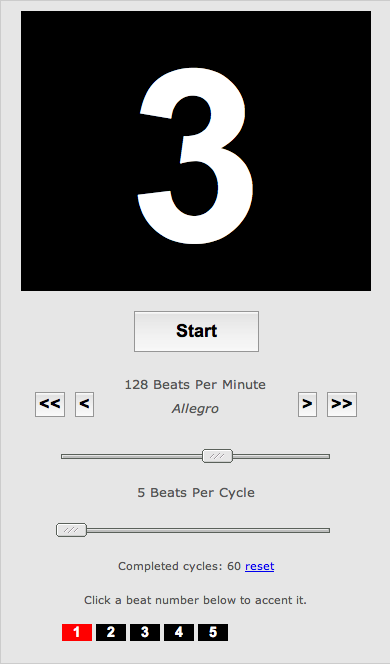
Is there a way or a script that allows me to see the beats run one by one while playing a finale project?
thanks
l would like to have a metronome window box, with the beats 1234 playing trough while finale is playing the score.
something like this
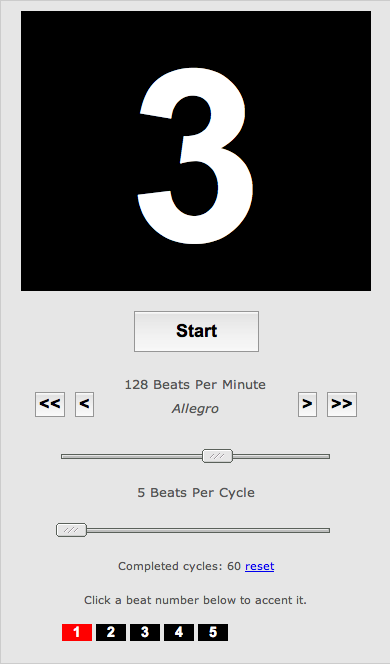
Is there a way or a script that allows me to see the beats run one by one while playing a finale project?
thanks
- Peter Thomsen
- Posts: 6621
- Joined: Fri Jul 25, 2003 6:47 pm
- Finale Version: Finale v27.4
- Operating System: Mac
1) I suppose that your attachment is a screen shot from another music program?
2) I am not sure I understand, what problem you are trying to solve (= for what you need the desired feature).
As Far As I Know, there is not a Finale window that looks/functions like your attachment shows.
If you could describe the project on which you are working, we might be able to suggest another solution (or a workaround).
2) I am not sure I understand, what problem you are trying to solve (= for what you need the desired feature).
As Far As I Know, there is not a Finale window that looks/functions like your attachment shows.
If you could describe the project on which you are working, we might be able to suggest another solution (or a workaround).
Mac OS X 12.6.9 (Monterey), Finale user since 1996
-
drumstudio2000
- Posts: 82
- Joined: Wed Jun 25, 2014 2:11 pm
- Finale Version: finale 2010 and 2014
- Operating System: Mac
hi peter, ive sent you an email. dont know if you revieved it,Peter Thomsen wrote:1) I suppose that your attachment is a screen shot from another music program?
2) I am not sure I understand, what problem you are trying to solve (= for what you need the desired feature).
As Far As I Know, there is not a Finale window that looks/functions like your attachment shows.
If you could describe the project on which you are working, we might be able to suggest another solution (or a workaround).
thanks!
- Peter Thomsen
- Posts: 6621
- Joined: Fri Jul 25, 2003 6:47 pm
- Finale Version: Finale v27.4
- Operating System: Mac
Yes, I have seen your e-mail.
In the YouTube video you linked to:
youtube . com/watch?v=MBxmmgIjLjE&feature=youtu.be&t=3m6s
the beat numbers are shown in two ways:
1) In the score, just above the notes.
As the vertical {playback line} moves through the notes, the line also moves through the beat numberss shown above the notes.
This can be done in Finale.
You can e. g. add the beat numbers with the Chord Tool, or with the Expression Tool.
2) In the movie that plays above the notes.
Finale does not have that feature.
As a workaround you can play a movie while Finale is playing back
(read about “movie” in the Finale manual).
But that is not what you are asking for, I know.
You could make a feature request to MakeMusic, and then (perhaps) a metronome window might be available in the next Finale version (the next version will probably be Finale 2016).
In the YouTube video you linked to:
youtube . com/watch?v=MBxmmgIjLjE&feature=youtu.be&t=3m6s
the beat numbers are shown in two ways:
1) In the score, just above the notes.
As the vertical {playback line} moves through the notes, the line also moves through the beat numberss shown above the notes.
This can be done in Finale.
You can e. g. add the beat numbers with the Chord Tool, or with the Expression Tool.
2) In the movie that plays above the notes.
Finale does not have that feature.
As a workaround you can play a movie while Finale is playing back
(read about “movie” in the Finale manual).
But that is not what you are asking for, I know.
You could make a feature request to MakeMusic, and then (perhaps) a metronome window might be available in the next Finale version (the next version will probably be Finale 2016).
Mac OS X 12.6.9 (Monterey), Finale user since 1996