Page 1 of 1
Full measure rest
Posted: Fri Mar 24, 2017 8:18 pm
by gordonford
Finale 25.2.0.92 on Windows 10
I have a vocal piece in 3/4 time with the soprano and alto on the same stave, but different layers. I have a few measures where on the soprano has a part but the alto does not and I would like to put in a full bar rest for the alto. I can add a dotted half note rest, but I would prefer to enter a "full measure rest" (which looks like a whole note rest).I cannot enter a whole note rest (4 beats) in 3/4 time. I also need it to be a "movable" rest so I can position it (both vertically and horizontally) where it does not interfere with the soprano part. Can this be done?
Re: Full measure rest
Posted: Fri Mar 24, 2017 9:44 pm
by Peter Thomsen
If you de-select “Check for Extra Notes”, then you can enter a whole rest in a 3/4 measure.
Re: Full measure rest
Posted: Fri Mar 24, 2017 11:12 pm
by miker
Or, you can use the plugin Change to Real Whole Rest. It can be in either layer.
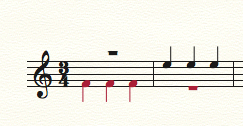
- rest.png (61.33 KiB) Viewed 8073 times
Try to keep it centered in the measure, even if you change the height. Lord knows, you don't want to confuse the sopranos!
Re: Full measure rest
Posted: Sat Mar 25, 2017 12:10 am
by gordonford
miker wrote:Or, you can use the plugin Change to Real Whole Rest. It can be in either layer.
rest.png
Try to keep it centered in the measure, even if you change the height. Lord knows, you don't want to confuse the sopranos!
What do I first enter before I try to change it. I have entered various rests then gone to plug-ins / note, beams & rest editing / change to real whole rest, but nothing happens
Re: Full measure rest
Posted: Sat Mar 25, 2017 12:15 am
by miker
Enter nothing. The default whole rest is there, well, by default! While the measure is untouched, apply the plugin. Then enter the notes
Re: Full measure rest
Posted: Mon Feb 05, 2018 10:46 pm
by iboregua
Hello,
I applied the Change to Real Whole Rests plug-in in the second layer. Now Finale doesn't let me write notes in the first layer.
What am I doing wrong?
Best wishes,
Igor

Re: Full measure rest
Posted: Tue Feb 06, 2018 12:40 am
by miker
Try this:
Layer one, select the measure, and use the plugin Change to Real Whole Rest.
Select Document menu > Show Active Layer Only
Switch to layer two, enter your notes.
Deselect Document menu > Show Active Layer Only
Or, of course, if you want the rest in layer two, and the notes in layer one, just change the steps!
Odd, but I don't remember needing the Show Active Layer step. I wonder if they changed the behavior in F25?
Re: Full measure rest
Posted: Tue Feb 06, 2018 1:53 am
by zuill
I think the plugin only puts real whole rests in Layer 1. So, if one wants to use the plugin and have the rests in Layer 2, then you will have to apply the plugin, then use the edit feature to change Layer 1 to Layer 2.
Zuill
Re: Full measure rest
Posted: Tue Feb 06, 2018 2:02 am
by motet
It sounds like there is already stuff in layer 1. But one could use the edit function to swap layers 1 and 2, run the plug-in, then swap back. Or turn off "check for extra notes" as Peter say, enter a whole rest in one measure, then use the copy function to replicate it.
Re: Full measure rest
Posted: Tue Feb 06, 2018 2:53 am
by miker
That’s probably it. Swapping the entries is the way to go, I guess.
But it is possible, which is what’s important!
Re: Full measure rest
Posted: Tue Feb 06, 2018 8:27 am
by iboregua
Hello good people,
Yes, it works! After applying Change to Real Whole Rests plug-in in the first layer and inserting notes into second I just swapped the layers using Edit | Move/Copy layers ... (Move and checked "Contents of Layer 1 into Layer 2" and "Contents of Layer 2 into Layer 1")

Thank you very much for your quick response (as usual). It's not the forum - it's the people!
Have a nice day,
Igor

