Page 1 of 1
"Staff Attributes" dialogue missing staff name options
Posted: Mon May 16, 2016 3:20 pm
by mcsugarfree
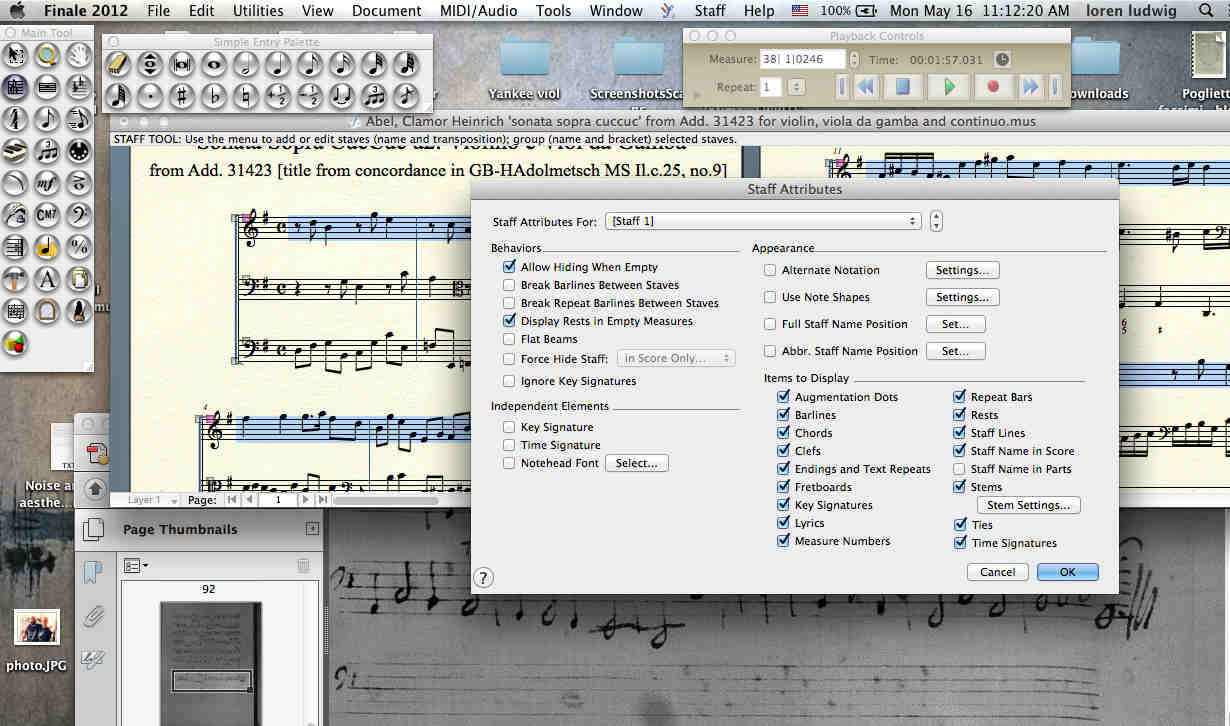
- Screen Shot 2016-05-16 at 11.12.11 AM.jpg (90.89 KiB) Viewed 2403 times
Hello. I'm trying to name the three staves of a 3-part piece prior to generating linked parts. According to the online user manual, the "Staff Attributes" dialogue is supposed to have a section (near the top of the dialogue window) that allows you to name the staff in question. My staff dialogue is missing this section (see attached screenshot). I'm confused.
When I go to Documents > Manage Parts there's only one part ("Part I") listed, even though there are three staves in the document.
Halp.
Re: "Staff Attributes" dialogue missing staff name
Posted: Mon May 16, 2016 3:33 pm
by miker
We will need to see the file in question.
To post a .mus file here, it must be compressed (zipped) and cannot exceed 100 kb in size.
Re: "Staff Attributes" dialogue missing staff name
Posted: Mon May 16, 2016 3:38 pm
by mcsugarfree
attached. thanks.
Re: "Staff Attributes" dialogue missing staff name options
Posted: Mon May 16, 2016 4:44 pm
by mcsugarfree
The problem is not fixed ("Staff Attributes" still doesn't display any part name options and the part names do not display in the score or parts, though I was able to name them using the Documents > "Manage parts" dialogue), but I discovered something else: I had had a "group" defined (accidentally, I think). I removed the group. But the staff names still don't display and the "Staff Attributes" dialogue is still missing the upper section where you can name each part...
Re: "Staff Attributes" dialogue missing staff name options
Posted: Mon May 16, 2016 9:59 pm
by miker
You don't name the staves in Staff Attributes. You do that in the Score Manager. (Main menu>Windows>Score Manager)
There, you can select each staff, give it a full and abbreviated name, change the sound, set the clef, change the transposition...