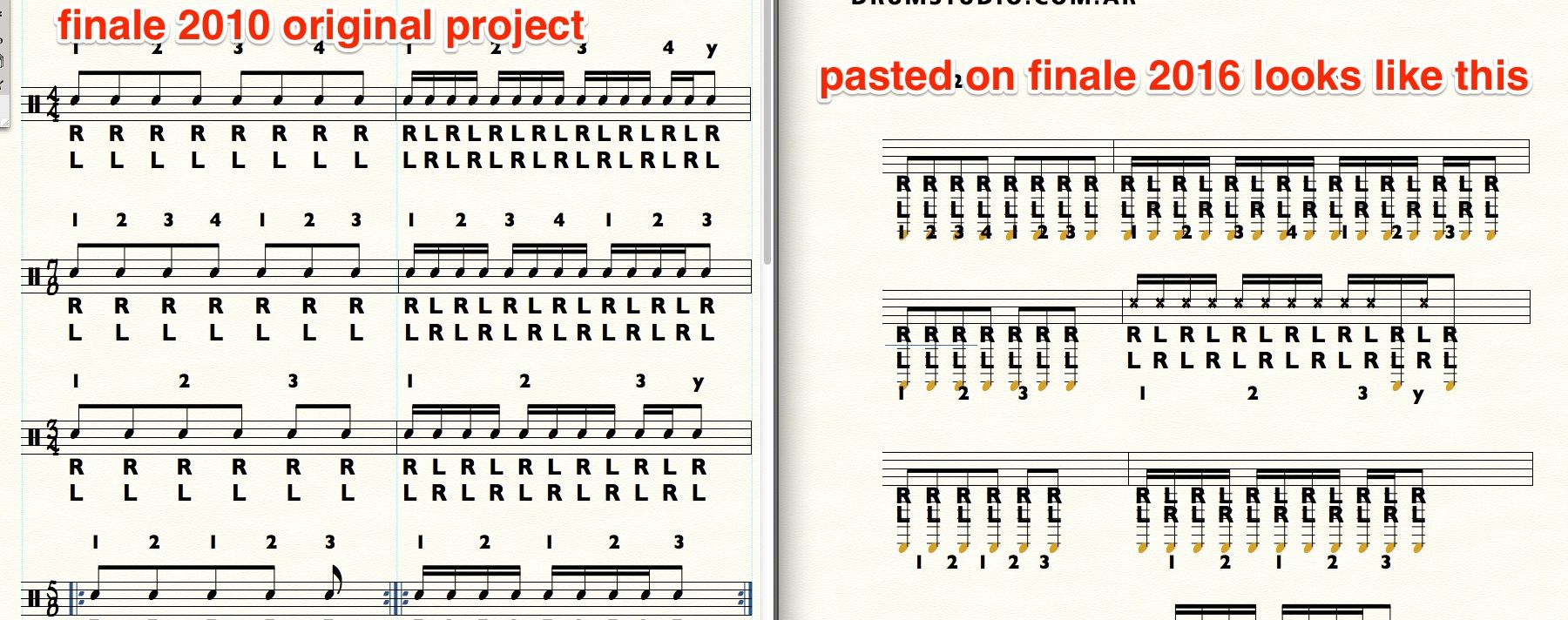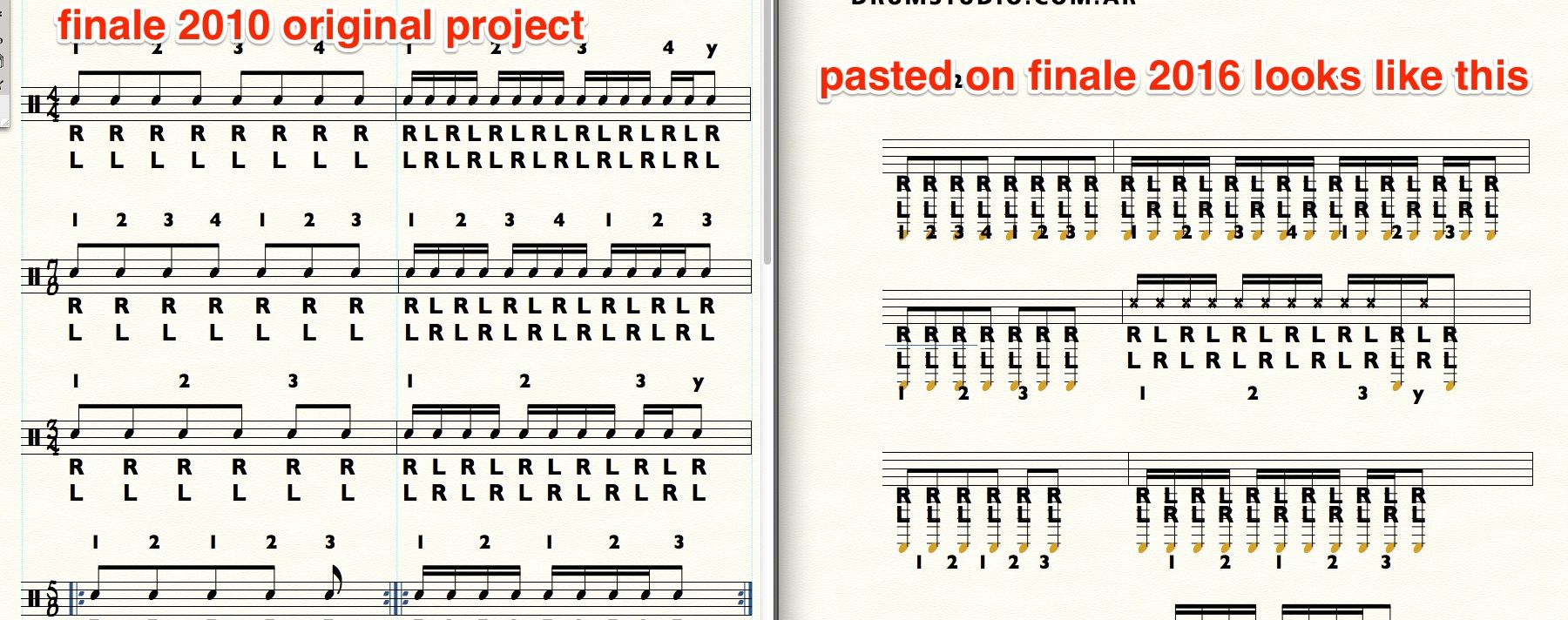General notation questions, including advanced notation, formatting, etc., go here.
Moderators: Peter Thomsen, miker
-
drumstudio2000
- Posts: 82
- Joined: Wed Jun 25, 2014 2:11 pm
- Finale Version: finale 2010 and 2014
- Operating System: Mac
Post
by drumstudio2000 » Mon Sep 19, 2016 10:49 am
Hi, I had an older mac with finale 2010 and now I have to copy and paste those drum groove on my newer mac with finale 2014, and all of them shows with this issue when pasted.
I have dozens of projects like this that I need to edit now in Finale 2014 so I would be very pleased if someone could help me fix my problem.
Really thanks!
drum!
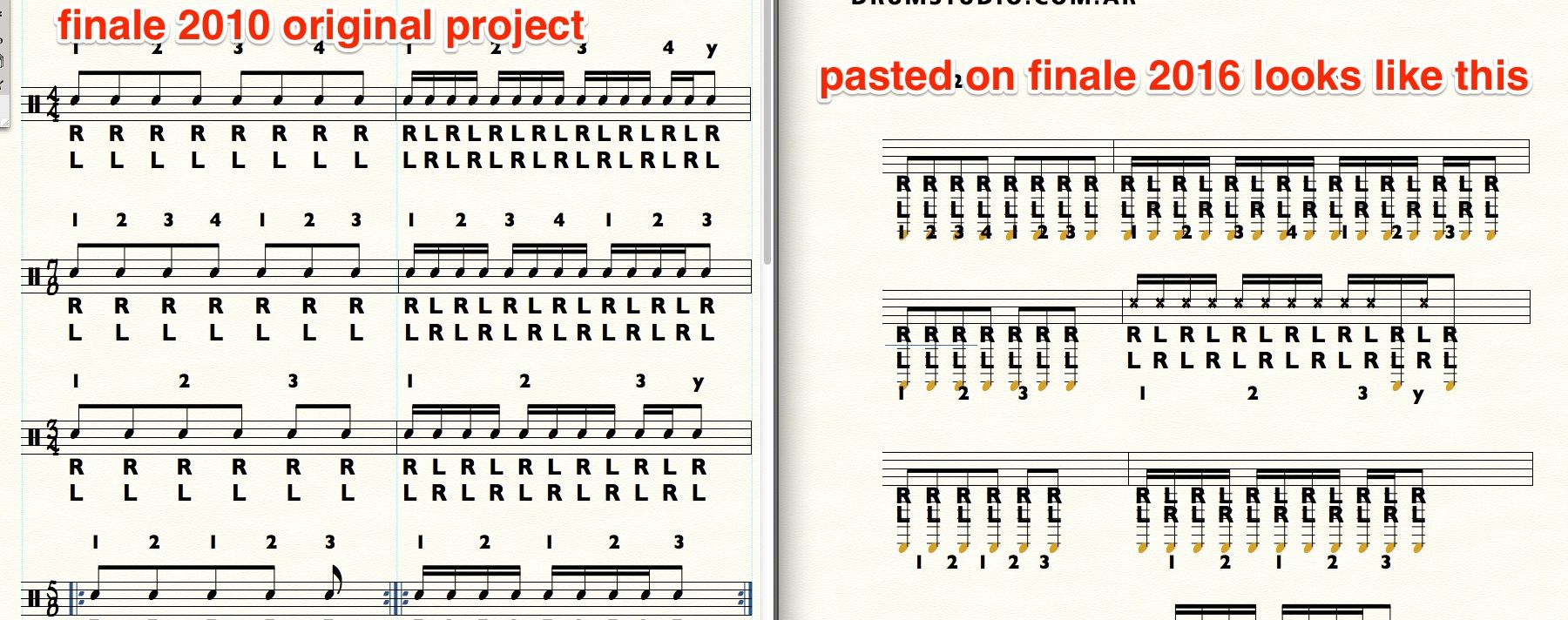
-
Peter Thomsen
- Posts: 6617
- Joined: Fri Jul 25, 2003 6:47 pm
- Finale Version: Finale v27.4
- Operating System: Mac
Post
by Peter Thomsen » Mon Sep 19, 2016 12:48 pm
Unfortunately the image does not show - we can not see your issue.
Mac OS X 12.6.9 (Monterey), Finale user since 1996
-
drumstudio2000
- Posts: 82
- Joined: Wed Jun 25, 2014 2:11 pm
- Finale Version: finale 2010 and 2014
- Operating System: Mac
Post
by drumstudio2000 » Mon Sep 19, 2016 1:10 pm
Peter Thomsen wrote:Unfortunately the image does not show - we can not see your issue.
Oh, thats strange...I can view it on my post...anyway, here im attaching it as image.
Thanks Peter
-
Attachments
-
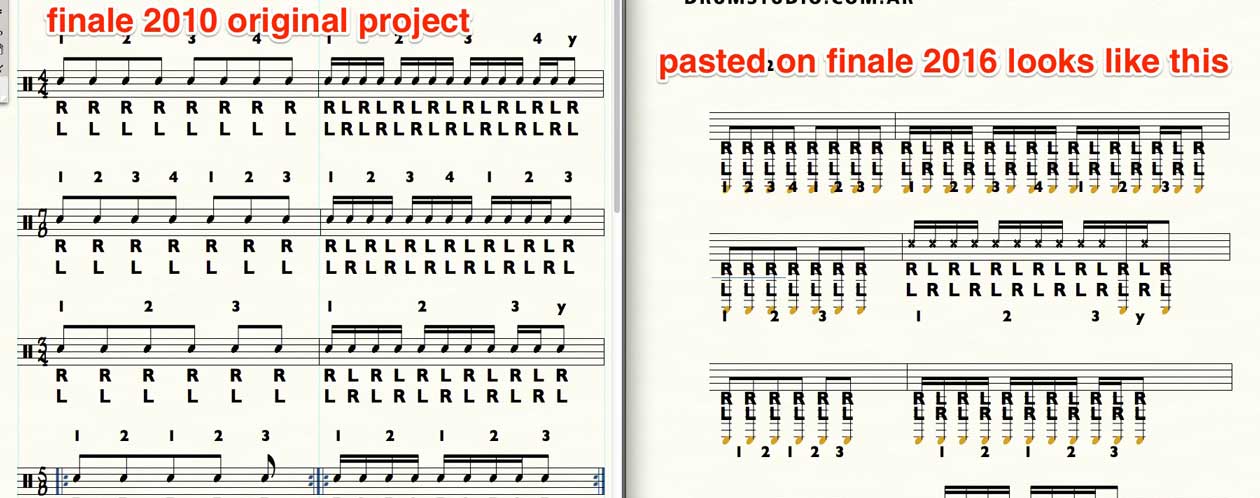
- issue
- Captura-de-pantalla-2016-09-19-a-la(s)-07.43.55.jpg (91.1 KiB) Viewed 2160 times
-
Peter Thomsen
- Posts: 6617
- Joined: Fri Jul 25, 2003 6:47 pm
- Finale Version: Finale v27.4
- Operating System: Mac
Post
by Peter Thomsen » Mon Sep 19, 2016 5:26 pm
If I understand you correctly, you are copying from a Finale 2010 document, and pasting the music into a Finale 2014 document, right?
* What happens if you instead open (a backup copy of) the original Finale 2010 document in Finale 2014?
Does the layout then display correctly?
My first guess would be that you should compare the Percussion Layouts in the two documents:
the original Finale 2010 document, and the new Finale 2014 document
Obviously the two documents should use the same Percussion Layout.
Also, check the Percussion MIDI Maps for Finale 2014.
They should be all right, but you never know.
To view the Percussion MIDI Maps from within Finale:
MIDI/Audio menu > Device Setup > Edit Percussion MIDI Maps…
Unlike the Percussion Layouts (which are saved in the document), Percussion MIDI Maps are program specific.
Percussion MIDI Maps are stored in a special folder, and available for all documents that are opened in the Finale 2014 program.
Path:
(root level)/Library/Application Support/MakeMusic/Finale 2014/MIDI Device Annotation/…
The files are XML files; you can open (a backup copy of) a file in a Text Editor, and take a look “under the hood”.
This structure with Percussion MIDI Maps and Percussion Layouts was introduced in Finale 2011 => Finale 2010 were different.
If I Recall Correctly, both Percussion MIDI Maps and Percussion Layouts were saved inside a Finale 2010 document.
Mac OS X 12.6.9 (Monterey), Finale user since 1996