General notation questions, including advanced notation, formatting, etc., go here.
Moderators: Peter Thomsen, miker
-
Mike A
- Posts: 46
- Joined: Thu Nov 10, 2011 5:47 am
- Finale Version: PC Finale 2012c
- Operating System: Windows
Post
by Mike A » Wed Dec 21, 2016 5:00 pm
I would like to create some scale exercises that look basically like this:

I know how to do 9 whole notes in a measure that looks like this (set the time signature to 9/1 then hide it).
But I don't know how to get those two stemless blacked-in noteheads in there (avoid notes in the scale). Also don't know how to draw circles (or boxes would also be fine) around some of the notes (the chord tones).
Thanks for any advice!
Finale 2012c - Windows 10
-
Mike A
- Posts: 46
- Joined: Thu Nov 10, 2011 5:47 am
- Finale Version: PC Finale 2012c
- Operating System: Windows
Post
by Mike A » Wed Dec 21, 2016 5:56 pm
Mike A wrote:But I don't know how to get those two stemless blacked-in noteheads in there (avoid notes in the scale).
I got that figured out, using the Note Shape Tool.
Still trying to figure this out, though ...
Mike A wrote: Also don't know how to draw circles (or boxes would also be fine) around some of the notes (the chord tones).
By the way, I want the circles to stay with the notes when transposed.
Thanks!
Finale 2012c - Windows 10
-
Peter Thomsen
- Posts: 6620
- Joined: Fri Jul 25, 2003 6:47 pm
- Finale Version: Finale v27.4
- Operating System: Mac
Post
by Peter Thomsen » Wed Dec 21, 2016 6:51 pm
You can add the circle as a shape expression - or as a shape articulation.
See the attached example (Finale 2012 format) where I have used the Expression Tool.
You can use the same shape in a shape articulation (if you prefer the Articulation Tool over the Expression Tool).
-
Attachments
-
- ScaleExercise.mus.zip
- (4.78 KiB) Downloaded 168 times
Mac OS X 12.6.9 (Monterey), Finale user since 1996
-
Mike A
- Posts: 46
- Joined: Thu Nov 10, 2011 5:47 am
- Finale Version: PC Finale 2012c
- Operating System: Windows
Post
by Mike A » Wed Dec 21, 2016 7:10 pm
That's excellent! One question ... On yours, the circle moves with the note when I transpose it, as desired. But when I create a circle in the Expression Tool, it doesn't move with the note. What am I doing wrong?
Thanks!
Finale 2012c - Windows 10
-
John Ruggero
- Posts: 827
- Joined: Tue Dec 06, 2016 11:41 am
- Finale Version: Finale 25.5
- Operating System: Mac
Post
by John Ruggero » Wed Dec 21, 2016 7:10 pm
If you want the circle to move with the notes, I believe you must make it an articulation, which is attached to a note rather than to a beat, like an expression. In older versions of Finale I recall attaching expressions to notes, but I don't think this is possible now.
Sorry for junping in Peter, my post was written before the OP asked his question.
2020 M1 Mac mini (OS 12.6) Finale 25.5, Dorico, Affinity Publisher, SmartScore 64 Pro, JW Plug-ins, TG Tools, Keyboard Maestro
www.cantilenapress.com
"The better the composer, the better the notation."
-
Mike A
- Posts: 46
- Joined: Thu Nov 10, 2011 5:47 am
- Finale Version: PC Finale 2012c
- Operating System: Windows
Post
by Mike A » Wed Dec 21, 2016 7:53 pm
I think I figured out how Peter made the circle move with the notes as an Expression, but he can correct me if I'm wrong. I think he started by creating a new category of Expression. Then he went into Edit Categories for that category, and selected:
- Justification: Center
- Horizontal Alignment: Center of Primary Notehead
- Vertical Alignment: Top Note
Is that it?
Finale 2012c - Windows 10
-
John Ruggero
- Posts: 827
- Joined: Tue Dec 06, 2016 11:41 am
- Finale Version: Finale 25.5
- Operating System: Mac
Post
by John Ruggero » Wed Dec 21, 2016 8:25 pm
If that works, it is very clever, and I just learned something very valuable. I have often wanted to make an expression note-attached.
2020 M1 Mac mini (OS 12.6) Finale 25.5, Dorico, Affinity Publisher, SmartScore 64 Pro, JW Plug-ins, TG Tools, Keyboard Maestro
www.cantilenapress.com
"The better the composer, the better the notation."
-
miker
- Posts: 6009
- Joined: Fri Mar 13, 2009 4:28 pm
- Finale Version: Finale 27.4
- Operating System: Mac
Post
by miker » Wed Dec 21, 2016 8:56 pm
John,
It works perfectly. It even moves with the note.
A tip of the hat to Peter and Mike A!
I can also see that as a setup for parentheses.
Finale 27 | SmartScorePro 64
Mac OS 13.2.1 Ventura
Copyist for Barbershop Harmony Society
-
David Ward
- Posts: 814
- Joined: Thu Dec 01, 2016 4:48 pm
- Finale Version: F 25.5 & 26.3
- Operating System: Mac
Post
by David Ward » Wed Dec 21, 2016 10:52 pm
As I've hitherto been wont to say on the about to become defunct MM forum: ‘It's wonderful what one can learn here!’
Finale 25.5 & 26.3
Mac 10.13.6 & 10.14.6
-
Mike A
- Posts: 46
- Joined: Thu Nov 10, 2011 5:47 am
- Finale Version: PC Finale 2012c
- Operating System: Windows
Post
by Mike A » Thu Dec 22, 2016 6:16 pm
miker wrote:
It works perfectly. It even moves with the note.
...
I can also see that as a setup for parentheses.
I was thinking about parentheses and other text too. But for some reason, when I take Peter's file and create new Expressions within that same Notehead Circle category that he created, they don't seem to stay with the note vertically when transposed (even though, under Positioning, I have checked "Use Notehead Circle Category Positioning"). I think Peter must have done some additional magic with the circles, because they stay right with the notes.
Finale 2012c - Windows 10
-
Peter Thomsen
- Posts: 6620
- Joined: Fri Jul 25, 2003 6:47 pm
- Finale Version: Finale v27.4
- Operating System: Mac
Post
by Peter Thomsen » Thu Dec 22, 2016 8:57 pm
Mike A wrote:… for some reason, when I take Peter's file and create new Expressions within that same Notehead Circle category that he created, they don't seem to stay with the note vertically when transposed (even though, under Positioning, I have checked "Use Notehead Circle Category Positioning"). I think Peter must have done some additional magic with the circles, because they stay right with the notes.
To find the culprit I think that we need to see an actual Finale document.
I suggest that you attach a (small) Finale sample document here.
This forum does not accept attachments with the Finale file name extension.
Before you can attach a Finale document in this forum, you must compress it, e. g. as a .zip file.
And the file size must not be more than max. 100 KB.
Mac OS X 12.6.9 (Monterey), Finale user since 1996
-
Mike A
- Posts: 46
- Joined: Thu Nov 10, 2011 5:47 am
- Finale Version: PC Finale 2012c
- Operating System: Windows
Post
by Mike A » Thu Dec 22, 2016 9:13 pm
Peter, it's just your document, the one you posted above.
Finale 2012c - Windows 10
-
Peter Thomsen
- Posts: 6620
- Joined: Fri Jul 25, 2003 6:47 pm
- Finale Version: Finale v27.4
- Operating System: Mac
Post
by Peter Thomsen » Thu Dec 22, 2016 10:33 pm
Mike A wrote:… when I take Peter's file and create new Expressions within that same Notehead Circle category that he created, they don't seem to stay with the note vertically when transposed (even though, under Positioning, I have checked "Use Notehead Circle Category Positioning" …
Mike A wrote:Peter, it's just your document, the one you posted above.
Then attach the document here - with an added example of a new expression you have created “within that same Notehead Circle category”.
To find the culprit we need to examine the new expression you have created.
Mac OS X 12.6.9 (Monterey), Finale user since 1996
-
Mike A
- Posts: 46
- Joined: Thu Nov 10, 2011 5:47 am
- Finale Version: PC Finale 2012c
- Operating System: Windows
Post
by Mike A » Thu Dec 22, 2016 11:07 pm
Attached.
-
Attachments
-
- ScaleExercise2.zip
- (4.33 KiB) Downloaded 158 times
Finale 2012c - Windows 10
-
Peter Thomsen
- Posts: 6620
- Joined: Fri Jul 25, 2003 6:47 pm
- Finale Version: Finale v27.4
- Operating System: Mac
Post
by Peter Thomsen » Fri Dec 23, 2016 6:51 am
Go to
Document menu > Category Designer > Notehead Circle
Note the positioning settings:
Justification: Center
Horizontal Alignment: Center of Primary Notehead
Vertical Alignment: Top Note
The attached screen shot shows that your expression has its positioning settings wrong:
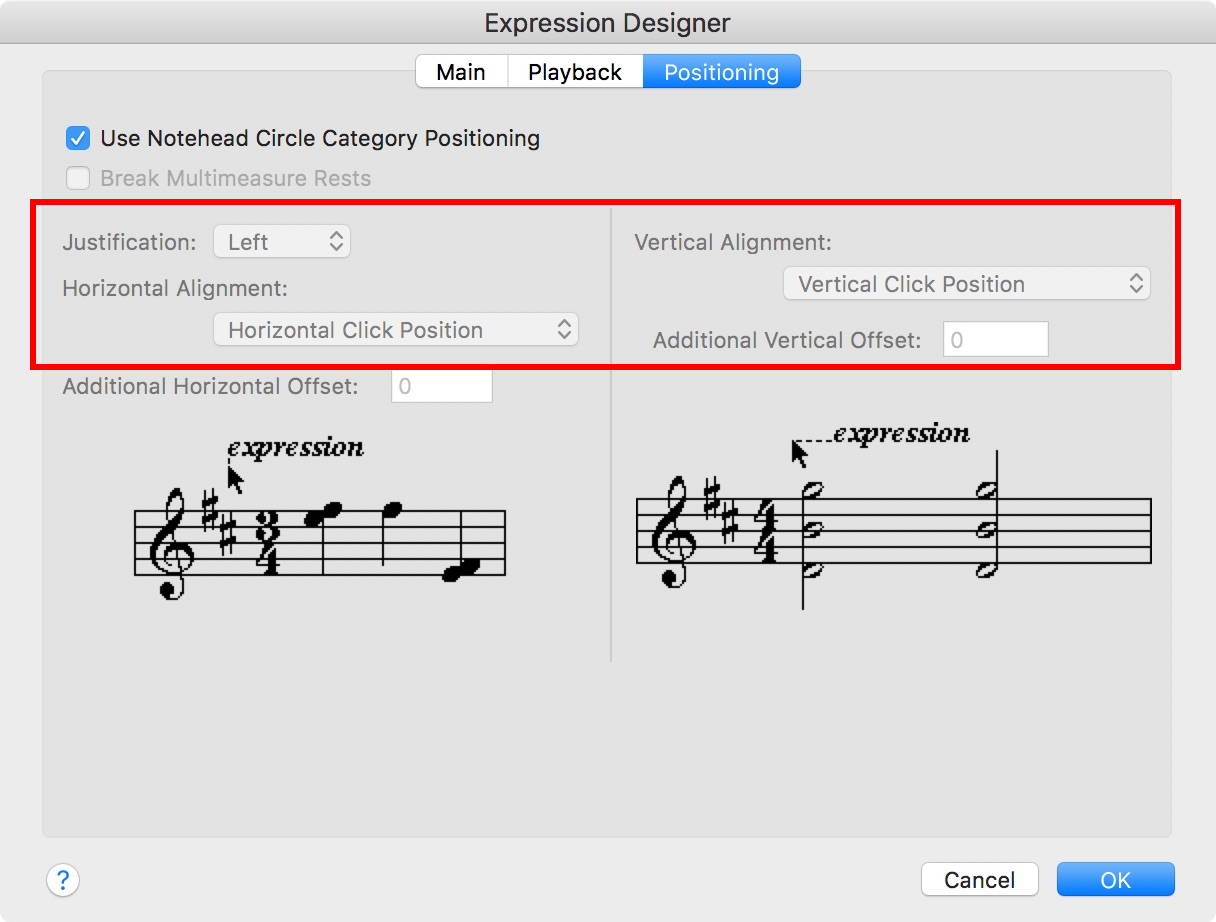
- ExpressionDesigner.jpg (98.91 KiB) Viewed 7467 times
Note the greyed out settings in the red rectangle:
Justification: Left
Horizontal Alignment: Horizontal Click Position
Vertical Alignment: Vertical Click Position
Fix:
Click on “Use Notehead Circle Category Positioning” to de-select it.
Click on “Use Notehead Circle Category Positioning” again to select it.
Now you will see that the positioning settings are correct - and the expression will move up/down with the note.
Mac OS X 12.6.9 (Monterey), Finale user since 1996
-
Mike A
- Posts: 46
- Joined: Thu Nov 10, 2011 5:47 am
- Finale Version: PC Finale 2012c
- Operating System: Windows
Post
by Mike A » Fri Dec 23, 2016 4:36 pm
Peter Thomsen wrote:Fix:
Click on “Use Notehead Circle Category Positioning” to de-select it.
Click on “Use Notehead Circle Category Positioning” again to select it.
Now you will see that the positioning settings are correct - and the expression will move up/down with the note.
Ah, I see. Thanks. Strange that you have to de-select and re-select the box just to tell Finale that what you want is what was selected in the first place!
Finale 2012c - Windows 10
-
zuill
- Posts: 4418
- Joined: Sat Dec 10, 2016 9:35 pm
- Finale Version: Finale 2011-v26.3.1
- Operating System: Windows
Post
by zuill » Fri Dec 23, 2016 4:59 pm
Mike A wrote:Peter Thomsen wrote:Fix:
Click on “Use Notehead Circle Category Positioning” to de-select it.
Click on “Use Notehead Circle Category Positioning” again to select it.
Now you will see that the positioning settings are correct - and the expression will move up/down with the note.
Ah, I see. Thanks. Strange that you have to de-select and re-select the box just to tell Finale that what you want is what was selected in the first place!
Another way is to use the Reset to Category button at the bottom of the Expression Selection window. Choose the Positioning option.
Zuill
Windows 10, Finale 2011-v26.3.1
"When all is said and done, more is said than done."
