General notation questions, including advanced notation, formatting, etc., go here.
Moderators: Peter Thomsen, miker
-
miker
- Posts: 6009
- Joined: Fri Mar 13, 2009 4:28 pm
- Finale Version: Finale 27.4
- Operating System: Mac
Post
by miker » Wed Feb 22, 2017 7:30 pm
As I said in an earlier thread, my client in Florida insists that dotted lines that I put in my PDFs do not show up. Here is a screen shot of the PDF, with the lines showing, on my computer.

- page with lines.jpg (263.96 KiB) Viewed 3313 times
Here are the two measures in question, from the finale files.

- 1.png (120.99 KiB) Viewed 3313 times
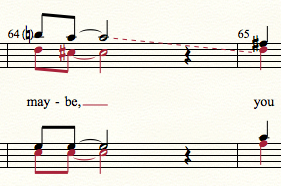
- 2.png (99.15 KiB) Viewed 3313 times
Can you see these lines? Can I send a PDF to any of you with Windows, to see if they show for you?
Finale 27 | SmartScorePro 64
Mac OS 13.2.1 Ventura
Copyist for Barbershop Harmony Society
-
zuill
- Posts: 4418
- Joined: Sat Dec 10, 2016 9:35 pm
- Finale Version: Finale 2011-v26.3.1
- Operating System: Windows
Post
by zuill » Wed Feb 22, 2017 7:50 pm
I see the lines in your pictures. I thought we went through this once and it all got resolved.
Zuill
Windows 10, Finale 2011-v26.3.1
"When all is said and done, more is said than done."
-
miker
- Posts: 6009
- Joined: Fri Mar 13, 2009 4:28 pm
- Finale Version: Finale 27.4
- Operating System: Mac
Post
by miker » Wed Feb 22, 2017 8:02 pm
So did I. But Burt says that he still can't see them.
Finale 27 | SmartScorePro 64
Mac OS 13.2.1 Ventura
Copyist for Barbershop Harmony Society
-
motet
- Posts: 8276
- Joined: Tue Dec 06, 2016 8:33 pm
- Finale Version: 2014.5,2011,2005,27
- Operating System: Windows
Post
by motet » Wed Feb 22, 2017 8:35 pm
I thought it was an error with the Mac's PDF creator.
-
zuill
- Posts: 4418
- Joined: Sat Dec 10, 2016 9:35 pm
- Finale Version: Finale 2011-v26.3.1
- Operating System: Windows
Post
by zuill » Wed Feb 22, 2017 8:58 pm
Try making the dashed lines thicker and see if there is a difference.
Zuill
Windows 10, Finale 2011-v26.3.1
"When all is said and done, more is said than done."
-
BuonTempi
- Posts: 1306
- Joined: Fri Aug 20, 2010 8:59 am
- Finale Version: Finale 27
- Operating System: Mac
Post
by BuonTempi » Wed Feb 22, 2017 9:07 pm
Try Save As PostScript from the PDF menu, then open in Preview and save as PDF.
-
miker
- Posts: 6009
- Joined: Fri Mar 13, 2009 4:28 pm
- Finale Version: Finale 27.4
- Operating System: Mac
Post
by miker » Wed Feb 22, 2017 11:27 pm
I'll try that later on.
Finale 27 | SmartScorePro 64
Mac OS 13.2.1 Ventura
Copyist for Barbershop Harmony Society