General notation questions, including advanced notation, formatting, etc., go here.
Moderators: Peter Thomsen, miker
-
Inside Out
- Posts: 61
- Joined: Sun Jan 22, 2017 11:36 am
- Finale Version: 2012
- Operating System: Windows
Post
by Inside Out » Fri Mar 31, 2017 1:55 pm
Hello friends.
What should I do to change clef on the second part of measure?
I enclose you a example from Mozart's sonata

-
FergusMac
- Posts: 14
- Joined: Thu Mar 23, 2017 8:22 pm
- Finale Version: Finale 25.3
- Operating System: Windows
Post
by FergusMac » Fri Mar 31, 2017 2:11 pm
Highlight the area then select your clef. I find the easiest way is to drag the mouse (holding the mouse button) beginning where I want the change to occur to the end of the measure and either right click to get the drop down selection menu from which I can choose clefs, or simply click on the clef icon at the top of the screen.
-
Inside Out
- Posts: 61
- Joined: Sun Jan 22, 2017 11:36 am
- Finale Version: 2012
- Operating System: Windows
Post
by Inside Out » Fri Mar 31, 2017 2:21 pm
Thank you very much for the reply.
-
BuonTempi
- Posts: 1307
- Joined: Fri Aug 20, 2010 8:59 am
- Finale Version: Finale 27
- Operating System: Mac
Post
by BuonTempi » Fri Mar 31, 2017 2:54 pm
In Simple Entry, you can change clefs as you go along, wherever the caret is. On Windows, the key commands is ALT C.
You can also change Key and Time sigs at new measures without changing tools.
-
motet
- Posts: 8292
- Joined: Tue Dec 06, 2016 8:33 pm
- Finale Version: 2014.5,2011,2005,27
- Operating System: Windows
Post
by motet » Fri Mar 31, 2017 4:44 pm
To amend FergusMac's instructions, you need to begin your click-drag outside the staff, otherwise it will select the entire measure.