Page 1 of 2
Get rid of "Score" in PDF
Posted: Tue Apr 18, 2017 9:34 pm
by miker
In F25, when I print directly to a PDF, it insists on adding Score to the file name. Can this be disabled?
Re: Get rid of "Score" in PDF
Posted: Tue Apr 18, 2017 10:00 pm
by David Ward
I was wondering the same…
Re: Get rid of "Score" in PDF
Posted: Tue Apr 18, 2017 10:18 pm
by Jay Emmes
It sure can be disabled, because Finale has never added 'score' to the file name when I print to PDF. Unfortunately, I cannot tell you where or how it can be disabled, since I can't remember having ever set any preference to that effect.
Re: Get rid of "Score" in PDF
Posted: Tue Apr 18, 2017 10:50 pm
by mknoll
Perhaps it only adds it if linked parts have been created for the file?
Re: Get rid of "Score" in PDF
Posted: Tue Apr 18, 2017 11:36 pm
by miker
But I never do that.
Re: Get rid of "Score" in PDF
Posted: Tue Apr 18, 2017 11:46 pm
by Graeme Gilmore
Does your Finale file have "Score" visible in the file? When I tried exporting directly to PDF (or printing to another PDF engine), "Score" only showed up when it was visible in the original file. It appears to be added by default by the Engraver Style (and possibly others; I didn't check).
Re: Get rid of "Score" in PDF
Posted: Wed Apr 19, 2017 5:25 am
by MikeHalloran
There is some chatter about this but I don't know if it is 25 specific
https://makemusic.zendesk.com/hc/en-us/ ... -pdf-files
Re: Get rid of "Score" in PDF
Posted: Wed Apr 19, 2017 3:26 pm
by motet
MM says it's been fixed, the users say it hasn't!
Re: Get rid of "Score" in PDF
Posted: Wed Apr 19, 2017 3:51 pm
by BuonTempi
miker wrote:But I never do that.
Mike, are you sure you don't have any Linked Parts? You should see them in the Print menu, or in Manage Parts. They may have been created automatically.
Re: Get rid of "Score" in PDF
Posted: Wed Apr 19, 2017 7:28 pm
by miker
Remember, I have never used linked parts, or generated parts, so I'm pretty clueless about where to even look for things. So if I missed something, please advise!
Document>Manage Parts shows no linked parts. It did, but I deleted them.

- link parts.png (46.98 KiB) Viewed 29721 times
File>Extract parts... is more interesting. When I opened it, it had checkboxes for Tenor and Bari. I deleted those parts, and unchecked the Score box. It still PDFed with Score in the title. I selected Prompt for Each Name, but it did the same. Finally, I deleted the %p from the Name box, and it named my PDF correctly.
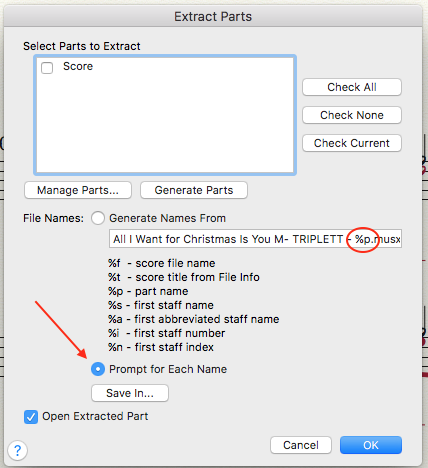
- extract parts.png (71.87 KiB) Viewed 29721 times
But, if I selected Prompt for Each Name, why didn't it? It keeps defaulting to that %p. Once I get it figured out, I will edit my template.
Re: Get rid of "Score" in PDF
Posted: Wed Apr 19, 2017 9:45 pm
by MikeHalloran
Encore does something similar except that it assigns page numbers unless you know where to look and what to delete. Took me a long time to find it so that one page lead sheets were no longer showing a page number. If there's a preference setting, I never found it.
Re: Get rid of "Score" in PDF
Posted: Thu Apr 20, 2017 8:49 pm
by thankfuldawg
This is and issue that I find very annoying as well. And it is only happened since I've had finale 25. It's easy enough to erase the word score, but it is an annoying issue.
Re: Get rid of "Score" in PDF
Posted: Sat Apr 22, 2017 4:09 am
by Rebecca Oswald
In F2014, in the Score Manager window, under the File Info tab, the last box is "Score Name" Insert Text, and the word Score appears there by default. If I delete it there, the word Score will not appear in the top left of page 1. However, I don't know if F25 is the same in this regard.
Rebecca
Re: Get rid of "Score" in PDF
Posted: Sat Apr 22, 2017 6:35 am
by David Ward
Rebecca Oswald wrote:… …However, I don't know if F25 is the same in this regard.
Ha! If I delete it there in F 25 the PDF has ‘Part 0’ added to the score file name: not very useful.
Re: Get rid of "Score" in PDF
Posted: Sat Apr 22, 2017 6:40 am
by Rebecca Oswald
David, what if you type a space instead of just deleting?
Rebecca
Re: Get rid of "Score" in PDF
Posted: Sat Apr 22, 2017 10:05 am
by David Ward
Rebecca Oswald wrote:David, what if you type a space instead of just deleting?
I get ‘ - .pdf’ when what I would prefer is simply ‘.pdf’
Ach weel! (as they say hereabouts).
Re: Get rid of "Score" in PDF
Posted: Tue Apr 25, 2017 5:35 pm
by miker
It's official.
From MM tech support:
Currently, there is not an option to change this behavior. The only workaround for this is to manually change the name of the file after the export. Although some users do find this useful, many others like yourself do not, so I will certainly pass this feedback along. Hopefully we can provide more options for this function to accommodate a wider range of users in the near future.
Re: Get rid of "Score" in PDF
Posted: Tue Apr 25, 2017 6:51 pm
by motet
The renaming can be done with a shell script. If you give me an example of the unwanted and desired file name, I'd be happy to help.
Re: Get rid of "Score" in PDF
Posted: Tue Apr 25, 2017 6:58 pm
by zuill
I don't get this behavior. I'm guessing this is a Mac issue.
Zuill
Re: Get rid of "Score" in PDF
Posted: Tue Apr 25, 2017 9:01 pm
by Peter Thomsen
I, too, do not get this behaviour.
And I am using the Mac version.
Re: Get rid of "Score" in PDF
Posted: Tue Apr 25, 2017 9:44 pm
by motet
OK, if the problem is that instead of Daisy.pdf you get Daisy-Score.pdf, the following will get rid of "-Score" in all the files in the folder it's run from:
Code: Select all
ls -1 *"-Score.pdf" | sed -e 's/\(.*\)-Score.pdf/mv "&" "\1.pdf"/' | sh
I don't know the Mac, but I assume there's a way to put this in a shell script file that you can click on from the GUI. If not, open a shell window and run it from there.
Re: Get rid of "Score" in PDF
Posted: Tue Apr 25, 2017 10:12 pm
by miker
Peter,
Could you please post screen shots of the two windows I showed, above? Maybe some difference will show me something.
Motet,
Thanks for that, but I have no idea how to do what you are showing me! Could it be done as FinalScript?
Re: Get rid of "Score" in PDF
Posted: Tue Apr 25, 2017 10:52 pm
by motet
No, it's something you run from a Mac command shell afterwards to automate removing -Score from the file names. A UNIX thing. I know it can be done, but I'm not familiar enough with the Mac to say exactly how. Maybe someone else will help. I have tested it in a different UNIX environment/
Re: Get rid of "Score" in PDF
Posted: Wed Apr 26, 2017 12:12 am
by MikeHalloran
ls -1 *"-Score.pdf" | sed -e 's/\(.*\)-Score.pdf/mv "&" "\1.pdf"/' | sh
I ran this in Terminal but got ls: *-Score.pdf: No such file or directory
The Mac appears to recognize the command but it has to be modified to find the file.
Re: Get rid of "Score" in PDF
Posted: Wed Apr 26, 2017 6:37 am
by motet
When you run Terminal, can you tell it to start in the directory where the files are located? You either need to do that or the change to that directory once in the shell before running the command.