General notation questions, including advanced notation, formatting, etc., go here.
Moderators: Peter Thomsen, miker
-
Inside Out
- Posts: 61
- Joined: Sun Jan 22, 2017 11:36 am
- Finale Version: 2012
- Operating System: Windows
Post
by Inside Out » Fri May 12, 2017 6:22 am
Hello friends.
I have created "New default document" and set appropriate tonality and measure.
Finale didn't make 3 eighties for all notes in score
Please answer me what to do to be like on the photo:

-
BuonTempi
- Posts: 1306
- Joined: Fri Aug 20, 2010 8:59 am
- Finale Version: Finale 27
- Operating System: Mac
Post
by BuonTempi » Fri May 12, 2017 6:31 am
You need to change the time signature. 6/8 can be thought of as 6 eighths (obviously) - which Finale will beam as you have there: individually. Or you can think of it as 2 dotted quarters, in which case, Finale will beam your notes to those beats.
Finale can handle very complex time signatures, in order to create beaming groups in particular rhythms.
-
miker
- Posts: 6009
- Joined: Fri Mar 13, 2009 4:28 pm
- Finale Version: Finale 27.4
- Operating System: Mac
Post
by miker » Fri May 12, 2017 1:01 pm
If you set up the time signature with the drop down in the selection tool, 6/8 will be set the way you want it.
Finale 27 | SmartScorePro 64
Mac OS 13.2.1 Ventura
Copyist for Barbershop Harmony Society
-
Peter Thomsen
- Posts: 6620
- Joined: Fri Jul 25, 2003 6:47 pm
- Finale Version: Finale v27.4
- Operating System: Mac
Post
by Peter Thomsen » Fri May 12, 2017 3:48 pm
miker wrote:If you set up the time signature with the drop down in the selection tool, 6/8 will be set the way you want it.
When you are in the Selection Tool, the Time Signature menu is a sub-menu in the context menu.
This can be a little awkward since you have to, first mouse the (main) context menu, and then the Time Signature sub-menu.
However, when you are in the Time Signature Tool, the Time Signature menu
is the context menu.
Mac OS X 12.6.9 (Monterey), Finale user since 1996
-
motet
- Posts: 8276
- Joined: Tue Dec 06, 2016 8:33 pm
- Finale Version: 2014.5,2011,2005,27
- Operating System: Windows
Post
by motet » Fri May 12, 2017 4:43 pm
If music has already been entered, you'll need to use Rebeam from the Utilities menu even after fixing the time signature.
-
miker
- Posts: 6009
- Joined: Fri Mar 13, 2009 4:28 pm
- Finale Version: Finale 27.4
- Operating System: Mac
Post
by miker » Fri May 12, 2017 6:13 pm
Peter Thomsen wrote:miker wrote:If you set up the time signature with the drop down in the selection tool, 6/8 will be set the way you want it.
When you are in the Selection Tool, the Time Signature menu is a sub-menu in the context menu.
This can be a little awkward since you have to, first mouse the (main) context menu, and then the Time Signature sub-menu.
However, when you are in the Time Signature Tool, the Time Signature menu
is the context menu.
I have (almost never) used the time sig or key sig tools (or clef, or repeat) since all of them were conjoined into the selection tool. Why search for an icon (or remember a metatool) when they are right there? But there are many ways to do things, and I certainly won't claim my way is best for anyone except me.
Finale 27 | SmartScorePro 64
Mac OS 13.2.1 Ventura
Copyist for Barbershop Harmony Society