FLU before staff
Moderators: Peter Thomsen, miker
-
mckg
- Posts: 6
- Joined: Fri May 26, 2017 7:41 pm
- Finale Version: PrintMusic2014.5
- Operating System: Mac
With PrintMusic 2014.5 that includes SmartScoreLite, I upgraded to SongbookX2 recently. However, when I import music it always gives me the FLU abbreviation even though I am not choosing flute. I cannot seem to delete it. Any suggestions? I have a mac desktop and only previous experience was with Songwriter 5 years ago. Thanks.
Btw, when I upgraded from the Finale link, it took me to MakeMusic where I purchased the upgrade. However, during the registration process for Songbook, it always showed the wrong product - it was greyed-out as 'guitar' and never allowed any selection, even though I had already selected Songbook X2 at the beginning of the purchase. I have screen prints of both windows but did not get any satisfaction through email support. Is that the problem?
I asked Finale support to call me to resolve but no one did and I had to wait 24 hrs for any response. Pretty frustrated w/their support.
Btw, when I upgraded from the Finale link, it took me to MakeMusic where I purchased the upgrade. However, during the registration process for Songbook, it always showed the wrong product - it was greyed-out as 'guitar' and never allowed any selection, even though I had already selected Songbook X2 at the beginning of the purchase. I have screen prints of both windows but did not get any satisfaction through email support. Is that the problem?
I asked Finale support to call me to resolve but no one did and I had to wait 24 hrs for any response. Pretty frustrated w/their support.
- miker
- Posts: 6009
- Joined: Fri Mar 13, 2009 4:28 pm
- Finale Version: Finale 27.4
- Operating System: Mac
SmartScore Lite that came with PrintMusic is a really stripped down product. Using it will quickly convince you that the people who say scanning is worthless, are correct.
However, the SmartScore Pro (and the other Musitek products) are a whole different kettle of fish. Once you get over the learning curve, you will save hours by scanning in suitable scores, and editing the few inevitable errors in SSP. Then, when you bring it into PrintMusic, you will be ahead of the game.
But the better you know both programs, the better off you'll be.
If SS Songbook assigned Flute to the score, it's simple to correct in PrintMusic's Score Manager.
Remember, as an owner of PM, you can buy the full SmartScore Pro at half price. (Which, I believe, is the same price as Songbook!) If you're planning to scan as part of your workflow, buy it.
However, the SmartScore Pro (and the other Musitek products) are a whole different kettle of fish. Once you get over the learning curve, you will save hours by scanning in suitable scores, and editing the few inevitable errors in SSP. Then, when you bring it into PrintMusic, you will be ahead of the game.
But the better you know both programs, the better off you'll be.
If SS Songbook assigned Flute to the score, it's simple to correct in PrintMusic's Score Manager.
Remember, as an owner of PM, you can buy the full SmartScore Pro at half price. (Which, I believe, is the same price as Songbook!) If you're planning to scan as part of your workflow, buy it.
Finale 27 | SmartScorePro 64
Mac OS 13.2.1 Ventura
Copyist for Barbershop Harmony Society
Mac OS 13.2.1 Ventura
Copyist for Barbershop Harmony Society
- MikeHalloran
- Posts: 711
- Joined: Mon Jan 02, 2017 2:56 am
- Finale Version: 27
- Operating System: Mac
I had to go to the web site to see the differences.
http://www.musitek.com/compare.html
Songbook Edition
Identical to the Pro Edition, just limited to a maximum of 3 staves per system (vocal / piano arrangements). Includes recognition of PDF files, lyrics and chords.
OK, X2 Pro has a maximum staff number of 24.
Musitek also has Music-to-XML™, the version that scans and exports as MusicXML. It's available from the App Store and Microsoft Store for $99. It does not let you edit before sending, however.
http://musitek.com/m2xml.html
I wouldn't mind trying Music-to-XML™ but I already have SmartScore X2 Pro so it's kind of redundant. It would be interesting if it could scan in more than 24 staves but I can't find that information anywhere (I have posted the q. on their FaceBook page).
http://www.musitek.com/compare.html
Songbook Edition
Identical to the Pro Edition, just limited to a maximum of 3 staves per system (vocal / piano arrangements). Includes recognition of PDF files, lyrics and chords.
OK, X2 Pro has a maximum staff number of 24.
I couldn't agree more.SmartScore Lite that came with PrintMusic is a really stripped down product. Using it will quickly convince you that the people who say scanning is worthless, are correct.
However, the SmartScore Pro (and the other Musitek products) are a whole different kettle of fish. Once you get over the learning curve, you will save hours by scanning in suitable scores, and editing the few inevitable errors in SSP. Then, when you bring it into PrintMusic, you will be ahead of the game.
Musitek also has Music-to-XML™, the version that scans and exports as MusicXML. It's available from the App Store and Microsoft Store for $99. It does not let you edit before sending, however.
http://musitek.com/m2xml.html
I wouldn't mind trying Music-to-XML™ but I already have SmartScore X2 Pro so it's kind of redundant. It would be interesting if it could scan in more than 24 staves but I can't find that information anywhere (I have posted the q. on their FaceBook page).
Last edited by MikeHalloran on Sun May 28, 2017 3:15 am, edited 1 time in total.
Mike Halloran
Finale 27.4.1, SmartScore X2 Pro, GPO5 & World Instruments
MacOS Ventura 14.5 (public beta); 2023 Studio M2 Ultra, 192G RAM, 8TB; 2021 MBAir M1
NotePerformer4, Dorico 5, Overture, Notion 6, DP 11, Logic Pro
Finale 27.4.1, SmartScore X2 Pro, GPO5 & World Instruments
MacOS Ventura 14.5 (public beta); 2023 Studio M2 Ultra, 192G RAM, 8TB; 2021 MBAir M1
NotePerformer4, Dorico 5, Overture, Notion 6, DP 11, Logic Pro
- MikeHalloran
- Posts: 711
- Joined: Mon Jan 02, 2017 2:56 am
- Finale Version: 27
- Operating System: Mac
I just received a reply from Chris Newell at Musitek: "Music-to-XML has no limitations on the number of staves per system."
I've not received a reply to my follow-up, wondering if X2 Pro is going to get an upgrade, say after MusicXML 3.1 is released this Summer.
I've not received a reply to my follow-up, wondering if X2 Pro is going to get an upgrade, say after MusicXML 3.1 is released this Summer.
Mike Halloran
Finale 27.4.1, SmartScore X2 Pro, GPO5 & World Instruments
MacOS Ventura 14.5 (public beta); 2023 Studio M2 Ultra, 192G RAM, 8TB; 2021 MBAir M1
NotePerformer4, Dorico 5, Overture, Notion 6, DP 11, Logic Pro
Finale 27.4.1, SmartScore X2 Pro, GPO5 & World Instruments
MacOS Ventura 14.5 (public beta); 2023 Studio M2 Ultra, 192G RAM, 8TB; 2021 MBAir M1
NotePerformer4, Dorico 5, Overture, Notion 6, DP 11, Logic Pro
- miker
- Posts: 6009
- Joined: Fri Mar 13, 2009 4:28 pm
- Finale Version: Finale 27.4
- Operating System: Mac
Since Music-To-XML doesn't have the editing mode, it's no more than the SmartScore Lite, in terms of what you put into Finale. Feh. I would much rather have SongBook or Pro.
Finale 27 | SmartScorePro 64
Mac OS 13.2.1 Ventura
Copyist for Barbershop Harmony Society
Mac OS 13.2.1 Ventura
Copyist for Barbershop Harmony Society
- MikeHalloran
- Posts: 711
- Joined: Mon Jan 02, 2017 2:56 am
- Finale Version: 27
- Operating System: Mac
It's supposed to handle lyrics and many expressions. SS Lite cannot.miker wrote:Since Music-To-XML doesn't have the editing mode, it's no more than the SmartScore Lite, in terms of what you put into Finale..
Pro, absolutely. I'm pretty certain I wouldn't want to be restricted to 3 staves.Feh. I would much rather have SongBook or Pro
This is supposed to be a screen shot from Music-To-XML:
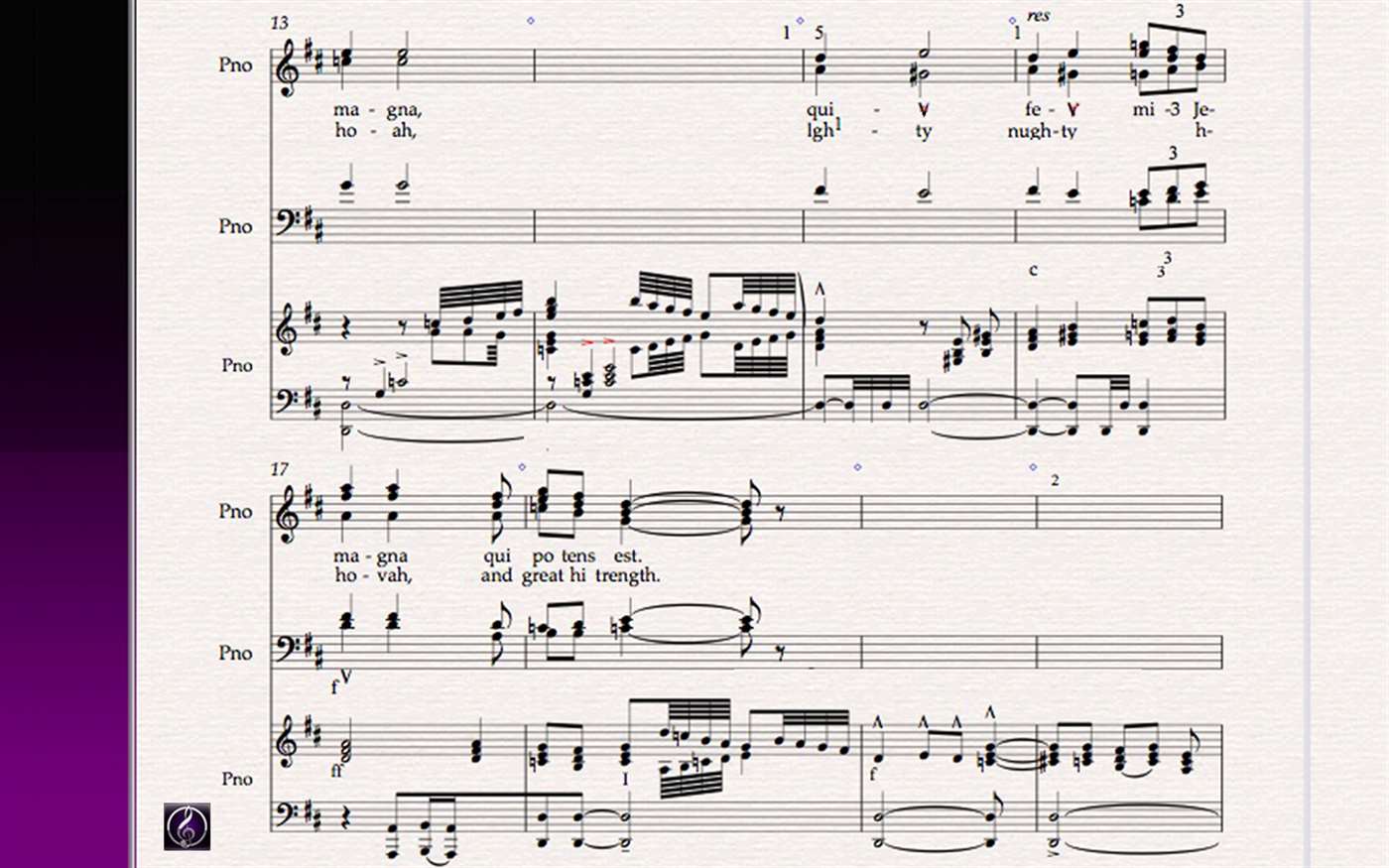
Mike Halloran
Finale 27.4.1, SmartScore X2 Pro, GPO5 & World Instruments
MacOS Ventura 14.5 (public beta); 2023 Studio M2 Ultra, 192G RAM, 8TB; 2021 MBAir M1
NotePerformer4, Dorico 5, Overture, Notion 6, DP 11, Logic Pro
Finale 27.4.1, SmartScore X2 Pro, GPO5 & World Instruments
MacOS Ventura 14.5 (public beta); 2023 Studio M2 Ultra, 192G RAM, 8TB; 2021 MBAir M1
NotePerformer4, Dorico 5, Overture, Notion 6, DP 11, Logic Pro
- miker
- Posts: 6009
- Joined: Fri Mar 13, 2009 4:28 pm
- Finale Version: Finale 27.4
- Operating System: Mac
Right. And wait until you get a v or an A in the text inserted as an accent, or the dot from an i becoming a staccato!
I do the notes and rests in SSP, and add the lyrics and text back in, in Finale.
I do the notes and rests in SSP, and add the lyrics and text back in, in Finale.
Finale 27 | SmartScorePro 64
Mac OS 13.2.1 Ventura
Copyist for Barbershop Harmony Society
Mac OS 13.2.1 Ventura
Copyist for Barbershop Harmony Society
- MikeHalloran
- Posts: 711
- Joined: Mon Jan 02, 2017 2:56 am
- Finale Version: 27
- Operating System: Mac
Elsewhere on their site, it still says that it's limited to 24. Probably happened in an update—not like I can't test it.Zoots wrote:Doesn't the Compare page show SSX2 Pro as handling an unlimited number of staves, not just 24?
So you have the older SSP and not SS X2 Pro? I still have SSP but it's no longer installed on my Mac.I do the notes and rests in SSP, and add the lyrics and text back in, in Finale.
Mike Halloran
Finale 27.4.1, SmartScore X2 Pro, GPO5 & World Instruments
MacOS Ventura 14.5 (public beta); 2023 Studio M2 Ultra, 192G RAM, 8TB; 2021 MBAir M1
NotePerformer4, Dorico 5, Overture, Notion 6, DP 11, Logic Pro
Finale 27.4.1, SmartScore X2 Pro, GPO5 & World Instruments
MacOS Ventura 14.5 (public beta); 2023 Studio M2 Ultra, 192G RAM, 8TB; 2021 MBAir M1
NotePerformer4, Dorico 5, Overture, Notion 6, DP 11, Logic Pro
- MikeHalloran
- Posts: 711
- Joined: Mon Jan 02, 2017 2:56 am
- Finale Version: 27
- Operating System: Mac
Ahhh... you are preaching to the choir!miker wrote:No, I have the Pro, latest version. Just blame my CRS for the error!
Mike Halloran
Finale 27.4.1, SmartScore X2 Pro, GPO5 & World Instruments
MacOS Ventura 14.5 (public beta); 2023 Studio M2 Ultra, 192G RAM, 8TB; 2021 MBAir M1
NotePerformer4, Dorico 5, Overture, Notion 6, DP 11, Logic Pro
Finale 27.4.1, SmartScore X2 Pro, GPO5 & World Instruments
MacOS Ventura 14.5 (public beta); 2023 Studio M2 Ultra, 192G RAM, 8TB; 2021 MBAir M1
NotePerformer4, Dorico 5, Overture, Notion 6, DP 11, Logic Pro