Page 1 of 1
creating 16th note triplets
Posted: Tue Jun 06, 2017 2:31 pm
by Joer11
I am using Finale 25 -- windows 10 operating system.
Everytime I use the tuplet icon to create triplets the program insists on creating duplets instead.....I tried going in and changing the Tuplet numbers (...3 sixteenths in the space of 2 sixteenths -- even in the space of 1 eight) -- but the problem continues.....how can I change the Tuplet default from duplets ("2") to triplets ("3") -- please advise. Thank you. Joe
Re: creating 16th note triplets
Posted: Tue Jun 06, 2017 3:16 pm
by miker
I would suggest you not use the Triplet icon, but rather (in Simple Entry) enter the first note, hit ALT-numpad 9 to get into the Tuplet Definition Dialogue Box, and set it there. If you will be doing a lot of them, set that as the default. When you hit OK, you will be returned to the score to enter the last two notes.
If you set it as default, the next time you need it, just enter the first note and numpad 9 to set it up.
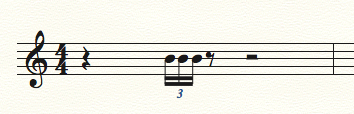
- Screen Shot 2017-06-06 at 8.15.52 AM.png (82.18 KiB) Viewed 3020 times
It's just as easy in Speedy, although someone else will have to tell you how!
Re: creating 16th note triplets
Posted: Tue Jun 06, 2017 3:23 pm
by N Grossingink
Or, in Simple Entry, select the 16th note duration, then the Triplet Tool. The notes will enter as 16th triplets. I just mouse click them in, but this should work for other entry methods too.
N.
Re: creating 16th note triplets
Posted: Tue Jun 06, 2017 3:28 pm
by miker
Which one?
One confusing factor - and one that should have been corrected DECADES ago - is that there are two tuplet icons. One is in the Main Tool palette, and one is in the Simple Entry palette.
Re: creating 16th note triplets
Posted: Tue Jun 06, 2017 3:54 pm
by N Grossingink
The one on the Simple Entry palette.
N.
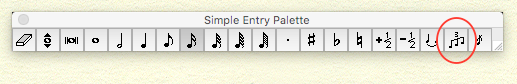
- Palette.png (60.49 KiB) Viewed 3010 times