General notation questions, including advanced notation, formatting, etc., go here.
Moderators: Peter Thomsen, miker
-
Yuval
- Posts: 4
- Joined: Mon Apr 17, 2017 11:15 am
- Finale Version: 2014.5 (german)
- Operating System: Windows
Post
by Yuval » Thu Jun 08, 2017 2:53 pm
Hi everybody,
a friend asked my to edit her transcriptions of japanese Shakuhachi-music. It is for me the first time I encounter so many slurs, and most of them look ugly.....
I encountered mainly three problems:
1. If there are more than one slur on a note, they overlap.
2. Slurs with grace notes look ugly, if the interval is bigger than a second
3. Sometimes the slurs get quite big and high....
Which settings do you use for music like this? Is it possible to edit music like this without having to correct every slur manually?
Thanks and regards!

Yuval
-
Attachments
-
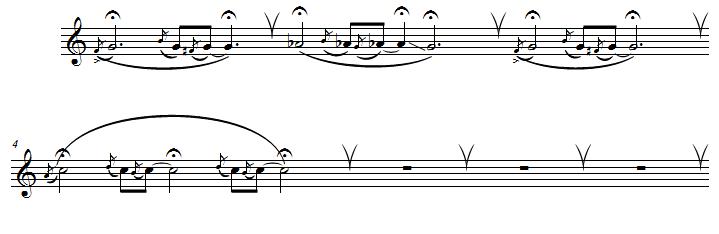
- Legatobögen.jpg (23.8 KiB) Viewed 3785 times
-
zuill
- Posts: 4418
- Joined: Sat Dec 10, 2016 9:35 pm
- Finale Version: Finale 2011-v26.3.1
- Operating System: Windows
Post
by zuill » Thu Jun 08, 2017 3:00 pm
I've never found a "one size fits all" setting for slurs. I do a lot of manual editing. Period. There are settings you can play with. I would start by writing down all the current settings (or take screen shots), so you can document what the changes are. Then, start experimenting.
Zuill
Last edited by
zuill on Thu Jun 08, 2017 3:24 pm, edited 1 time in total.
Windows 10, Finale 2011-v26.3.1
"When all is said and done, more is said than done."
-
Vaughan
- Posts: 267
- Joined: Wed May 12, 2010 2:50 pm
- Finale Version: Finale 25
- Operating System: Mac
Post
by Vaughan » Thu Jun 08, 2017 3:07 pm
Finale really should do this sort of thing better. Dorico version 1 can already do it really well. In the meantime, Zuill's right, it's a matter of manual editing.
Vaughan
Finale 3.2 - 26, Sibelius 4 - 7, Dorico 2.2
Tobias Giesen's plugins, full version, Robert Patterson plugins, Jari's plugins
MacOS 10.14.2
MacPro (2016) 16 GB, MacBookPro (2018) 16 GB
Amsterdam
-
N Grossingink
- Posts: 1788
- Joined: Mon Dec 19, 2016 2:50 pm
- Finale Version: 27.3
- Operating System: Mac
Post
by N Grossingink » Thu Jun 08, 2017 4:01 pm
One thing I notice is your slurs are really too thick, my opinion. Slurs and ties should have the same thickness, and the tips should not fade away to a zero thickness - there should be a noticeable chisel effect to the tip, just like a plate engraver would get with their awl.
Another suggestion would be to eliminate the slurs on the grace notes altogether. They're really not needed as each little phrase is encompassed by a slur.
I'm attaching a file with my own default slur contour and options settings. I'm not saying they are definitive at all, but I've spent a lot of time trying to get slurs that mimic the finest old plate engravers. With the right settings, Finale can produce beautiful slurs. And yes, even with a good default, you still need to do a lot of manual tweaks.
N.
-
Attachments
-
- SlurContours.mus.zip
- (3.7 KiB) Downloaded 178 times
N. Grossingink
Educational Band, Orchestra and Jazz Ensemble a specialty
Sample: https://drive.google.com/file/d/1pFF5OeJDeLFGHMRyXrubFqZWXBubErw4/view?usp=share_link
Mac Mini 2014 2.6 Ghz, 8Gb RAM
OSX 10.15.7
Finale 2012c, 25.5, 26.3, 27.3
-
Yuval
- Posts: 4
- Joined: Mon Apr 17, 2017 11:15 am
- Finale Version: 2014.5 (german)
- Operating System: Windows
Post
by Yuval » Fri Jun 09, 2017 9:42 am
Hi everybody,
thank you for your great help!

I'm happy that I'm not alone with this problems.... I hope, Finale will improve the behavior of the slurs - if not, it would be nearly a reason to change to Dorico.....

One thing I notice is your slurs are really too thick, my opinion.
Thanks for the remark, like I already said before I didn't use a lot of slurs until now, so I'll start to work a bit on them...
Another suggestion would be to eliminate the slurs on the grace notes altogether.
Since this is not my transcription I have to follow the manuscript....
I'm attaching a file with my own default slur contour and options settings.
Thank you so much!

I'll take a look on this later and try to understand your settings...

-
MikeHalloran
- Posts: 711
- Joined: Mon Jan 02, 2017 2:56 am
- Finale Version: 27
- Operating System: Mac
Post
by MikeHalloran » Fri Jun 09, 2017 4:53 pm
a friend asked my to edit her transcriptions of japanese Shakuhachi-music. It is for me the first time I encounter so many slurs, and most of them look ugly.....
People are assuming a lot. Are they right?
Was this done in Finale originally? You never said. If so, then they are correct.
If not, then what? In that case, is this a Finale readout we are seeing, MusicXML import or something else?
Mike Halloran
Finale 27.4.1, SmartScore X2 Pro, GPO5 & World Instruments
MacOS Ventura 14.5 (public beta); 2023 Studio M2 Ultra, 192G RAM, 8TB; 2021 MBAir M1
NotePerformer4, Dorico 5, Overture, Notion 6, DP 11, Logic Pro