General notation questions, including advanced notation, formatting, etc., go here.
Moderators: Peter Thomsen, miker
-
Inside Out
- Posts: 61
- Joined: Sun Jan 22, 2017 11:36 am
- Finale Version: 2012
- Operating System: Windows
Post
by Inside Out » Mon Jul 10, 2017 10:39 pm
Hello friends.
Please answer me how to write cluster?

I have found user manual but I don't know what to do.
Code: Select all
https://usermanuals.finalemusic.com/Finale2012Mac/Content/Finale/Fonts15.htm
-
Peter Thomsen
- Posts: 6620
- Joined: Fri Jul 25, 2003 6:47 pm
- Finale Version: Finale v27.4
- Operating System: Mac
Post
by Peter Thomsen » Tue Jul 11, 2017 1:36 pm
Are you using Windows Finale or Mac Finale?
You profile says Windows, but have quoted the Mac Finale manual.
Anyway, to change the noteheads, switch to the Special Tools Tool.
You need to get to the dialog box Notehead Settings.
To get there,
either
click the sub-tool Notehead Position Tool, select the notehead handle, and hit Return,
or
Click the sub-tool Note Shape Tool, context-click the notehead handle, and in the context menu, choose “Edit…”.
Mac OS X 12.6.9 (Monterey), Finale user since 1996
-
Inside Out
- Posts: 61
- Joined: Sun Jan 22, 2017 11:36 am
- Finale Version: 2012
- Operating System: Windows
Post
by Inside Out » Wed Jul 12, 2017 3:59 pm
Thank you very much for the reply.
Solved!
-
zuill
- Posts: 4418
- Joined: Sat Dec 10, 2016 9:35 pm
- Finale Version: Finale 2011-v26.3.1
- Operating System: Windows
Post
by zuill » Wed Jul 12, 2017 4:05 pm
That's close, anyway. There's a way to get the open heads to look like the one in your first picture if you read the instructions carefully in the manual.
Zuill
Windows 10, Finale 2011-v26.3.1
"When all is said and done, more is said than done."