Page 1 of 1
Clarinet transposition unexpected behavior
Posted: Fri Jul 14, 2017 1:10 am
by horn_guy
Hello, I had a problem when I was changing two clarinet parts from A to Bb transposition. Mac F25.4.
The original score I was working on had them in A due to the key of E concert. After seeing this problem I tried creating a new document with the wizard for just the two clarinets:

- Both clarinets in A before move.png (175.07 KiB) Viewed 6742 times
After changing clarinet II to Bb transposition, it was off by an octave.

- Clarinet II in Bb after move octave off.png (173.32 KiB) Viewed 6742 times
The clarinet I part changed to Bb transposition without an issue.
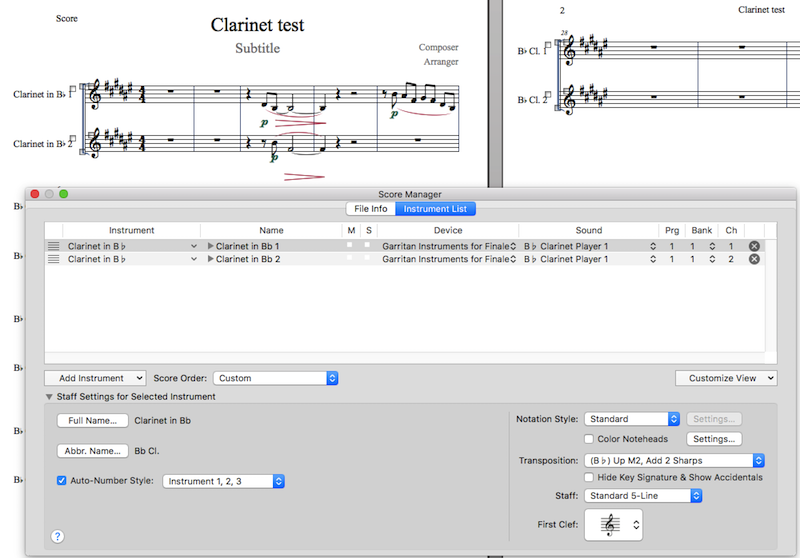
- Both clarinets in Bb after move.png (177.09 KiB) Viewed 6742 times
I do not see an obvious reason for this behavior, can someone please suggest a possible cause? Thanks.
Re: Clarinet transposition unexpected behavior
Posted: Fri Jul 14, 2017 1:19 am
by motet
I think there are two Bb transpostions in the menu, one for clarinet, the other for bass clarinet, tenor sax, baritone horn, etc. You probably picked the wrong one.
Re: Clarinet transposition unexpected behavior
Posted: Fri Jul 14, 2017 1:28 am
by horn_guy
My Finale skills are very rusty and anything is possible but there is definitely a different selection for bass clarinet which shows the M9 transposition interval. I had this occur only when changing the instrument to clarinet in Bb, but it is behaving differently for the two clarinets which is also a little mystifying.

- Bass clarinet.png (136.83 KiB) Viewed 6736 times
Re: Clarinet transposition unexpected behavior
Posted: Fri Jul 14, 2017 2:34 am
by motet
If you want, attach your file.
Re: Clarinet transposition unexpected behavior
Posted: Fri Jul 14, 2017 2:41 am
by horn_guy
File is attached.
Re: Clarinet transposition unexpected behavior
Posted: Fri Jul 14, 2017 3:15 am
by cairnsz
I have had a similar issue with randomly changing clarinet transpositions. On two separate files, Finale magically changed my 2nd Bb clarinet part to have a G transposition. It was still notated correctly, but the playback was in the wrong key. All the other instruments in the ensemble were unchanged -- just the 2nd Bb clarinets.
I can only assume Finale does this because our clarinet players are going to play all the wrong notes anyway, so it just added a touch of realism.

(More directly to your question, I was never able to fix it in the file -- I had to copy everything into a new, clean file.)
Re: Clarinet transposition unexpected behavior
Posted: Fri Jul 14, 2017 4:11 am
by motet
I pulled down the Instrument pull-down in the Score manager and changed each to Clarinet in Bb and it did the right thing. However, it took a very long time--in fact I thought Finale had crashed and I killed it with the Windows task manager a few times. If I change from VST to MIDI output, that takes a very long time, but then the instrument change is quick. This may be a problem on my system, though, since I don't normally use VST. But I get the right transposition regardless. But I'm on Windows with 2014.5 and you're on the Mac with 25.
Re: Clarinet transposition unexpected behavior
Posted: Fri Jul 14, 2017 5:44 am
by zuill
Works as it should for me. Must be a Mac only bug.
Zuill
Re: Clarinet transposition unexpected behavior
Posted: Fri Jul 14, 2017 11:20 am
by Peter Thomsen
horn_guy,
If my testing is correct, the culprit is the program setting “Respect Instrument Ranges when Copying or Changing Instruments” (in Preferences - Edit), combined with using the utility Change Instrument to change the instrument from A Clarinet to Bb Clarinet.
De-select “Respect Instrument Ranges when Copying or Changing Instruments”, and the Change Instrument utility works as expected.
Instead of de-selecting “Respect Instrument Ranges when …” you can also change the staff transposition, in the Score Manager’s chiclet Instrument List.
But then you have to, manually change the instrument name from A to Bb.
By The Way:
Take a look at
View menu > Out-of-Range Notes > …
Is the sub-menu set to level {Beginner}?
For the Beginner level, Finale considers {low F#} to be Out-of-Range.
I would set Out-of-Range Notes to Off - and Save Preferences.
Re: Clarinet transposition unexpected behavior
Posted: Fri Jul 14, 2017 4:18 pm
by motet
Good sleuthing!
Perhaps one of our clarinetists will weigh in, but I think those low notes on a clarinet are easy for a beginner. "Out of range notes" and "respect instrument ranges when copying" have caused so much confusion and add so little value that perhaps they should be off by default.
Re: Clarinet transposition unexpected behavior
Posted: Fri Jul 14, 2017 6:48 pm
by horn_guy
I had hopes but my Out-of-range-notes was set to advanced, I tried to turn it to "off" and it still jumped up an octave.
No worries, nothing that can't be worked around.
Re: Clarinet transposition unexpected behavior
Posted: Fri Jul 14, 2017 8:03 pm
by Peter Thomsen
horn_guy wrote:I had hopes but my Out-of-range-notes was set to advanced, I tried to turn it to "off" and it still jumped up an octave …
To avoid the octave jump, de-select “Respect Instrument Ranges when Copying or Changing Instruments”.
I do not think that the {Out-of-Range Notes} choice matters.
Re: Clarinet transposition unexpected behavior
Posted: Fri Jul 14, 2017 8:23 pm
by horn_guy
There you go, that fixed it.
Thanks.