Measure numbers wrong
Moderators: Peter Thomsen, miker
-
mark carlson
- Posts: 529
- Joined: Tue Feb 14, 2017 2:04 am
- Finale Version: Finale 27
- Operating System: Mac
I just discovered that there is a mistake in measure numbering in the attached piece. On p. 7, second system, the first measure is 41 (and this is correct, as I counted all of the measures by hand). In that system are 4 measures, so the third system should begin with m. 45. Instead it says 44.
I cannot figure out how or why this is happening. I'm only using one region for the whole piece.
Can anyone figure out what is causing this weird counting and how I can fix it?
Thanks,
Mark
Finale 25
Mac OS 10.6.11
I cannot figure out how or why this is happening. I'm only using one region for the whole piece.
Can anyone figure out what is causing this weird counting and how I can fix it?
Thanks,
Mark
Finale 25
Mac OS 10.6.11
- Attachments
-
- Carlson On the Coming of War 2.musx
- (204.91 KiB) Downloaded 177 times
-
Graeme Gilmore
- Posts: 47
- Joined: Thu Dec 22, 2016 11:21 am
- Finale Version: Finale 25.2
- Operating System: Windows
Measure 42 is not included in the measure numbering.
Select the Measure Tool, then, with the mouse over one of the staves of measure 42, double click. The Measure Attributes window opens. In the lower right, click the option "Include in measure numbering."
This is how it is done in Windows, I don't know if there are slight changes on the Mac.
Select the Measure Tool, then, with the mouse over one of the staves of measure 42, double click. The Measure Attributes window opens. In the lower right, click the option "Include in measure numbering."
This is how it is done in Windows, I don't know if there are slight changes on the Mac.
Graeme Gilmore
Finale 27.2, Windows 10 64-bit Home Premium, GPO, TGTools, Patterson Plug-Ins, Copyist's Helper, JW Plug-Ins
Finale 27.2, Windows 10 64-bit Home Premium, GPO, TGTools, Patterson Plug-Ins, Copyist's Helper, JW Plug-Ins
- miker
- Posts: 6009
- Joined: Fri Mar 13, 2009 4:28 pm
- Finale Version: Finale 27.4
- Operating System: Mac
Graeme,
You beat me to it! Here is the corrected file:
I just right-clicked on the measure with the selection tool, and chose Measure Attributes from there.
You beat me to it! Here is the corrected file:
I just right-clicked on the measure with the selection tool, and chose Measure Attributes from there.
- Attachments
-
- Carlson On the Coming of War 2 fixed.musx
- (204.92 KiB) Downloaded 170 times
Finale 27 | SmartScorePro 64
Mac OS 13.2.1 Ventura
Copyist for Barbershop Harmony Society
Mac OS 13.2.1 Ventura
Copyist for Barbershop Harmony Society
-
mark carlson
- Posts: 529
- Joined: Tue Feb 14, 2017 2:04 am
- Finale Version: Finale 27
- Operating System: Mac
Thank you, both! That did the trick.
How do you suppose that happened in the first place? I can't imagine I would have chosen to leave one measure out of the numbering. Weird!
Mark
How do you suppose that happened in the first place? I can't imagine I would have chosen to leave one measure out of the numbering. Weird!
Mark
- MikeHalloran
- Posts: 711
- Joined: Mon Jan 02, 2017 2:56 am
- Finale Version: 27
- Operating System: Mac
How you did it? No one can answer that, probably.mark carlson wrote:Thank you, both! That did the trick.
How do you suppose that happened in the first place? I can't imagine I would have chosen to leave one measure out of the numbering. Weird!
Mark
Not automatically compensating for cut measures? This is done on purpose.
Broadway show score edits, for example, are often done to show that measures were dropped or added (or both) at some point in the process. I've played a lot of shows over the years and having, say, m. 54c following m. 27 is nothing unusual. Finale does this very well when so many other notation apps cannot.
You've been shown how easy it is to re-number your score, another great feature.
Mike Halloran
Finale 27.4.1, SmartScore X2 Pro, GPO5 & World Instruments
MacOS Ventura 14.5 (public beta); 2023 Studio M2 Ultra, 192G RAM, 8TB; 2021 MBAir M1
NotePerformer4, Dorico 5, Overture, Notion 6, DP 11, Logic Pro
Finale 27.4.1, SmartScore X2 Pro, GPO5 & World Instruments
MacOS Ventura 14.5 (public beta); 2023 Studio M2 Ultra, 192G RAM, 8TB; 2021 MBAir M1
NotePerformer4, Dorico 5, Overture, Notion 6, DP 11, Logic Pro
- zuill
- Posts: 4418
- Joined: Sat Dec 10, 2016 9:35 pm
- Finale Version: Finale 2011-v26.3.1
- Operating System: Windows
One thing you can do is to open the measure attributes for the first measure (or any measure), then use the arrow button to go measure by measure to see if any measure is unchecked. There are other ways, but this one speeds up the process.
Zuill
Zuill
Windows 10, Finale 2011-v26.3.1
"When all is said and done, more is said than done."
"When all is said and done, more is said than done."
-
mark carlson
- Posts: 529
- Joined: Tue Feb 14, 2017 2:04 am
- Finale Version: Finale 27
- Operating System: Mac
Thanks, everyone! I never knew that this possibility existed. I'm really glad I counted measure numbers. And I did this because in editing another piece of this same era, the automatic multi-measure-rest creator managed to leave out a measure in a multi-measure rest in ONE part. I didn't catch it until the musicians were rehearsing and let me know. Now I always count, just to make sure.
Mark
Mark
- motet
- Posts: 8270
- Joined: Tue Dec 06, 2016 8:33 pm
- Finale Version: 2014.5,2011,2005,27
- Operating System: Windows
You can select all measures, open measure attributes, and make sure all are checked in one operation. If all are checked, the box will have a check mark. If not, it will be shaded. You can then click it to check all.
- michelp
- Posts: 2055
- Joined: Fri Jul 25, 2003 3:35 pm
- Finale Version: 27.4.1,26.3.1, Mont.
- Operating System: Mac
Nice tip, Motet ! Thanks.
Michel
MacOsX 12.7.4, Finale 27.4.1 & 26.3.1, Mac Mini Intel Dual Core i7 3Ghz, 16 Go Ram. Azerty kb. MOTU Midi Express XT USB, Roland Sound Canvas SC-88vl, MOTU Audio Express. 2 monitors (27"' pivot, 24'"), JW Lua, RGP Lua
MacOsX 12.7.4, Finale 27.4.1 & 26.3.1, Mac Mini Intel Dual Core i7 3Ghz, 16 Go Ram. Azerty kb. MOTU Midi Express XT USB, Roland Sound Canvas SC-88vl, MOTU Audio Express. 2 monitors (27"' pivot, 24'"), JW Lua, RGP Lua
- MikeHalloran
- Posts: 711
- Joined: Mon Jan 02, 2017 2:56 am
- Finale Version: 27
- Operating System: Mac
mark carlson wrote:Thanks, everyone! I never knew that this possibility existed. I'm really glad I counted measure numbers. And I did this because in editing another piece of this same era, the automatic multi-measure-rest creator managed to leave out a measure in a multi-measure rest in ONE part. I didn't catch it until the musicians were rehearsing and let me know. Now I always count, just to make sure.
Mark
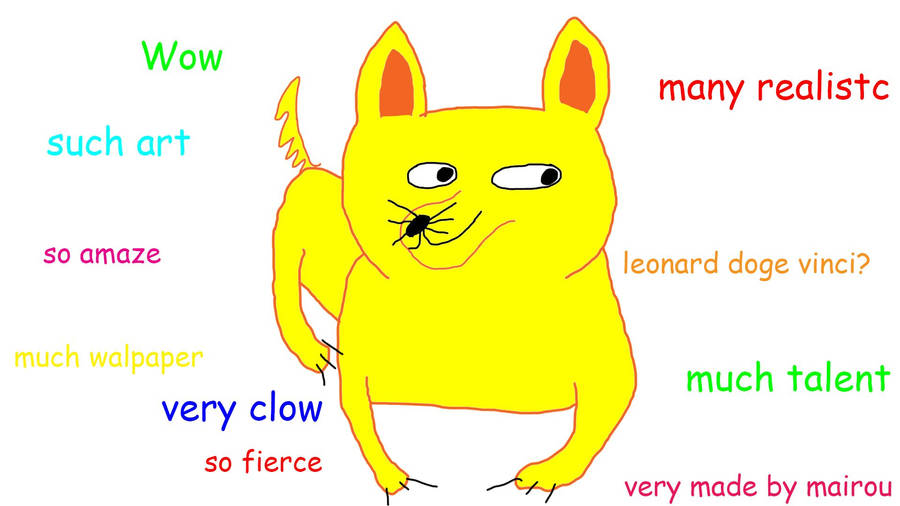
Mike Halloran
Finale 27.4.1, SmartScore X2 Pro, GPO5 & World Instruments
MacOS Ventura 14.5 (public beta); 2023 Studio M2 Ultra, 192G RAM, 8TB; 2021 MBAir M1
NotePerformer4, Dorico 5, Overture, Notion 6, DP 11, Logic Pro
Finale 27.4.1, SmartScore X2 Pro, GPO5 & World Instruments
MacOS Ventura 14.5 (public beta); 2023 Studio M2 Ultra, 192G RAM, 8TB; 2021 MBAir M1
NotePerformer4, Dorico 5, Overture, Notion 6, DP 11, Logic Pro
- motet
- Posts: 8270
- Joined: Tue Dec 06, 2016 8:33 pm
- Finale Version: 2014.5,2011,2005,27
- Operating System: Windows
That's Jeff Sessions, isn't it?
That may be due to editing the score after the part was generated, with the setting "multimeasure rests: update automatically" unchecked.mark carlson wrote:...in editing another piece of this same era, the automatic multi-measure-rest creator managed to leave out a measure in a multi-measure rest in ONE part.
-
mark carlson
- Posts: 529
- Joined: Tue Feb 14, 2017 2:04 am
- Finale Version: Finale 27
- Operating System: Mac
That's entirely possible. Whatever the reason, I no longer take measure numbers for granted!motet wrote:That's Jeff Sessions, isn't it?
That may be due to editing the score after the part was generated, with the setting "multimeasure rests: update automatically" unchecked.mark carlson wrote:...in editing another piece of this same era, the automatic multi-measure-rest creator managed to leave out a measure in a multi-measure rest in ONE part.