General notation questions, including advanced notation, formatting, etc., go here.
Moderators: Peter Thomsen, miker
-
john-dublin
- Posts: 3
- Joined: Sat Jul 29, 2017 3:35 pm
- Finale Version: 25.4, 2014.5
- Operating System: Windows
Post
by john-dublin » Sat Jul 29, 2017 3:43 pm
Hello!
I was wondering if there is any possibilty to change the size of the palette's in Finale 25.4?
After the 25.4 update they became larger on my pc, and they're taking up too much space.
Thanks in advance

John
-
zuill
- Posts: 4418
- Joined: Sat Dec 10, 2016 9:35 pm
- Finale Version: Finale 2011-v26.3.1
- Operating System: Windows
Post
by zuill » Sat Jul 29, 2017 3:49 pm
Have you tried changing the size in preferences?
Zuill
Windows 10, Finale 2011-v26.3.1
"When all is said and done, more is said than done."
-
john-dublin
- Posts: 3
- Joined: Sat Jul 29, 2017 3:35 pm
- Finale Version: 25.4, 2014.5
- Operating System: Windows
Post
by john-dublin » Sat Jul 29, 2017 3:55 pm
There is no option in the settings menu...
The Large Icons have been deselected as you can see
-
Attachments
-

- FormatFactoryscreenshot.jpg (27.25 KiB) Viewed 2930 times
-
zuill
- Posts: 4418
- Joined: Sat Dec 10, 2016 9:35 pm
- Finale Version: Finale 2011-v26.3.1
- Operating System: Windows
Post
by zuill » Sat Jul 29, 2017 4:34 pm
I have mine set to the larger icons and they look fine. Maybe we need to see a screen shot to see what you are seeing.
Zuill
Windows 10, Finale 2011-v26.3.1
"When all is said and done, more is said than done."
-
zuill
- Posts: 4418
- Joined: Sat Dec 10, 2016 9:35 pm
- Finale Version: Finale 2011-v26.3.1
- Operating System: Windows
Post
by zuill » Sat Jul 29, 2017 4:48 pm
I guess I should have asked if you are using 25.4 or 25.4.1?
Zuill
Windows 10, Finale 2011-v26.3.1
"When all is said and done, more is said than done."
-
john-dublin
- Posts: 3
- Joined: Sat Jul 29, 2017 3:35 pm
- Finale Version: 25.4, 2014.5
- Operating System: Windows
Post
by john-dublin » Sun Jul 30, 2017 12:25 pm
It's 25.4.1.
Also the launch window appears bigger than before... Or maybe I'm just getting crazy.
Screen resolution is 1920 x 1080, Windows screen settings set to 125% (standard)
-
Attachments
-
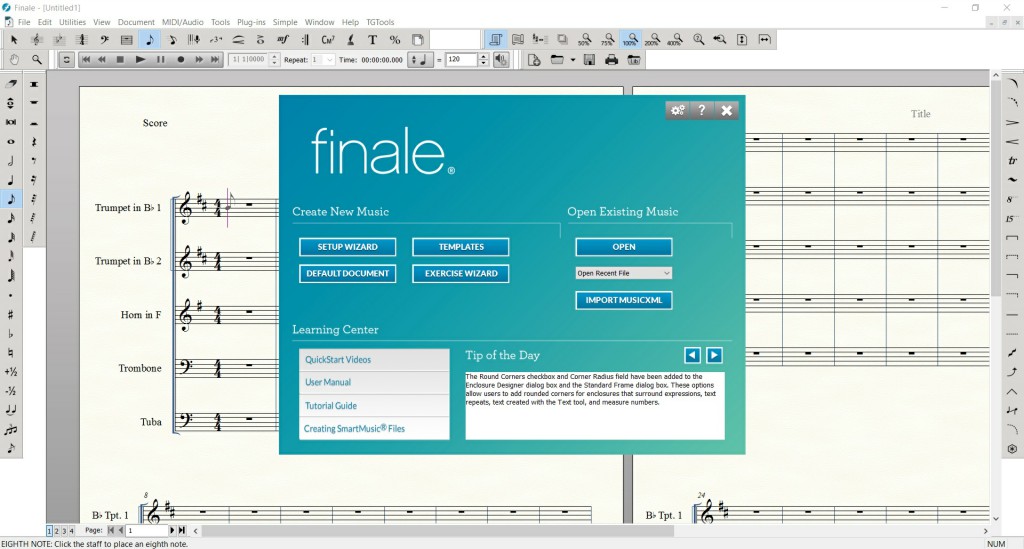
- FormatFactoryFinale 25.4.1~1.jpg (113.01 KiB) Viewed 2881 times