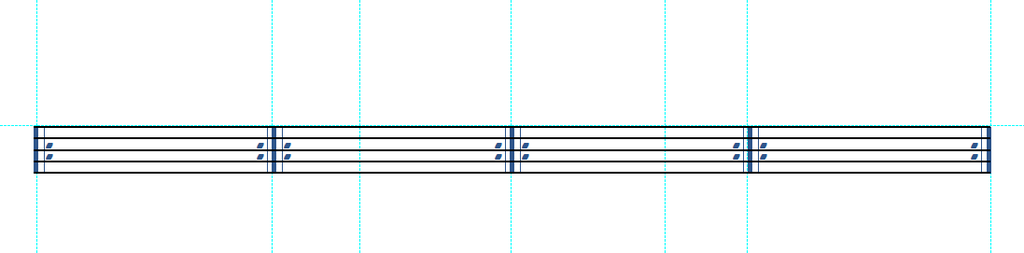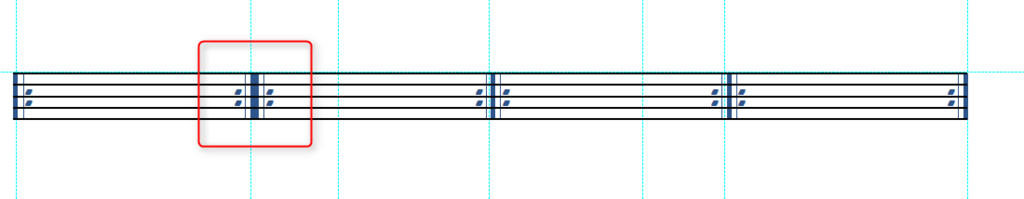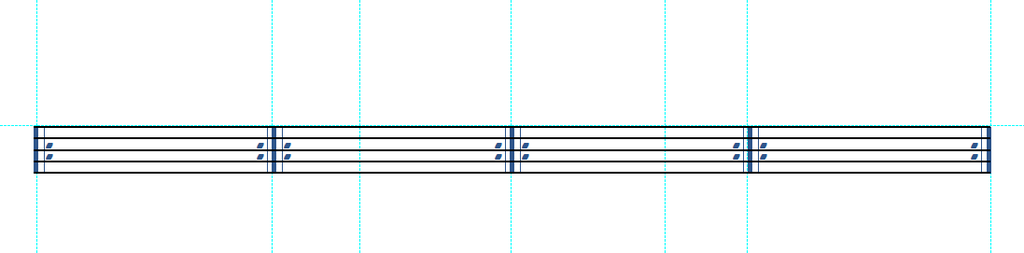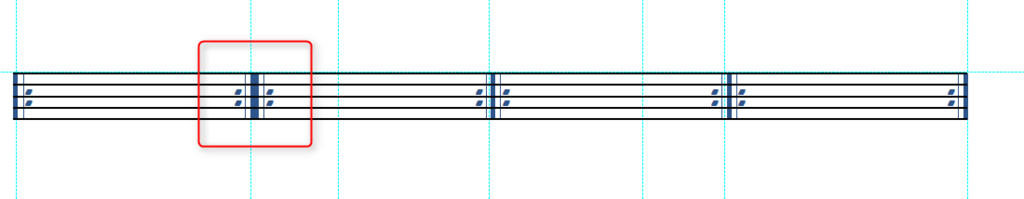General notation questions, including advanced notation, formatting, etc., go here.
Moderators: Peter Thomsen, miker
-
drumstudio2000
- Posts: 82
- Joined: Wed Jun 25, 2014 2:11 pm
- Finale Version: finale 2010 and 2014
- Operating System: Mac
Post
by drumstudio2000 » Wed Aug 30, 2017 1:14 pm
Hi,
I have 4 measures in 4/4 time and looks like this
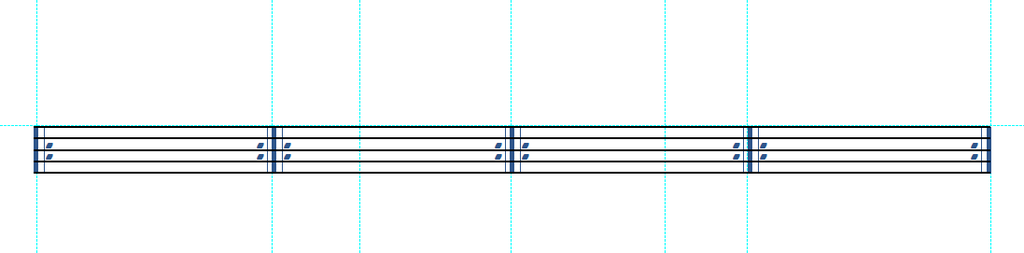
but if i change the 2nd measure to 7/8, the repeat bar looks thicker.. how to make all my repeat bars looks the same? (thin)
really thanks!
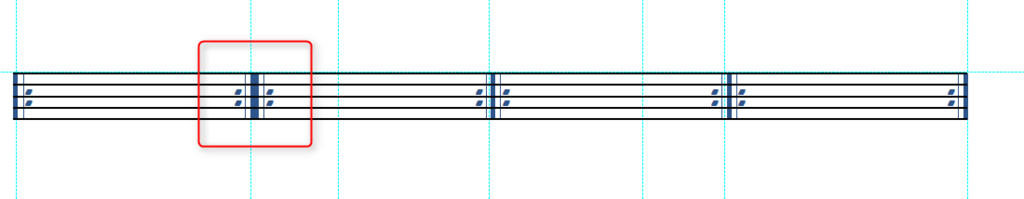
-
N Grossingink
- Posts: 1788
- Joined: Mon Dec 19, 2016 2:50 pm
- Finale Version: 27.3
- Operating System: Mac
Post
by N Grossingink » Wed Aug 30, 2017 1:30 pm
Try this-
In the first measure, make the right barline invisible (Measure Tool/Attributes). In the second measure, make the left barline invisible. The repeat barlines will still display.
N.
N. Grossingink
Educational Band, Orchestra and Jazz Ensemble a specialty
Sample: https://drive.google.com/file/d/1pFF5OeJDeLFGHMRyXrubFqZWXBubErw4/view?usp=share_link
Mac Mini 2014 2.6 Ghz, 8Gb RAM
OSX 10.15.7
Finale 2012c, 25.5, 26.3, 27.3
-
drumstudio2000
- Posts: 82
- Joined: Wed Jun 25, 2014 2:11 pm
- Finale Version: finale 2010 and 2014
- Operating System: Mac
Post
by drumstudio2000 » Wed Aug 30, 2017 1:43 pm
N Grossingink wrote:Try this-
In the first measure, make the right barline invisible (Measure Tool/Attributes). In the second measure, make the left barline invisible. The repeat barlines will still display.
N.
Hi, thank N, but it did not changed the issue and my repeat bars still shown thicker
-
Peter Thomsen
- Posts: 6626
- Joined: Fri Jul 25, 2003 6:47 pm
- Finale Version: Finale v27.4
- Operating System: Mac
Post
by Peter Thomsen » Wed Aug 30, 2017 2:41 pm
drumstudio2000,
Since you only posted a hyperlink to a graphic of the layout (rather than attaching an actual Finale sample document here), we can only guess.
I could be wrong, but I suspect that this is a well known bug.
I think that the bug is fixed in Finale v25.
You graphics do not display any time signatures - even if the second graphic has a time signature change from 4/4 to 7/8, right?
I suppose that the time signature change is not displayed because, in the Staff Attributes, in the pane Items to Display, the option “Time Signatures in Score” is de-selected, right?
And this actually is the layout you need - without time signature changes shown - right?
Try this:
Use a staff style on the measure after the Back-to-back Repeat Bars to make that measure display Key Signatures
(Key Signatures - not Time Signatures).
Yes, it sounds crazy that the display of Key Signatures can affect a change of time signatures and Back-to-back Repeat Bars.
{Just One Of Those Things}, I guess.
Mac OS X 12.6.9 (Monterey), Finale user since 1996
-
zuill
- Posts: 4418
- Joined: Sat Dec 10, 2016 9:35 pm
- Finale Version: Finale 2011-v26.3.1
- Operating System: Windows
Post
by zuill » Wed Aug 30, 2017 2:51 pm
Since I am not getting this odd behavior, might it just be an issue in Mac? Maybe I need to see a file with this oddity to experience it for myself.
Zuill
Windows 10, Finale 2011-v26.3.1
"When all is said and done, more is said than done."
-
drumstudio2000
- Posts: 82
- Joined: Wed Jun 25, 2014 2:11 pm
- Finale Version: finale 2010 and 2014
- Operating System: Mac
Post
by drumstudio2000 » Wed Aug 30, 2017 3:01 pm
zuill wrote:Since I am not getting this odd behavior, might it just be an issue in Mac? Maybe I need to see a file with this oddity to experience it for myself.
Zuill
Hi, im on windows 7 now.
I will try Peter workaround and come back to you
thanks!
-
motet
- Posts: 8292
- Joined: Tue Dec 06, 2016 8:33 pm
- Finale Version: 2014.5,2011,2005,27
- Operating System: Windows
Post
by motet » Wed Aug 30, 2017 3:30 pm
N Grossingink wrote:In the second measure, make the left barline invisible.
I think "Left barline" is only used in the first measure of a system.
-
motet
- Posts: 8292
- Joined: Tue Dec 06, 2016 8:33 pm
- Finale Version: 2014.5,2011,2005,27
- Operating System: Windows
Post
by motet » Wed Aug 30, 2017 3:41 pm
I can reproduce it. If you suppress the time signature with a measure attribute, you get the thick barline. But if you instead uncheck Time signatures in Staff attributes, Items to display, it looks normal. Will that work for you?
-
zuill
- Posts: 4418
- Joined: Sat Dec 10, 2016 9:35 pm
- Finale Version: Finale 2011-v26.3.1
- Operating System: Windows
Post
by zuill » Wed Aug 30, 2017 5:12 pm
Okay, I see. I did it the way I often do: I chose the different time signature to display as 4/4, which was the default TS in the default file. Knowing the method used would have been a great help.
Zuill
Windows 10, Finale 2011-v26.3.1
"When all is said and done, more is said than done."
-
drumstudio2000
- Posts: 82
- Joined: Wed Jun 25, 2014 2:11 pm
- Finale Version: finale 2010 and 2014
- Operating System: Mac
Post
by drumstudio2000 » Wed Aug 30, 2017 10:00 pm
motet wrote:I can reproduce it. If you suppress the time signature with a measure attribute, you get the thick barline. But if you instead uncheck Time signatures in Staff attributes, Items to display, it looks normal. Will that work for you?
It worked like charm, thanks!
I assume this is a bug needs to be fixed right?
Peter could you confirm that this bug is fixed on latest finale version for win?
thanks!
-
Peter Thomsen
- Posts: 6626
- Joined: Fri Jul 25, 2003 6:47 pm
- Finale Version: Finale v27.4
- Operating System: Mac
Post
by Peter Thomsen » Thu Aug 31, 2017 5:35 am
drumstudio2000 wrote:… Peter could you confirm that this bug is fixed on latest finale version for win? …
No, sorry.
Mac OS X 12.6.9 (Monterey), Finale user since 1996