General notation questions, including advanced notation, formatting, etc., go here.
Moderators: Peter Thomsen, miker
-
HaraldS
- Posts: 229
- Joined: Mon Dec 19, 2016 11:46 am
- Finale Version: 25.5
- Operating System: Windows
Post
by HaraldS » Mon Nov 27, 2017 7:45 am
Hello Finalizers

obviously, the smart use of hotkeys speeds up the work significantly. Which ones do you use? Using any special software?
I'll start with a simple one: PageDown toggles a tie backwards via TGTools key remapping. Speeds up the entering process in Speedy Entry remarkably, because the left hand's pinky finger is in that region anyway as the left hand rests on the number pad (right hand being on the MIDI keboard).
Thanks for your suggestions,
Harald
Finale 3.0-25.5, German edition, Windows 7
trombonist, pianist, conductor / Recklinghausen, Germany
-
miker
- Posts: 6009
- Joined: Fri Mar 13, 2009 4:28 pm
- Finale Version: Finale 27.4
- Operating System: Mac
Post
by miker » Mon Nov 27, 2017 4:22 pm
F5 and F6 for Layers one and two.
But really, choosing hot keys will depend on what type of music you do, and what your particular workflow, is. What works for me might be worthless for anyone else, and vice-versa.
Finale 27 | SmartScorePro 64
Mac OS 13.2.1 Ventura
Copyist for Barbershop Harmony Society
-
BuonTempi
- Posts: 1306
- Joined: Fri Aug 20, 2010 8:59 am
- Finale Version: Finale 27
- Operating System: Mac
Post
by BuonTempi » Mon Nov 27, 2017 4:48 pm
I created a table showing all the keys on the keyboard, with their modifiers, and what Finale (or the OS) used them for. I could then see where the empty slots were.
On the Mac, I discovered that many of the Ctrl-Command key shortcuts were empty, so I programmed them in -- Ctrl-Command-A for Artics; E for Expressions, G for Graphics, T for Text; L for Lyrics, etc. Some of the obvious ones were occupied, so I had to contrive some -- 5 for %; 4 for Time Sig; M for SimpleEntry (Music!); X for Special Tools.
But as a result, I've got all the main tools that I use with memorable (to me) keyboard shortcuts.
-
motet
- Posts: 8276
- Joined: Tue Dec 06, 2016 8:33 pm
- Finale Version: 2014.5,2011,2005,27
- Operating System: Windows
Post
by motet » Mon Nov 27, 2017 5:50 pm
Here, for what it's worth, are the keys I have defined with FinaleScript and TG Tools. The "Copy ..." mappings refer to setting up the copy filter, not to actually doing the copy.
-
Attachments
-

- 0465.png (8.36 KiB) Viewed 2756 times
-
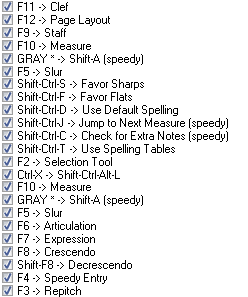
- 0464.png (5.53 KiB) Viewed 2756 times
-
Perotinus
- Posts: 97
- Joined: Mon Dec 19, 2016 9:37 pm
- Finale Version: Finale 27.3
- Operating System: Windows
Post
by Perotinus » Tue Nov 28, 2017 9:44 pm
Here's some of what I use, based on the old DOS notation program THEME, programmed via "Finale Tweak" and the TGTools set available within Finale. For what I write it suits me great.
-
Attachments
-

- Capture.PNG (223.99 KiB) Viewed 2707 times
Last edited by
Perotinus on Tue Nov 28, 2017 9:50 pm, edited 2 times in total.
Perotinus
Finale 27.3
Windows 10 Enterprise
-
Piano Pete
- Posts: 42
- Joined: Sun Oct 01, 2017 6:00 am
- Operating System: Windows
Post
by Piano Pete » Fri Dec 01, 2017 3:20 am
Does Finaleallow you to assign Fkeys to scripts? I have always been forced to use other buttons, and those lovely buttons at the top of my keyboard go unused to this day

--Edit-- Found it in the TGtools more options.
Windows 10
Finale: 2012, 25