Page 1 of 1
ties
Posted: Wed Feb 14, 2018 3:47 pm
by musicus
In the attached file, I have tried to indicate holding the four notes in meas.1 through meas.2-4 by using ties from the last four notes in meas.1. The chords in meas.2-4 are in one layer.
I could also have left meas.2-4 blank and it would indicate the same. But I want to have the visual of the whole notes in meas.2-4 to emphasize that they are to be held through. I know that I could put the four notes as four layers which would create better looking ties, but that would create excessive rests. Is there a smarter way to do this?
Re: ties
Posted: Wed Feb 14, 2018 3:56 pm
by zuill
It can be done this way. it's one of the common ways to do it. Usually, in my work, I use Special Tools to extend the ties to the next chord. Playback doesn't work to actually tie the notes, as they need to be adjacent to connect in terms of playback. However, I am not as interested in playback as the notation.
Zuill
P.S.: File attached shows a couple of approaches.
Re: ties
Posted: Wed Feb 14, 2018 3:59 pm
by miker
I fiddled with the tie direction, but I would do it like this, using the Special Tools, as Zuill suggests.
Re: ties
Posted: Wed Feb 14, 2018 7:03 pm
by musicus
Thanks to both of you.
Re: ties
Posted: Wed Feb 14, 2018 10:29 pm
by John Ruggero

- Ties.png (19.45 KiB) Viewed 3351 times
Re: ties
Posted: Thu Feb 15, 2018 5:33 pm
by musicus
Mike, your solution used special tools, the tie tool I presume. I tried to apply the tie tool on my own example but I couldn't figure out how exactly to use it. I didn't see any handles or anything. How do you do it? See attached. Thanks.
Re: ties
Posted: Thu Feb 15, 2018 6:20 pm
by zuill
First you need to have a tie on each note. Your file has no ties. Then, choose tie in the Special Tools palette. Click on the measure with the ties and the handles will appear.
Zuill
Re: ties
Posted: Thu Feb 15, 2018 6:31 pm
by miker
Apply the ties.
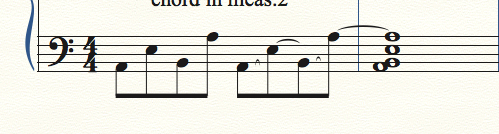
- Screen Shot 2018-02-15 at 10.24.58 AM.png (116.33 KiB) Viewed 3308 times
Select the Tie Tool from Special Tools, and click in the measure.

- Screen Shot 2018-02-15 at 10.24.13 AM.png (15.69 KiB) Viewed 3308 times
The handles appear! Grab the right-hand handle of each tie, and drag to the proper position.
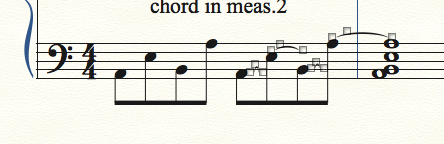
- Screen Shot 2018-02-15 at 10.25.31 AM.png (123.23 KiB) Viewed 3308 times
Re: ties
Posted: Thu Feb 15, 2018 7:31 pm
by musicus
Thanks again. That worked. If I may share, what I now find (after seeing all four ties fully extended) is that visually it's more elegant to create the fully extended tie on the top note only, and then for the lower notes just make short partial ties (not fully extended). Thus the performer will understand that all four notes are to be tied. This avoids the cluttered look. Just my opinion. What do you think?
Re: ties
Posted: Thu Feb 15, 2018 7:36 pm
by zuill
That is one way that I've seen it done. That works, I think. Another way I've seen in the literature is to have the short ties on the 8th notes as you've suggested, and also short ties on the left side of the whole note for those notes to indicate the conclusion of the tie. just another way I've seen it before.
Zuill