General notation questions, including advanced notation, formatting, etc., go here.
Moderators: Peter Thomsen, miker
-
woodsglen
- Posts: 30
- Joined: Sat Feb 27, 2010 9:44 pm
- Finale Version: Finale 2014
- Operating System: Windows
Post
by woodsglen » Mon Oct 23, 2023 10:10 pm
My Playback tempo is not responding to BPM set on playback toolbar. Any clues?
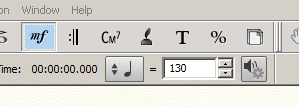
- finale tempo.PNG (22.11 KiB) Viewed 2545 times
Last edited by
woodsglen on Wed Oct 25, 2023 9:17 pm, edited 1 time in total.
-
miker
- Posts: 6016
- Joined: Fri Mar 13, 2009 4:28 pm
- Finale Version: Finale 27.4
- Operating System: Mac
Post
by miker » Mon Oct 23, 2023 10:14 pm
That’s only for starting tempo. Use Expressions to make changes within the piece.
Finale 27 | SmartScorePro 64
Mac OS 13.2.1 Ventura
Copyist for Barbershop Harmony Society
-
woodsglen
- Posts: 30
- Joined: Sat Feb 27, 2010 9:44 pm
- Finale Version: Finale 2014
- Operating System: Windows
Post
by woodsglen » Mon Oct 23, 2023 10:20 pm
it's not starting at that tempo - no tempo changes involved - am I missing something?
-
Bill Stevens
- Posts: 672
- Joined: Wed Dec 28, 2016 1:37 pm
- Finale Version: Using 26, testing 27
- Operating System: Mac
Post
by Bill Stevens » Mon Oct 23, 2023 10:28 pm
Post the file, or part of it. It's possible you have an expression that is overriding that setting.
::: Bill
Version 26.3 / 27.4 / Mac OS 10.15.5 Catalina
Finale user since the beginning of time.
-
woodsglen
- Posts: 30
- Joined: Sat Feb 27, 2010 9:44 pm
- Finale Version: Finale 2014
- Operating System: Windows
Post
by woodsglen » Mon Oct 23, 2023 10:36 pm
If i never used any expression - how would i set it at the first measure. I just want to capture the audio to send to someone for "rehearsal" do I set the tempo in the score? I've looked but haven't found it in the help
-
woodsglen
- Posts: 30
- Joined: Sat Feb 27, 2010 9:44 pm
- Finale Version: Finale 2014
- Operating System: Windows
Post
by woodsglen » Mon Oct 23, 2023 10:41 pm
I went to the expression tool - selected Allegro Set playback tempo to match - assign - and hit playback and it's still playing back at @ 80 BPM. I'm really confused. - sorry.
-
woodsglen
- Posts: 30
- Joined: Sat Feb 27, 2010 9:44 pm
- Finale Version: Finale 2014
- Operating System: Windows
Post
by woodsglen » Mon Oct 23, 2023 10:45 pm
Here's the file B4 I added the expression so, original file. thanks wayne
-
woodsglen
- Posts: 30
- Joined: Sat Feb 27, 2010 9:44 pm
- Finale Version: Finale 2014
- Operating System: Windows
Post
by woodsglen » Mon Oct 23, 2023 11:05 pm
For now, I exported it as a wav file and adjusted tempo in Ableton Live. - that works.
-
motet
- Posts: 8299
- Joined: Tue Dec 06, 2016 8:33 pm
- Finale Version: 2014.5,2011,2005,27
- Operating System: Windows
Post
by motet » Tue Oct 24, 2023 12:49 am
There's embedded MIDI data setting the tempo. In the Selection tool, select all, then Edit/Clear Selected Items. Click None, then MIDI Data, then OK. That will fix it.
-
oldmkvi
- Posts: 385
- Joined: Sat Feb 11, 2017 6:13 pm
- Finale Version: 25
- Operating System: Mac
Post
by oldmkvi » Tue Oct 24, 2023 1:21 pm
I always use the Expression Tool, and set Tempo with Number of Beats per minute.
Always works.
-
woodsglen
- Posts: 30
- Joined: Sat Feb 27, 2010 9:44 pm
- Finale Version: Finale 2014
- Operating System: Windows
Post
by woodsglen » Wed Oct 25, 2023 9:13 pm
Hi, many thanks for your help with this.. I learn something new every time I do a project!
Wayne