General notation questions, including advanced notation, formatting, etc., go here.
Moderators: Peter Thomsen, miker
-
fcopaja
- Posts: 74
- Joined: Thu Feb 09, 2017 6:35 pm
- Finale Version: 27.4.1.146
- Operating System: Mac
Post
by fcopaja » Fri Jan 05, 2024 6:34 pm
Hi, could anyone please explain to me how to use de tracking command of the text tool; I have some all uppercase letter tittles that need some kerning, I understand tracking should do it, but haven't found how... If I select the pair of characters I need closer and enter a negative number, the whole text block shrinks...
Felipe
-
motet
- Posts: 8294
- Joined: Tue Dec 06, 2016 8:33 pm
- Finale Version: 2014.5,2011,2005,27
- Operating System: Windows
Post
by motet » Fri Jan 05, 2024 6:57 pm
That's not the case for me:
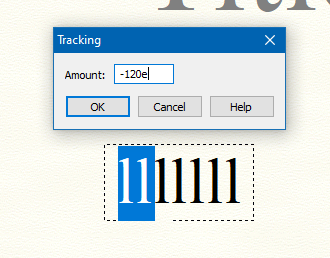
- 0553.png (117.96 KiB) Viewed 1467 times
.
.
.
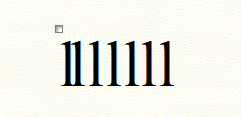
- 0554.png (53.2 KiB) Viewed 1467 times
-
fcopaja
- Posts: 74
- Joined: Thu Feb 09, 2017 6:35 pm
- Finale Version: 27.4.1.146
- Operating System: Mac
Post
by fcopaja » Tue Jan 09, 2024 12:28 pm
Found out that in a regular text block, tracking indeed acts on selected characters. However in predefined or linked text blocks, such as the title you enter in the setup wizard, all the text is processed. Too bad I'll need to manually rewrite every title now...
Felipe
-
motet
- Posts: 8294
- Joined: Tue Dec 06, 2016 8:33 pm
- Finale Version: 2014.5,2011,2005,27
- Operating System: Windows
Post
by motet » Tue Jan 09, 2024 7:24 pm
Maybe not. If the same text block is used on all parts, you need only change it once. Be sure to delete the insert rather the selecting and overwriting it, which would change the insert.