Page 1 of 1
Reverse beam issue
Posted: Tue Apr 23, 2024 8:50 pm
by finalizer
How would you deal with this situation?
.
.
The intention is this:
.
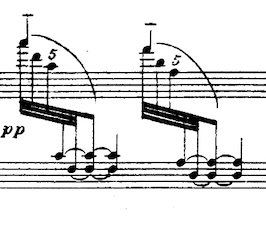
- intention.jpg (15.96 KiB) Viewed 420 times
Re: Reverse beam issue
Posted: Tue Apr 23, 2024 9:50 pm
by miker
Just as a guess: it looks like you started the cross-staff in the top, and dragged notes to the bottom. What happens if you start in the bottom, and drag the cross-staff notes up?
Re: Reverse beam issue
Posted: Tue Apr 23, 2024 10:14 pm
by Peter Thomsen
There are several ways to do this.
I would use the keyboard shortcut to the Cross Staff plug-in:
Drag-select the region you need to move to the other staff.
Then, hold down Option, and hit the Arrow key (Up-Arrow or Down-Arrow).
To avoid the un-needed “beam corner”, flip the stem before you run the plug-in.
You may also like to experiment with the Special Tools Tool sub-tool Reverse Stem Tool, and the sub-tool Beam Angle Tool.
Also, you can experiment with
- entering the notes in the top staff, and then cross-staffing to the bottom staff,
and
- entering the notes in the bottom staff, and then cross-staffing to the top staff.
Re: Reverse beam issue
Posted: Tue Apr 23, 2024 11:17 pm
by finalizer
miker wrote: ↑Tue Apr 23, 2024 9:50 pm
Just as a guess: it looks like you started the cross-staff in the top, and dragged notes to the bottom. What happens if you start in the bottom, and drag the cross-staff notes up?
I did it both ways, same result.
Re: Reverse beam issue
Posted: Tue Apr 23, 2024 11:36 pm
by finalizer
Peter Thomsen wrote: ↑Tue Apr 23, 2024 10:14 pm
There are several ways to do this.
I would use the keyboard shortcut to the Cross Staff plug-in
I tried in every way I could, same result. I'm doing something seriously wrong. I would really appreciate a step by step guidance.
Re: Reverse beam issue
Posted: Wed Apr 24, 2024 5:53 am
by Peter Thomsen
My first guess would be that you are not selecting correctly.
Whenever you need to use a Finale plug-in, switch to the Selection Tool.
Select a region by dragging.
Begin dragging from outside the staff.
* Step by step instructions in the two attached files (.pdf and .musx)
Re: Reverse beam issue
Posted: Wed Apr 24, 2024 1:00 pm
by finalizer
Peter Thomsen wrote: ↑Wed Apr 24, 2024 5:53 am
My first guess would be that you are not selecting correctly.
Whenever you need to use a Finale plug-in, switch to the Selection Tool.
Select a region by dragging.
Begin dragging from outside the staff.
* Step by step instructions in the two attached files (.pdf and .musx)
Worked like a charm. Thank you for your kindness and for taking the time to write the whole procedure!
I guess my mistake was using layer 1 for the up-stem notes and layer 2 for the cross-staff notes.
Re: Reverse beam issue
Posted: Wed Apr 24, 2024 2:30 pm
by Peter Thomsen
finalizer wrote: ↑Wed Apr 24, 2024 1:00 pm
… I guess my mistake was using layer 1 for the up-stem notes and layer 2 for the cross-staff notes.
Actually it
can be done with the cross-staff notes in Layer 2.
But then you have to do extra work:
Before running the plug-in, do a stem-flip on the beam group.
And when you are done running the plug-in, you may have to adjust with the Special Tools Tool sub-tool Reverse Stem Tool, and the sub-tool Beam Angle Tool.