Page 1 of 1
Not getting VST to play...
Posted: Mon Oct 23, 2017 3:47 pm
by dankreider
Everything was fine, and I tried to switch to MIDI out so the score would play through my Clavinova (which has some nice sounds I wanted to use).
But it didn't work, and now nothing seems to work. When I play it, the cursor moves, but no sound.
Any advice? Driving me crazy. Thanks!!!
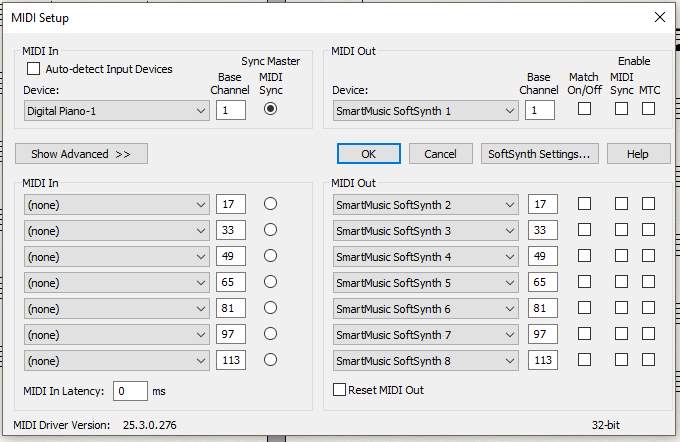
- shot 1.jpg (48.3 KiB) Viewed 4110 times
Re: Not getting VST to play...
Posted: Mon Oct 23, 2017 3:51 pm
by dankreider
More info, if this helps:
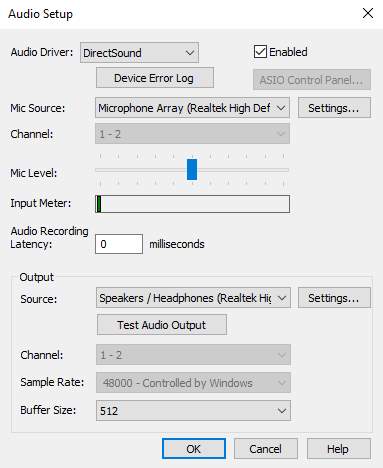
- shot 2.jpg (22.36 KiB) Viewed 4107 times
Re: Not getting VST to play...
Posted: Mon Oct 23, 2017 3:56 pm
by zuill
Not sure why it isn't working. You have things set back to SoftSynth. What is the selection tint the MIDI/Audio drop down list?
Zuill
Re: Not getting VST to play...
Posted: Mon Oct 23, 2017 3:58 pm
by dankreider
You mean Output --> Source in the second screenshot? Only option is Speakers/Headphones. When I do "Test Audio Output" it works. I get a nice loud test tone.
And when I open my Mixer window and play back, it shows levels.
Re: Not getting VST to play...
Posted: Mon Oct 23, 2017 4:01 pm
by zuill
Are you playing through MIDI or VST?
Zuill
P.S.: I know your topic says VST, so just making sure. Also, if VST, make sure the levels are not set to 0 there. That could cause no playback sound. Another thing to try is to select Reload MIDI Driver in the MIDI/Audio menu.
Re: Not getting VST to play...
Posted: Mon Oct 23, 2017 4:41 pm
by dankreider
Zuill, you just changed my life. Thank you.
May you have tons of friends, may your pets never die, and may your AC unit run for the next 20 years.