I installed Finale 2003 on this computer, which is a Windows XP. I've installed it here before many times, and it's worked perfectly...but this time around, it looks like this...
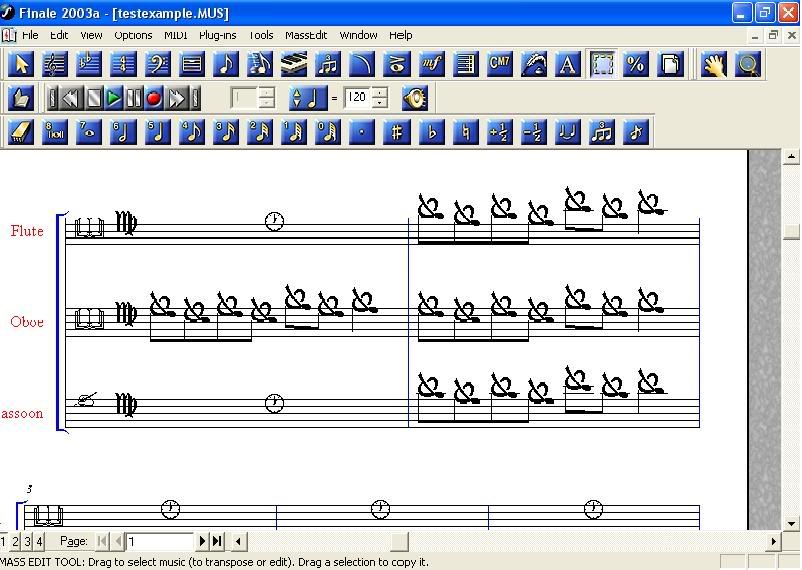
Can somebody please tell me what to download and install?
P.S., please answer quickly! Choir compositions due soon!