
You need to make a Group name and edit as is, but such editing does not cross over to the Abbreviated Staff Names. How do I make it cross over?
I also want to edit staff names to look like this as well.
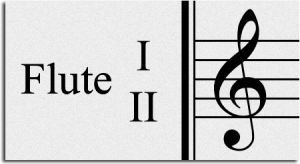
How do I make abbreviated staff names look like this as well?
I posted another forum topic about this, but so far, no one seems to be answering it, so I thought I'd post another topic with more precise questions.