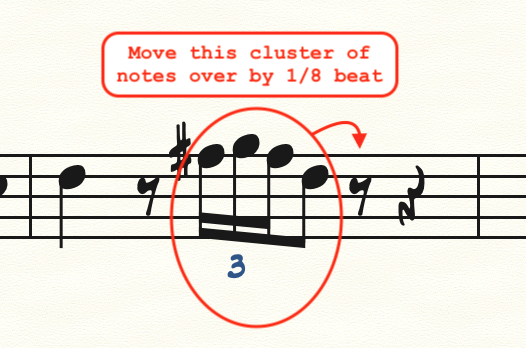The place for beginner Finale users. ("How do I...")
Moderators: Peter Thomsen, miker
-
dstraigh
- Posts: 86
- Joined: Sat Dec 02, 2017 12:12 am
- Finale Version: 27.3.0.160
- Operating System: Mac
Post
by dstraigh » Fri Jul 01, 2022 5:01 am
Hi,
I haven't had much luck using the Note Mover Tool and I'm not sure if this is possible or practical (
compared to simply re-entering all the notes). But, I'd like to move the 1/16 note triplet and 1/8 note over by an 1/8 beat.
Is this possible? If so then how would I go about it?
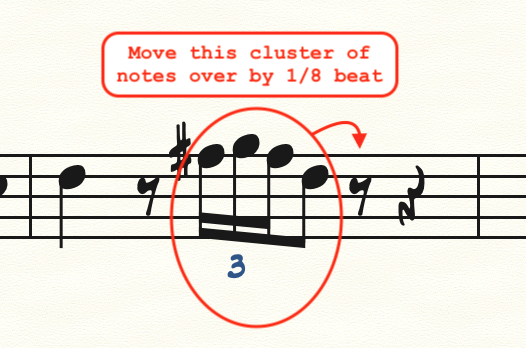
-
motet
- Posts: 8276
- Joined: Tue Dec 06, 2016 8:33 pm
- Finale Version: 2014.5,2011,2005,27
- Operating System: Windows
Post
by motet » Fri Jul 01, 2022 5:27 am
The Note Mover is the wrong tool for that. The easiest way is to change the preceding rest to a quarter rest and delete the subsequent eighth rest.
-
miker
- Posts: 6009
- Joined: Fri Mar 13, 2009 4:28 pm
- Finale Version: Finale 27.4
- Operating System: Mac
Post
by miker » Fri Jul 01, 2022 1:45 pm
Or, you can select that region, and drag it to where you want it. The black box that appears around the section will help you see where you want to be.
Finale 27 | SmartScorePro 64
Mac OS 13.2.1 Ventura
Copyist for Barbershop Harmony Society
-
motet
- Posts: 8276
- Joined: Tue Dec 06, 2016 8:33 pm
- Finale Version: 2014.5,2011,2005,27
- Operating System: Windows
Post
by motet » Fri Jul 01, 2022 4:12 pm
That copies rather than moves, though, no? So you'd have to delete the duplicate triplet afterward by drawing a box around it and clearing it.
-
miker
- Posts: 6009
- Joined: Fri Mar 13, 2009 4:28 pm
- Finale Version: Finale 27.4
- Operating System: Mac
Post
by miker » Fri Jul 01, 2022 4:37 pm
If you include the leading eighth rest, it moves the triplet without messing it up. You would still have to delete one of the new eighth rests, and turn the other one into a quarter.
Finale 27 | SmartScorePro 64
Mac OS 13.2.1 Ventura
Copyist for Barbershop Harmony Society