Page 1 of 1
Chord tool, sharp too big
Posted: Tue Nov 28, 2017 4:41 pm
by Alfonsina
Hello,
I would like to have a sharp not so big... how to do ?
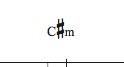
- chord - copie.jpg (8.8 KiB) Viewed 4921 times
Re: Chord tool, sharp too big
Posted: Tue Nov 28, 2017 4:48 pm
by miker
Is that the default, or did you change the chord fonts?
Re: Chord tool, sharp too big
Posted: Tue Nov 28, 2017 4:51 pm
by Alfonsina
Thanks for your answer....I didn't change the chord fonts (I don't know where to do it) ... flats are normal...
I see now in Documents options, Chords, I see I can change the sharp.
Re: Chord tool, sharp too big
Posted: Tue Nov 28, 2017 4:54 pm
by miker
Could you post the Finale document, rather than the screenshot? It's OK to erase the notes.
Re: Chord tool, sharp too big
Posted: Tue Nov 28, 2017 5:00 pm
by Alfonsina
Finale
Re: Chord tool, sharp too big
Posted: Tue Nov 28, 2017 5:05 pm
by zuill
In the default document, the alteration is set to Maestro 15. You have it set to Maestro 26. That is why it is so big. Set it to a smaller size.
Zuill
Re: Chord tool, sharp too big
Posted: Tue Nov 28, 2017 5:06 pm
by miker
Change the Alteration setting to Maestro 15, which is the default.
Zuill outtyped me!
Re: Chord tool, sharp too big
Posted: Tue Nov 28, 2017 5:30 pm
by Alfonsina
Thanks Mike, it's ok now.
Re: Chord tool, sharp too big
Posted: Mon Dec 04, 2017 6:33 pm
by bobsax
Just curious
Where you using a small c or a capital C?.
My chords sometimes look like yours when I forget to capitalize the letter.
Re: Chord tool, sharp too big
Posted: Mon Dec 04, 2017 6:56 pm
by Alfonsina
I used a capital C. The document was set by default with a big size for alterations, I don't know why...
Re: Chord tool, sharp too big
Posted: Tue Dec 05, 2017 3:30 pm
by ebiggs1
Alfonsina wrote:.... didn't change the chord fonts (I don't know where to do it) ....
Sometimes this is the problem!