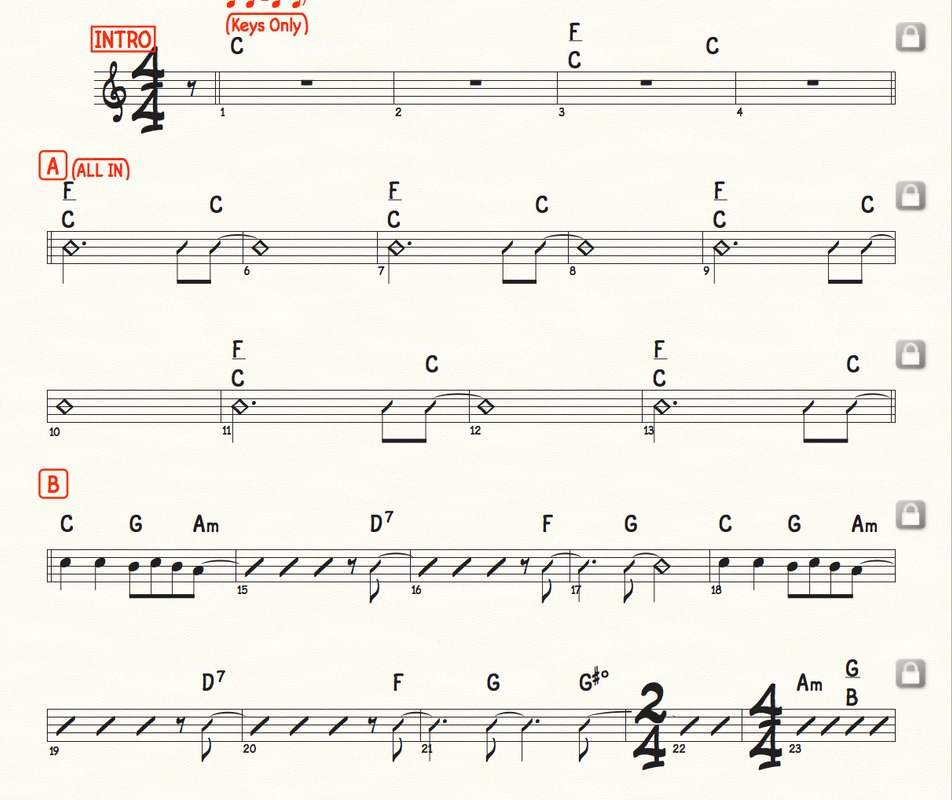Measure Numbers not showing on double bar lines
Posted: Sat Oct 13, 2018 4:09 am
I just upgraded to v26.
I have my measure bars setup to where if I add a Double Barline in measure 3's right bar line, measure 4's left bar-line defaults to a double bar line.
I'm noticing there are no measure numbers on any measure where there's a double bar line on the left bar line.
I have checked ALL my options/prefs/settings and can't figure this out. Is this a new feature/setting within v26 that I'm unaware of? What am i missing?
here's a screenshot

https://imgur.com/a/WPm2MKE
I have my measure bars setup to where if I add a Double Barline in measure 3's right bar line, measure 4's left bar-line defaults to a double bar line.
I'm noticing there are no measure numbers on any measure where there's a double bar line on the left bar line.
I have checked ALL my options/prefs/settings and can't figure this out. Is this a new feature/setting within v26 that I'm unaware of? What am i missing?
here's a screenshot

https://imgur.com/a/WPm2MKE