Page 1 of 1
copying tied notes with accidentals
Posted: Thu Mar 14, 2019 1:07 pm
by mmike
when I copy the second of two tied notes with accidentals, the accidental will not show in the copy
I don't seem to fnd any basic setting that would avoid this
is there a plug-in to check measures for such overlooked accidentals? (utilities>check notation>check ties sometimes fixes this, but not always)
what does JW Validate do?
I downloaded it, put it in the Plugin directory, restarted Finale, but it doesn't show up in the menu (?) (also unblocked it in file properties, but no change)
Re: copying tied notes with accidentals
Posted: Thu Mar 14, 2019 3:38 pm
by michelp
If you have 2014.5, make sure that you don't download the 64 bit version.
Re: copying tied notes with accidentals
Posted: Thu Mar 14, 2019 3:46 pm
by N Grossingink
I'm probably misunderstanding, but in "second of two tied notes with accidentals", the second note of a tie should not show an accidental. The tie makes it understood that the accidental applies to the second note as well. If you could post a screenshot or Finale file that might clarify things.
So far as installing the plugins, make sure you restart Finale so the plugin loads. Additionally, plugins for Finale 25 or later require 64 bit versions; before v25 use 32 bit versions.
N.
Re: copying tied notes with accidentals
Posted: Thu Mar 14, 2019 4:17 pm
by mmike
in the attached screen shot I copied the Ab half note from the second measure (tied to a whole note in the previous measure) to the staff above - the flat doesn't show. If I then select that measure and apply utilities > check notation > check ties, then the flat appears. My question is if this can be avoided somehow in the first place.
Indeed I (wrongly) installed the JW 64-bit plug-in, but I can't anywhere see a 32-bit version. Is there one? And would it be useful in this instance?
Re: copying tied notes with accidentals
Posted: Thu Mar 14, 2019 4:28 pm
by motet
You seem to have discovered a bug--Finale leaves the "tie end" attribute set on the target note, which hides the accidental. It only seems to happen when you copy in vertically into the same (numbered) measure.
A JW plug-in is not going to help you prevent it from happening; there's nothing there for copying that I know of. As you've discovered, for fixing after the copy, "check ties" works. In the above example, looks like you need to respace after doing that, to get the flat away from the barline.
Re: copying tied notes with accidentals
Posted: Thu Mar 14, 2019 4:38 pm
by zuill
Another quick approach is to copy both measures, and then select the first measure and press backspace. When that clears the measure, it clears both parts of the tie (start and end). You'll still need to respace. When I use the Speedy Entry method (Shift-T), when I exit the measure, it automatically respaces, as I have automatic spacing on all the time.
Zuill
Re: copying tied notes with accidentals
Posted: Thu Mar 14, 2019 4:45 pm
by N Grossingink
The 32 bit plugins for Windows are here:
https://www.finaletips.nu/index.php/dow ... or-windows
You should try a few. JW Change is particularly useful
N.
Re: copying tied notes with accidentals
Posted: Thu Mar 14, 2019 4:49 pm
by mmike
It only seems to happen when you copy in vertically into the same (numbered) measure
No, it happens no matter where you copy it to, also if you, for instance, only copy a part of the note value, like a quarter)
Another quick approach
Yes, there are a few ways of fixing it afterwards. The real problem is that one has to just be careful when doing this, it's easy to overlook, particularly when you are orchestrating, copying bits from various places to others, etc. Anyway, just another little bug to be aware of....
Re: copying tied notes with accidentals
Posted: Thu Mar 14, 2019 4:53 pm
by mmike
You should try a few. JW Change is particularly useful
Absolutely, I use many of them. Although I find the JW Change Plug-in a bit vexing at times - a lot of parameters I don't really understand. That Plug-in could really use some sort of User's Manual to help use it as efficiently as possible.
Re: copying tied notes with accidentals
Posted: Thu Mar 14, 2019 5:58 pm
by motet
mmike wrote:It only seems to happen when you copy in vertically into the same (numbered) measure
No, it happens no matter where you copy it to, also if you, for instance, only copy a part of the note value, like a quarter)
Another quick approach
Yes, there are a few ways of fixing it afterwards. The real problem is that one has to just be careful when doing this, it's easy to overlook, particularly when you are orchestrating, copying bits from various places to others, etc. Anyway, just another little bug to be aware of....
We're both wrong, it seems. I copied the half note from measure 2 to the other places with varying results.
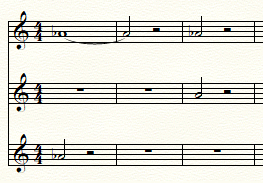
- 0033.png (73.87 KiB) Viewed 4108 times
If you run the plug-in once when you're done, that will fix everything with no chance of error. I guess it will look wrong while you're working on the piece, thoughh. My advice would be to avoid copying from the middle of a note like that. If you find entering notes so cumbersome that this is preferable (for example, if you're doing everything with the mouse), you might benefit from learning better ways of note entry.
Re: copying tied notes with accidentals
Posted: Thu Mar 14, 2019 6:14 pm
by mmike
If you run the plug-in once when you're done
which plug-in are you talking about? (JW Validate? - there doesn't seem to be a Windows 32-bit version)
and yes, I know, there were varying results with copying to various places, etc., it seems a bit unpredictable, but as long as one is aware of it, well ....
I am perfectly capable and used to working with both methods of note entry, but the way I work when orchestrating is almost exclusively done with the mouse selecting notes and/or segments here and there, much less cumbersome than entering notes manually
Re: copying tied notes with accidentals
Posted: Thu Mar 14, 2019 6:21 pm
by motet
I'm talking about Utilities/Check notation/Check ties, which you already discovered. Perhaps it's wrong to call it a plug-in. In my experience, JW Validate will give a large number of false positives, so if you use it, it's best done once at the end when you have time to slog through it.