Page 1 of 1
Space before mid-measure clef
Posted: Tue Dec 10, 2019 11:31 am
by David Ward
Finale seems to be putting more space before mid-measure clefs than I think I need. Is there a setting than can change this? (And what might be any unwanted consequences from the change?) In Document Options there is a setting for space before clefs, but this seems to affect clefs at the beginning of each system.
(This is a vocal score.)
Re: Space before mid-measure clef
Posted: Tue Dec 10, 2019 6:27 pm
by Bill Stevens
David,
This isn't the solution you're asking for, but in the Measure Tool you can move the note spacing handle and all after a bit to the left. That works, unless you have to do this 499 times in your piece.
::: Bill
Re: Space before mid-measure clef
Posted: Tue Dec 10, 2019 7:52 pm
by David Ward
Thanks, that does seem to work, although it's not completely stable and in certain circumstances can revert.
If anyone does know of a document setting that could globally reduce the space before mid-measure clefs a little, please do let me (us!) know.
Re: Space before mid-measure clef
Posted: Tue Dec 10, 2019 9:17 pm
by zuill
I don't know of a setting. For the ones that occur at the barline, entering a negative number for extra space at the end of a measure can help with that.
Zuill
Re: Space before mid-measure clef
Posted: Thu Dec 12, 2019 9:39 pm
by John Ruggero
I've dealt with this one for years, David, and have found no solution but to re-space the whole measure for every occurrence. it's more obvious when the music is widely spaced. One of those things that makes one look longingly at other software.
Re: Space before mid-measure clef
Posted: Thu Dec 12, 2019 9:55 pm
by motet
This seems like an oversight, since in general Finale seems to parameterize everything and let you change it.
Perhaps something could be done with the clef designer? A shape expression which has the clef a bit to the left?
Re: Space before mid-measure clef
Posted: Thu Dec 12, 2019 11:17 pm
by Anders Hedelin
This might be a rather weird workaround, but possibly it wouldn't take more time than other methods. After turning off automatic music spacing, remove the mid-measure clef, enter a number of short rests in a hidden layer where the extra space for the clef is needed, apply music spacing to this measure, and reinsert the mid-measure clef. In clef tool drag the clef to your liking. Viola, a few more grey hairs on your head.
Re: Space before mid-measure clef
Posted: Fri Dec 13, 2019 3:05 am
by rdeancrocker
Re: Space before mid-measure clef
Posted: Fri Dec 13, 2019 5:54 pm
by motet
Good to know! That only lets you move it, though, so you'd convert space before to space after. And respacing the measure seems to undo it.
Re: Space before mid-measure clef
Posted: Fri Dec 13, 2019 6:00 pm
by Anders Hedelin
I thought the OP's question was how to make the space for the clef narrower, not how to move the clef itself. (That's easy and fast enough with the handle appearing in Clef tool.)
Re: Space before mid-measure clef
Posted: Fri Dec 13, 2019 6:01 pm
by zuill
However,
Respacing moves it back. I have AMS on but one can turn it off, I suppose.
Zuill
Re: Space before mid-measure clef
Posted: Fri Dec 13, 2019 6:43 pm
by Anders Hedelin
Here's what I would try (with automatic music spacing turned off):
1. Enter the notes in the first clef.

- Mid-measure clef 1.JPG (21.57 KiB) Viewed 3544 times
2. Enter rests in a hidden layer and apply music spacing. You might need a few attempts to find the appropriate rest values.

- Mid-measure clef 2.JPG (22.07 KiB) Viewed 3544 times
3. Enter clefs and position with handle.

- Mid-measure clef 3.JPG (20.51 KiB) Viewed 3544 times
Of course this needs some patience, but til someone finds a better method...
Re: Space before mid-measure clef
Posted: Fri Dec 13, 2019 7:19 pm
by David Ward
Anders Hedelin wrote: ↑Fri Dec 13, 2019 6:43 pm
Here's what I would try (with automatic music spacing turned off): … … …
That's clever and looks as though it will work.
Whether or not it's quite worth the effort at this stage in this case where I want a working vocal score fit to deliver to a couple of singers… It's useful to know that there is something that will stick, though. Many thanks for that.
I'm still checking through the 161 pages of piano reduction for all sorts of other potentially more alarming things (missing notes etc), so will see how many of these awkwardly stretched spacings there are. There seem to be 14 across only three pages here, but it may not be so much of a problem elsewhere.
Re: Space before mid-measure clef
Posted: Fri Dec 13, 2019 10:27 pm
by Anders Hedelin
Here's another approach, possibly a bit more direct:
1. Enter notes. Apply music spacing.
2. In measure tool give the measure an extra space at the end and compensate for this with the same amount in extra width.
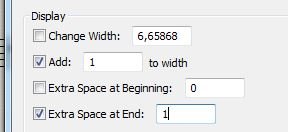
- Measure tool setting.JPG (14.34 KiB) Viewed 3516 times

- Measure with extra space at end.JPG (14.94 KiB) Viewed 3509 times
3. Use the beat chart to give space for the clef(s). In this case the space for the second bass clef comes for free. Thank god for small mercies.

- Beat chart adjustment.JPG (18.32 KiB) Viewed 3516 times