General notation questions, including advanced notation, formatting, etc., go here.
Moderators: Peter Thomsen, miker
-
bkshepard
- Posts: 118
- Joined: Tue Dec 27, 2016 6:48 pm
- Finale Version: Finale 25.5, 26.2
- Operating System: Mac
Post
by bkshepard » Fri Dec 27, 2019 11:49 pm
I'm having two issues with a template I've created
- I have custom page and system margins in the template, but when I create a new file from the template, it has the old margins.
- I have a custom Expression library for the template, but when I create a new file from the template, it looks like it has merged my custom library with the original default library. In many cases, I have duplicates of expressions.
I read in
another thread that you can't modify the default expressions library, so maybe that's the cause for #2 (I can live with the duplicates, but it's annoying). But I don't understand why the margins aren't "sticking" when I create a new file from the template. When I directly open the template file, everything is as I want (including the expressions library). It's just when I create a new file from the template. Any tips and wisdom in this regard would be greatly appreciated.
Thanks!
-
michelp
- Posts: 2055
- Joined: Fri Jul 25, 2003 3:35 pm
- Finale Version: 27.4.1,26.3.1, Mont.
- Operating System: Mac
Post
by michelp » Sat Dec 28, 2019 12:17 am
If you start by making a copy of the template, the new file should be 100% identical. Same margins, no duplicate expressions, unless you forgot to delete pre-existing expressions in the template.
Michel
MacOsX 12.7.4, Finale 27.4.1 & 26.3.1, Mac Mini Intel Dual Core i7 3Ghz, 16 Go Ram. Azerty kb. MOTU Midi Express XT USB, Roland Sound Canvas SC-88vl, MOTU Audio Express. 2 monitors (27"' pivot, 24'"), JW Lua, RGP Lua
-
bkshepard
- Posts: 118
- Joined: Tue Dec 27, 2016 6:48 pm
- Finale Version: Finale 25.5, 26.2
- Operating System: Mac
Post
by bkshepard » Sat Dec 28, 2019 12:25 am
Yeah, I guess I could do it that way. Still seems odd to me that I can't select "File>New>Document from Template..." and have all the same settings as my template.
-
michelp
- Posts: 2055
- Joined: Fri Jul 25, 2003 3:35 pm
- Finale Version: 27.4.1,26.3.1, Mont.
- Operating System: Mac
Post
by michelp » Sat Dec 28, 2019 12:28 am
Is your template stored in the Templates folder, with an identifiable name ?
Michel
MacOsX 12.7.4, Finale 27.4.1 & 26.3.1, Mac Mini Intel Dual Core i7 3Ghz, 16 Go Ram. Azerty kb. MOTU Midi Express XT USB, Roland Sound Canvas SC-88vl, MOTU Audio Express. 2 monitors (27"' pivot, 24'"), JW Lua, RGP Lua
-
bkshepard
- Posts: 118
- Joined: Tue Dec 27, 2016 6:48 pm
- Finale Version: Finale 25.5, 26.2
- Operating System: Mac
Post
by bkshepard » Sat Dec 28, 2019 12:57 am
michelp wrote: ↑Sat Dec 28, 2019 12:28 am
Is your template stored in the Templates folder, with an identifiable name ?
Yep, everything else seems to work with the template, it's just these two issues.
-
motet
- Posts: 8283
- Joined: Tue Dec 06, 2016 8:33 pm
- Finale Version: 2014.5,2011,2005,27
- Operating System: Windows
Post
by motet » Sat Dec 28, 2019 5:55 am
It looks like if you've changed page size but haven't redefined pages in the Page Layout tool when you save your template, it will create a new document made from that template that needs its layout updated to be the right size.
First, in a document created with your existing template, go to the Page Layout tool and pick Redefine Pages from the Page Layout menu. If that fixes it, then edit your template, do Redefine Pages and then save it; it it should be fine from then on.
-
bkshepard
- Posts: 118
- Joined: Tue Dec 27, 2016 6:48 pm
- Finale Version: Finale 25.5, 26.2
- Operating System: Mac
Post
by bkshepard » Sat Dec 28, 2019 7:15 am
Thanks for the suggestion, but it's not the page size, it's the page and system margins that are moving. The page size is 11x17 in both the original template and the documents produced from it.
In the original template file:
- Page 1 has the left page margin at 1" and the left system margin at 0"
- Pages 2-X have the left page margin at 0.7" and the left system margin at 0"
In the file that is created from the template:
- Page 1 has the left page margin at 1", but the left system margin is moved to 0.5"
- Pages 2-X move the left page margin to 1" but leave the left system margin at 0"
-
michelp
- Posts: 2055
- Joined: Fri Jul 25, 2003 3:35 pm
- Finale Version: 27.4.1,26.3.1, Mont.
- Operating System: Mac
Post
by michelp » Sat Dec 28, 2019 12:18 pm
The explanation given by motet is valid for the margins, too.
Open your template, and in the Page Layout Tool, apply "Redefine Pages" -> "All Pages".
If the margins are not like you want, modify the parameters in Page Format -> Score and again, Redefine All Pages.
Save the template when you are done.
Michel
MacOsX 12.7.4, Finale 27.4.1 & 26.3.1, Mac Mini Intel Dual Core i7 3Ghz, 16 Go Ram. Azerty kb. MOTU Midi Express XT USB, Roland Sound Canvas SC-88vl, MOTU Audio Express. 2 monitors (27"' pivot, 24'"), JW Lua, RGP Lua
-
motet
- Posts: 8283
- Joined: Tue Dec 06, 2016 8:33 pm
- Finale Version: 2014.5,2011,2005,27
- Operating System: Windows
Post
by motet » Sat Dec 28, 2019 4:12 pm
If you're setting those margins with the Page Layout tool, the template probably won't pass those on to files created from it. Instead, specify them in Document/Page format.
-
motet
- Posts: 8283
- Joined: Tue Dec 06, 2016 8:33 pm
- Finale Version: 2014.5,2011,2005,27
- Operating System: Windows
Post
by motet » Sat Dec 28, 2019 4:46 pm
In the page format settings, you can't specify special page margins for just the first page, but it looks like it will remember what you did with the Page Layout tool for the first page. Make changes to the page format settings as shown below, use the Page Layout tool to change the page margin for that first page, and see if that works.
-
Attachments
-
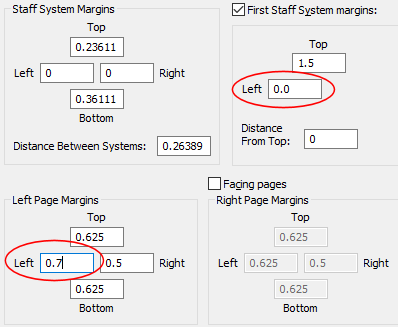
- Image1.png (12.32 KiB) Viewed 4115 times
Last edited by
motet on Sat Dec 28, 2019 5:06 pm, edited 1 time in total.
-
motet
- Posts: 8283
- Joined: Tue Dec 06, 2016 8:33 pm
- Finale Version: 2014.5,2011,2005,27
- Operating System: Windows
Post
by motet » Sat Dec 28, 2019 5:03 pm
And, you probably know this, but just to be clear, what the dialog calls "Left Page Margins" means the margins on the "left pages." That is, "left" refers to the left pages of each two-page spread, not the left margin of the page. There's a "Left" setting for the margins themselves. If you check "Facing pages" you can set different margins for the right pages. This is so you can make extra room in the gutters in the middle for binding if you want. Less ambiguous but more arcane terms for these left and right pages are verso and recto, but I guess Finale's designers thought that was too obscure and confusing. I probably would have said "Margins for left pages" and "Margins for right pages" and gotten rid of the term "facing page."
-
bkshepard
- Posts: 118
- Joined: Tue Dec 27, 2016 6:48 pm
- Finale Version: Finale 25.5, 26.2
- Operating System: Mac
Post
by bkshepard » Sat Dec 28, 2019 5:48 pm
Thanks so much for all your help and suggestions. Unfortunately, it still isn't working for me. I'm beginning to wonder if it's a F26/Mac thing. I do the following:
- Open Template file and Redefine Pages (All)
- Using the Page Format function, I set the margins the way I want them
- I select Redefine Pages (All)
- Save my template file
- From the Finale menu select New Document from Template and choose my new template file
- It opens with the wrong margins
-
motet
- Posts: 8283
- Joined: Tue Dec 06, 2016 8:33 pm
- Finale Version: 2014.5,2011,2005,27
- Operating System: Windows
Post
by motet » Sat Dec 28, 2019 6:10 pm
Upload your template here. If the forum software won't let you, zip it first.
-
motet
- Posts: 8283
- Joined: Tue Dec 06, 2016 8:33 pm
- Finale Version: 2014.5,2011,2005,27
- Operating System: Windows
Post
by motet » Sat Dec 28, 2019 6:11 pm
bkshepard wrote: ↑Sat Dec 28, 2019 5:48 pm
Thanks so much for all your help and suggestions. Unfortunately, it still isn't working for me. I'm beginning to wonder if it's a F26/Mac thing. I do the following:
- Open Template file and Redefine Pages (All)
- Using the Page Format function, I set the margins the way I want them
- I select Redefine Pages (All)
- Save my template file
- From the Finale menu select New Document from Template and choose my new template file
- It opens with the wrong margins
You've omitted changing the first page margins in the Page Layout tool. Do that and save without doing Redefine Pages. To summarize, set the page format, use the Page Layout tool to change the margins on that first page, then save the template. Don't use Redefine Pages on the file created from the template, or it will set it to what's in the page format. That's the best you can do, since there's no setting in the page format for the first page only.
It's very unlikely that it's a F26/Mac issue.
-
N Grossingink
- Posts: 1788
- Joined: Mon Dec 19, 2016 2:50 pm
- Finale Version: 27.3
- Operating System: Mac
Post
by N Grossingink » Sat Dec 28, 2019 6:39 pm
I'd suggest you save all of your templates in a folder and whenever you need one, make a copy from the master in the folder, rename it, and begin work on the new piece. That way, you know the format is correct and you won't have to do any fooling around. Keep backups of the folder just in case.
N. Grossingink
Educational Band, Orchestra and Jazz Ensemble a specialty
Sample: https://drive.google.com/file/d/1pFF5OeJDeLFGHMRyXrubFqZWXBubErw4/view?usp=share_link
Mac Mini 2014 2.6 Ghz, 8Gb RAM
OSX 10.15.7
Finale 2012c, 25.5, 26.3, 27.3
-
motet
- Posts: 8283
- Joined: Tue Dec 06, 2016 8:33 pm
- Finale Version: 2014.5,2011,2005,27
- Operating System: Windows
Post
by motet » Sat Dec 28, 2019 6:55 pm
Yeah, the only advantage of "new document from template" seems to be that it prompts for score information and initial key and time signature, etc. If you can live without that, forget about templates and just save your starting files as .musx. When you want to do a new piece, open one of those and immediately do "Save As" to something else. You can keep a backup as N. suggests in case you forget to do the Save As, or make the files read-only so you can't accidentally overwrite them.
You'll still want to get the margin settings right in the page format settings, though, because as your piece grows and adds new pages, they will use those settings for their margins.
-
bkshepard
- Posts: 118
- Joined: Tue Dec 27, 2016 6:48 pm
- Finale Version: Finale 25.5, 26.2
- Operating System: Mac
Post
by bkshepard » Sat Dec 28, 2019 7:32 pm
So, now is the point where I admit my abject stupidity. For some reason, I have all the F26 support files in both the Root Library and the Username Library. I was editing the Root Library version, but Finale was pointing to the Username version. Doh!!! I apologize for wasting your time and thank you all for all your suggestions and patience. It's all working wonderfully now, including the Expressions.
-
Peter Thomsen
- Posts: 6623
- Joined: Fri Jul 25, 2003 6:47 pm
- Finale Version: Finale v27.4
- Operating System: Mac
Post
by Peter Thomsen » Sat Dec 28, 2019 9:07 pm
bkshepard wrote: ↑Sat Dec 28, 2019 7:32 pm
… For some reason, I have all the F26 support files in both the Root Library and the Username Library. I was editing the Root Library version, but Finale was pointing to the Username version …
The “some reason” is that the files in the Root library are Finale’s own “backup” for the case when the Finale program can not find a specific file in the Username Library.
In that case Finale will restore the missing file from its “backup”.
Mac OS X 12.6.9 (Monterey), Finale user since 1996