Page 1 of 1
Spacing
Posted: Mon Jan 06, 2020 2:07 pm
by CRIMSON
Finale 2014.5 How to avoid such spacing issues?
Re: Spacing
Posted: Mon Jan 06, 2020 3:38 pm
by oldmkvi
Update Layout might fix it.
Or Special Tools, move accidental.
Re: Spacing
Posted: Mon Jan 06, 2020 4:28 pm
by N Grossingink
One way:
Use Special Tools > Accidental Mover to move the flat on the A so that it's even with the flat on the E. Respace the measure.
You're going to have to reset the flat on the A to its normal position. I'd leave this until you're completely done because this trick is not spacing-proof. Turn off Automatic Music Spacing, select Accidental Mover, select the handle and press delete (backspace).
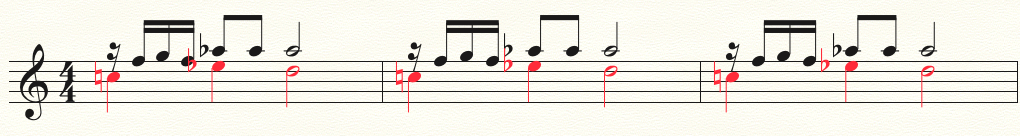
- Screen Shot 2020-01-06 at 10.21.03 AM.png (99.59 KiB) Viewed 2486 times
Re: Spacing
Posted: Mon Jan 06, 2020 5:19 pm
by miker
It might be something as simple as applying music spacing, followed by update layout.
EDIT: Nope. Definitely a flaw on Finale's part. Even with just two measures on a line, it crowds. I tried moving with the beat chart, but that did not survive respacing measures with Music Spacing > Incorporate.
This is not the first time I've experienced spacing and collision errors between layers, regardless of settings.
The full 64-bit rewrite better be mighty good...
Re: Spacing
Posted: Mon Jan 06, 2020 5:26 pm
by ebiggs1
Could be too many measures in too small space. You will reach a point where there just isn't enough room for all the info required.
Re: Spacing
Posted: Wed Jan 08, 2020 6:19 am
by zuill
One trick I've used is to attach an articulation to the note that uses a blank character (so it doesn't show). I then move it over to the left. It might take a bit of experimenting. For this to work, Articulations must be selected as an item to affect spacing in Spacing Options.
Zuill
Re: Spacing
Posted: Sat Jan 11, 2020 8:12 pm
by Anders Hedelin
Thanks N Grossingink for your very elegant solution! I will definitely try that when the issue pops up next time. Waiting for MM to do something about it of course...
Re: Spacing
Posted: Sat Jan 11, 2020 8:18 pm
by Anders Hedelin
By the way, here's a discussion about this and related issues:
https://makemusic.zendesk.com/hc/en-us/ ... g-problems