Page 1 of 2
Shortcuts for Scrolling?
Posted: Tue Jun 30, 2020 8:25 am
by finalizer
In the Scroll View, is there a way to scroll right/left (advancing by measure) using the keyboard?
Or maybe a way to assign scrolling shortcuts to Keyboard Maestro?
Re: Shortcuts for Scrolling?
Posted: Tue Jun 30, 2020 12:15 pm
by Peter Thomsen
Since you are asking about Scroll View, I suppose that you are in the initial ‘music input’ phase, not in the later ‘layout’ phase - right?
Are you using Speedy Entry or Simple Entry?
Is your operating system set to American computer keyboard layout?
Keyboard shortcuts are shown in the (sub-)menus.
But you probably already knew that.
I suppose that you can use these keyboard shortcuts in Keyboard Maestro.
In the Speedy Entry Tool:
Speedy menu > Speedy Navigation > …
In the sub-menu Speedy Navigation the menu items display their keyboard shortcuts.
Take a good look at them.
In my own copy of Finale the sub-menu Speedy Navigation shows that
[ moves to the previous measure
] moves to the next measure
In the Simple Entry Tool:
Simple menu > Simple Navigation Commands > …
In the sub-menu Simple Navigation Commands the menu items display their keyboard shortcuts.
Take a good look at them.
You go one measure to the left with ⌘←
You go one measure to the right with ⌘→
Re: Shortcuts for Scrolling?
Posted: Tue Jun 30, 2020 5:50 pm
by Anders Hedelin
I posted a question about this quite some time ago, in some forum, and got no useful reply. I'm sorry Peter, but this wasn't helpful either. In scroll view I would like to be able to scroll one measure at a time, back or forth, regardless of which tool I'm using.
Re: Shortcuts for Scrolling?
Posted: Tue Jun 30, 2020 6:08 pm
by motet
You can do this with a macro program. On Windows, sending the three characters <Alt+U><Up-arrow><Enter> will scroll right one measure; <Alt+U><Down-arrow><Enter> will scroll left.
Re: Shortcuts for Scrolling?
Posted: Tue Jun 30, 2020 6:33 pm
by David Ward
I don't know how much use this will be for you, finalizer, but if (on a Mac) you key Shift-Command-G and then enter a bar number, Scroll View will go to it (as the first bar in the display) when you hit return. In longer scores scrolling to a precise place without overshooting can be quite difficult, so on occasion I have been known to use this.
Re: Shortcuts for Scrolling?
Posted: Tue Jun 30, 2020 6:44 pm
by motet
Apparently that was added after my version (if I do Help/User manual I get the wrong manual for my version, by the way). On Windows, <Alt+U><#><Enter> will work in previous versions (where # is your desired measure).
Re: Shortcuts for Scrolling?
Posted: Tue Jun 30, 2020 7:01 pm
by Peter Thomsen
View menu > Go to Measure… (and pay attention to its keyboard shortcut)
I am not sure, in what version Go to Measure was added to the View menu, but I have had it for a long time.
Re: Shortcuts for Scrolling?
Posted: Tue Jun 30, 2020 8:29 pm
by motet
Not in 2014.5.
Re: Shortcuts for Scrolling?
Posted: Wed Jul 01, 2020 1:26 am
by finalizer
To be more precise, what I'm looking for is the keyboard equivalents of clicking on these two arrows:
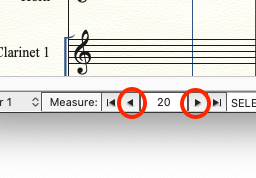
- Screen Shot 2020-06-30 at 9.16.41 PM.png (46.45 KiB) Viewed 24826 times
Re: Shortcuts for Scrolling?
Posted: Thu Jul 02, 2020 7:43 pm
by Harpsi
In the old forums there are scripts for exactly this. AHK for windows, for OSX I am not sure. I usually did not go much to the Mac side of the forum.
Re: Shortcuts for Scrolling?
Posted: Thu Jul 02, 2020 9:20 pm
by motet
The AHK scripts did what I posted above.
Re: Shortcuts for Scrolling?
Posted: Thu Jul 02, 2020 11:26 pm
by finalizer
Harpsi wrote: ↑Thu Jul 02, 2020 7:43 pm
In the old forums there are scripts for exactly this. AHK for windows, for OSX I am not sure. I usually did not go much to the Mac side of the forum.
Link please?
Re: Shortcuts for Scrolling?
Posted: Thu Jul 02, 2020 11:33 pm
by cv186
On OSX I use Keyboard Maestro (indispensable) "Click from found image", which clicks the identified go-left bar icon. (sample graphic attached). Offsets the click 65 pixels right for moving right.

- FIn26 arrows3.gif (1.01 KiB) Viewed 24722 times
Re: Shortcuts for Scrolling?
Posted: Fri Jul 03, 2020 3:43 am
by motet
finalizer wrote: ↑Thu Jul 02, 2020 11:26 pm
Harpsi wrote: ↑Thu Jul 02, 2020 7:43 pm
In the old forums there are scripts for exactly this. AHK for windows, for OSX I am not sure. I usually did not go much to the Mac side of the forum.
Link please?
#IfWinActive Finale
^+PgUp::Send !u{Down}{Enter}
^+PgDn::Send !u{Up}{Enter}
Re: Shortcuts for Scrolling?
Posted: Fri Jul 03, 2020 12:54 pm
by Harpsi
finalizer wrote: ↑Thu Jul 02, 2020 11:26 pm
Harpsi wrote: ↑Thu Jul 02, 2020 7:43 pm
In the old forums there are scripts for exactly this. AHK for windows, for OSX I am not sure. I usually did not go much to the Mac side of the forum.
Link please?
What Motet wrote is right, but there was also a solution from Charles Lawrence that did not use keystrokes. The longest thread is here:
https://forum.makemusic.com/default.asp ... 3&m=387430
...where you can find a file called Scroll.ahk on page 2.
It goes something like:
Code: Select all
!^Right::
ControlGetPos, xx,yy,ww,hh, ScrollBar1, ahk_class Finale
x := ww-hh/2
y := hh/2
ControlClick, ScrollBar1, ahk_class Finale,,,, X%x% Y%y%
return
Re: Shortcuts for Scrolling?
Posted: Fri Jul 03, 2020 4:20 pm
by motet
It was fun reading that thread! Someone with the userid "saxop" came up with the keystroke solution I posted above. The Charles/Harpsi method finds the arrow control and clicks it. Both seem to work well.
Re: Shortcuts for Scrolling?
Posted: Fri Jul 03, 2020 8:05 pm
by Harpsi
Fun indeed! I always get a bit nostalgic when I visit that old forum. I learned so much there. Good that it is still online for reference.
Re: Shortcuts for Scrolling?
Posted: Fri Jul 03, 2020 9:44 pm
by michelp
cv186 wrote: ↑Thu Jul 02, 2020 11:33 pm
On OSX I use Keyboard Maestro (indispensable) "Click from found image", which clicks the identified go-left bar icon. (sample graphic attached). Offsets the click 65 pixels right for moving right.
Thanks for the tip (Mac). It works.
Re: Shortcuts for Scrolling?
Posted: Sat Jul 04, 2020 12:58 am
by finalizer
michelp wrote: ↑Fri Jul 03, 2020 9:44 pm
cv186 wrote: ↑Thu Jul 02, 2020 11:33 pm
On OSX I use Keyboard Maestro (indispensable) "Click from found image", which clicks the identified go-left bar icon. (sample graphic attached). Offsets the click 65 pixels right for moving right.
Thanks for the tip (Mac). It works.
I have Keyboard Maestro. Would you please describe how you do it?
Re: Shortcuts for Scrolling?
Posted: Sat Jul 04, 2020 10:56 am
by michelp
In more details, here is what worked for me (example of the left scrolling by 1 measure) :
• In Keyboard Maestro (Mac only), select the Finale folder
• Create a new macro (+) and give it a name
• Define a hot key
• Create a new action : "Click at Found Image"
• Make a screen capture of the left buttons (bottom left corner of the Finale window). As the definition of monitors can vary, it is better to make your own capture.
• Drag/drop that image into the image box
• Try the macro. If necessary, modify the coordinates of the click until it works. The left box is for horizontal. The value can be negative or positive.
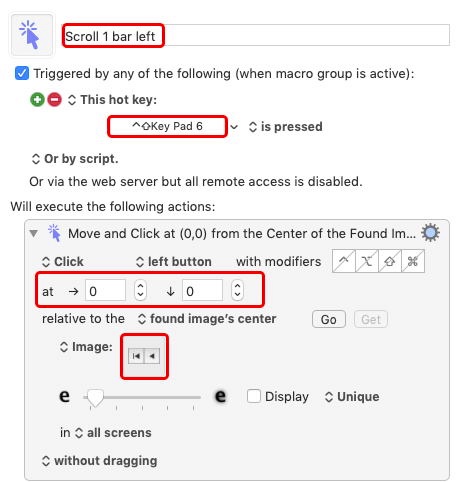
- scroll_left.jpeg (74.41 KiB) Viewed 24607 times
Re: Shortcuts for Scrolling?
Posted: Sat Jul 04, 2020 11:28 am
by Anders Hedelin
FWIW here's the old discussion on the topic:
https://makemusic.zendesk.com/hc/en-us/ ... roll-View-
Since the Feature Requests Forum now seems to be hibernating (if not deceased), it wouldn't be much point in posting there again.
Re: Shortcuts for Scrolling?
Posted: Sun Jul 05, 2020 1:53 am
by finalizer
michelp wrote: ↑Sat Jul 04, 2020 10:56 am
In more details, here is what worked for me (example of the left scrolling by 1 measure) :
• In Keyboard Maestro (Mac only), select the Finale folder
• Create a new macro (+) and give it a name
• Define a hot key
• Create a new action : "Click at Found Image"
• Make a screen capture of the left buttons (bottom left corner of the Finale window). As the definition of monitors can vary, it is better to make your own capture.
• Drag/drop that image into the image box
• Try the macro. If necessary, modify the coordinates of the click until it works. The left box is for horizontal. The value can be negative or positive.
scroll_left.jpeg
It worked. Many thanks for your help!
And thanks everyone!
Re: Shortcuts for Scrolling?
Posted: Thu Feb 03, 2022 11:09 am
by TonyEastwood
It would be nice if the AHK & Maestro macros for control-page up and down in were not buried in the midst of this forum entry (given that they are essential but not built-in features of the product!).
Is there any method of 'publishing' the best macros and work rounds?
It can't be an immense task for MM to add those two key board accelerators to the relevant buttons. . . .
Re: Shortcuts for Scrolling?
Posted: Thu Feb 03, 2022 3:57 pm
by ebiggs1
I can't memorize all those multi-fingers and multi-hand keystrokes. Has anybody just tried the Navigation "hand"? It moves anywhere you want, one or two or many measures. And, it is very easy to use.
Re: Shortcuts for Scrolling?
Posted: Thu Feb 03, 2022 5:02 pm
by motet
The trouble with the Hand is you need to do a tool switch.