General notation questions, including advanced notation, formatting, etc., go here.
Moderators: Peter Thomsen, miker
-
Hector Pascal
- Posts: 432
- Joined: Tue Dec 20, 2016 11:43 pm
- Finale Version: Finale 26
- Operating System: Mac
Post
by Hector Pascal » Thu Jul 23, 2020 4:46 am
Hi all,
I'd like to use the articulation "1/2 Ped.", though I can only find Ped. If anyone can point me in the direction of a font with this symbol, I'd appreciate it

Cheerio,
Hector Pascal.
-
miker
- Posts: 6005
- Joined: Fri Mar 13, 2009 4:28 pm
- Finale Version: Finale 27.4
- Operating System: Mac
Post
by miker » Thu Jul 23, 2020 4:55 am
Do you have a picture or drawing of what you’re looking for? Is there a specific symbol for that?
Finale 27 | SmartScorePro 64
Mac OS 13.2.1 Ventura
Copyist for Barbershop Harmony Society
-
Peter Thomsen
- Posts: 6617
- Joined: Fri Jul 25, 2003 6:47 pm
- Finale Version: Finale v27.4
- Operating System: Mac
Post
by Peter Thomsen » Thu Jul 23, 2020 5:12 am
Hector Pascal wrote: ↑Thu Jul 23, 2020 4:46 am
… I'd like to use the articulation "1/2 Ped.", though I can only find Ped. If anyone can point me in the direction of a font with this symbol, I'd appreciate it

…
An articulation does not have to be a font character; an articulation can also be a shape.
In the Articulation Designer you can choose whether the articulation will be a font character or a shape.
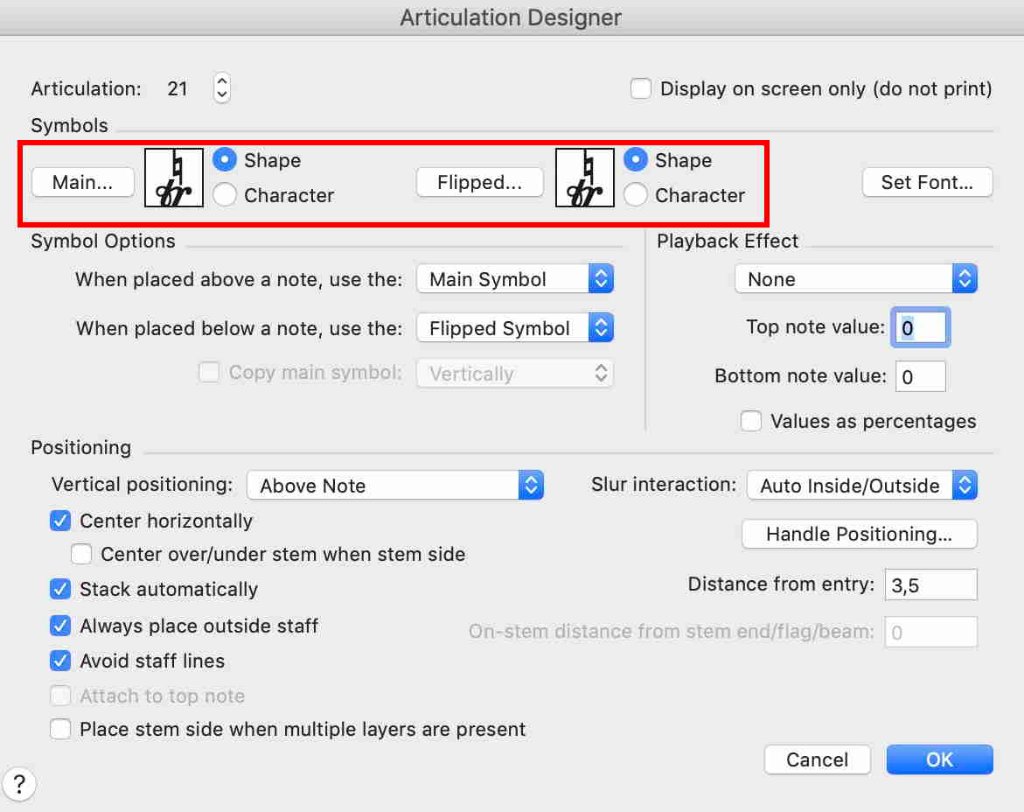
- ArticulationDesigner.jpg (124.53 KiB) Viewed 1441 times
You can design a shape that combines the symbols ½ Ped.
Mac OS X 12.6.9 (Monterey), Finale user since 1996
-
Anders Hedelin
- Posts: 760
- Joined: Wed Jan 11, 2017 1:34 am
- Finale Version: Finale 26, 27.4.1
- Operating System: Windows
Post
by Anders Hedelin » Thu Jul 23, 2020 11:41 am
½ Ped. would be easy enough to create as an expression. Neither the expression nor the articulation would tell the playback anything, I think, so there's no difference there.
Finale 26.3, 27.4.1
Windows 10
-
Anders Hedelin
- Posts: 760
- Joined: Wed Jan 11, 2017 1:34 am
- Finale Version: Finale 26, 27.4.1
- Operating System: Windows
Post
by Anders Hedelin » Thu Jul 23, 2020 12:44 pm
There's also the possibility to create the ½ Ped together with a Smart line in Smart shapes, like this:

- ½ Ped Smart Shape.JPG (20.52 KiB) Viewed 1410 times
Finale 26.3, 27.4.1
Windows 10
-
Hector Pascal
- Posts: 432
- Joined: Tue Dec 20, 2016 11:43 pm
- Finale Version: Finale 26
- Operating System: Mac
Post
by Hector Pascal » Fri Jul 24, 2020 1:19 am
Thank you, everyone, for your help. I tried the smart shape method and it is working well, viz.
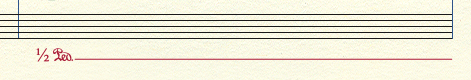
- Screen Shot 2020-07-24 at 11.16.03 am.png (73.41 KiB) Viewed 1373 times
In addition, regarding playback, what I am doing is adding the trusty old Ped. articulations and unchecking "show", until I get a chance to research the smart shape playback aspect!
Cheerio and thanks,
Hector.
…