General notation questions, including advanced notation, formatting, etc., go here.
Moderators: Peter Thomsen, miker
-
aayala1
- Posts: 19
- Joined: Tue Oct 29, 2013 7:33 pm
- Finale Version: 25.5
- Operating System: Mac
Post
by aayala1 » Thu May 27, 2021 7:02 pm
Hi everyone,
look, i'm using this symbol to represent that a one bar or two bar cell repeats for x number of measures
I did this by hiding the graphic for multi-measure rests and then adding that glissando wiggly line with the smart shape tool
now, i want to make that wiggly line very thick, how could i do that?
I did try to use the shape designer inside the "document options" menu to create the wiggly line, but i simply couldn't find a way to do it. is it possible to import the graphic as a tiff? and if so, where could i get it?
thanks

-
miker
- Posts: 6009
- Joined: Fri Mar 13, 2009 4:28 pm
- Finale Version: Finale 27.4
- Operating System: Mac
Post
by miker » Thu May 27, 2021 7:24 pm
How's this? I duplicated the gliss line in Smart Line Options, and edited the character font size to 72.
-
Attachments
-
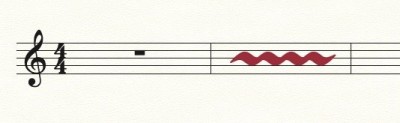
Finale 27 | SmartScorePro 64
Mac OS 13.2.1 Ventura
Copyist for Barbershop Harmony Society
-
motet
- Posts: 8276
- Joined: Tue Dec 06, 2016 8:33 pm
- Finale Version: 2014.5,2011,2005,27
- Operating System: Windows
Post
by motet » Thu May 27, 2021 7:34 pm
Document options/Multimeasure rests/Shape lets you design your own shape with no need for masking or hand placing. There must be a way to make a wavy line in the Shape Designer, though I don't know what it is offhand.
-
zuill
- Posts: 4418
- Joined: Sat Dec 10, 2016 9:35 pm
- Finale Version: Finale 2011-v26.3.1
- Operating System: Windows
Post
by zuill » Fri May 28, 2021 2:34 pm
I created this symbol in the Shape Designer. The Character is Maestro slot 126. I chose 36 for the font size.
Zuill
-
Attachments
-

Windows 10, Finale 2011-v26.3.1
"When all is said and done, more is said than done."
