General notation questions, including advanced notation, formatting, etc., go here.
Moderators: Peter Thomsen, miker
-
debmason1
- Posts: 11
- Joined: Sat Jul 25, 2015 12:02 pm
- Finale Version: Finale 26.3.2.643
- Operating System: Mac
Post
by debmason1 » Mon Aug 16, 2021 11:35 pm
Too many beats in this measure window sticks and will not close - every time I exit a measure, wanting to move the extra notes to the next measure, this window sticks, and after one session, all of them are still in the background and I have to quit to get rid of them.
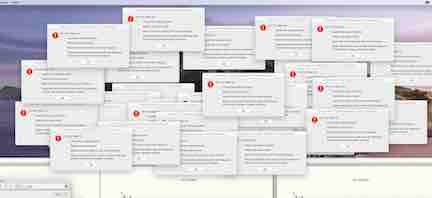
- Screen Shot 2021-08-16 at 7.32.25 PM.jpg (11.64 KiB) Viewed 1519 times
-
miker
- Posts: 6013
- Joined: Fri Mar 13, 2009 4:28 pm
- Finale Version: Finale 27.4
- Operating System: Mac
Post
by miker » Mon Aug 16, 2021 11:56 pm
What is your Mac OS? Finale 2014 won’t run past Catalina.
Finale 27 | SmartScorePro 64
Mac OS 13.2.1 Ventura
Copyist for Barbershop Harmony Society
-
debmason1
- Posts: 11
- Joined: Sat Jul 25, 2015 12:02 pm
- Finale Version: Finale 26.3.2.643
- Operating System: Mac
Post
by debmason1 » Tue Aug 17, 2021 12:19 pm
Sorry, I have the latest Mac Catalina 10.15.7, and the latest Finale, 26.3.1.643
-
miker
- Posts: 6013
- Joined: Fri Mar 13, 2009 4:28 pm
- Finale Version: Finale 27.4
- Operating System: Mac
Post
by miker » Tue Aug 17, 2021 2:45 pm
In that case, try recreating the preferences.
Finale 27 | SmartScorePro 64
Mac OS 13.2.1 Ventura
Copyist for Barbershop Harmony Society
-
oldmkvi
- Posts: 385
- Joined: Sat Feb 11, 2017 6:13 pm
- Finale Version: 25
- Operating System: Mac
Post
by oldmkvi » Tue Aug 17, 2021 3:09 pm
Do you have "Check For Extra Notes" checked?
It's a real Can-O'-Worms if you don't!
-
debmason1
- Posts: 11
- Joined: Sat Jul 25, 2015 12:02 pm
- Finale Version: Finale 26.3.2.643
- Operating System: Mac
Post
by debmason1 » Tue Aug 17, 2021 9:56 pm
forgive me but where is "Check for extra notes"?
and
which preferences do you think would apply to this problem?
I hope I don't have to reinstall the program and lose all my settings ..

-
debmason1
- Posts: 11
- Joined: Sat Jul 25, 2015 12:02 pm
- Finale Version: Finale 26.3.2.643
- Operating System: Mac
Post
by debmason1 » Tue Aug 17, 2021 10:06 pm
I think I will just have to work around this issue, I can use the measure tool or the note mover tool to adjust
Thanks very much unless you have more specifics ...

-
debmason1
- Posts: 11
- Joined: Sat Jul 25, 2015 12:02 pm
- Finale Version: Finale 26.3.2.643
- Operating System: Mac
Post
by debmason1 » Tue Aug 17, 2021 10:34 pm
check for extra notes has been selected -
maybe I should unselect it and try it that way ...