General notation questions, including advanced notation, formatting, etc., go here.
Moderators: Peter Thomsen, miker
-
sPretzel
- Posts: 165
- Joined: Sun Mar 11, 2007 8:38 pm
- Finale Version: Finale 2007
- Operating System: Windows
Post
by sPretzel » Sun Jan 23, 2022 3:36 pm
Hi,
I am hiding forcibly a non-empty staff (cutaway). This staff sits between two other staves. All have repeat signs for a given measure. With this middle staff being hidden, the repeat sign barline does not cross between staves but a regular barline does. My expectation is that the repeat sign should also cross between staves (or we should have the option to do that).
Is the behaviour I am observing in Finale correct or should the repeat barline behave like the regular barline? ("break repeat barlines between staves" is unchecked for all staves)
Thanks.
In addition to my previous question, I guess I don't understand something in the manual:
Under Behaviors, select Force Hide Staff and choose an option from the drop-down menu.
Select and Collapse to hide a staff and adjust adjacent staves to close the gap between them.
Select in Score Only (Collpase) to hide a staff in the score but not the parts.
Select Cutaway to hide a staff without collapsing the adjacent staves.
What does "hide a staff in the score but not the parts." mean? What are the "parts"?
-
N Grossingink
- Posts: 1788
- Joined: Mon Dec 19, 2016 2:50 pm
- Finale Version: 27.3
- Operating System: Mac
Post
by N Grossingink » Sun Jan 23, 2022 10:35 pm
Rather than use a cutaway staff, I would just use Staff Attributes to hide whatever you don't want to show. That solves your problem. See the attached file. I hope I'm understanding the scenario.
-
Attachments
-
- Hidden Staff.musx
- (101.58 KiB) Downloaded 37 times
N. Grossingink
Educational Band, Orchestra and Jazz Ensemble a specialty
Sample: https://drive.google.com/file/d/1pFF5OeJDeLFGHMRyXrubFqZWXBubErw4/view?usp=share_link
Mac Mini 2014 2.6 Ghz, 8Gb RAM
OSX 10.15.7
Finale 2012c, 25.5, 26.3, 27.3
-
sPretzel
- Posts: 165
- Joined: Sun Mar 11, 2007 8:38 pm
- Finale Version: Finale 2007
- Operating System: Windows
Post
by sPretzel » Mon Jan 24, 2022 7:24 am
Hi Grossingink,
I'm not sure you understood what I described. I am hiding staff from within Edit Staff Attributes.
https://usermanuals.finalemusic.com/Fin ... ibutes.htm
The problem is the repeat sign barline that breaks between staves, unlike the regular barline, if I choose "Force Hide Staff: Cutaway". I expect the repeat sign barline not to break.
-
motet
- Posts: 8274
- Joined: Tue Dec 06, 2016 8:33 pm
- Finale Version: 2014.5,2011,2005,27
- Operating System: Windows
Post
by motet » Mon Jan 24, 2022 4:50 pm
Why don't you post a picture of the problem.
-
N Grossingink
- Posts: 1788
- Joined: Mon Dec 19, 2016 2:50 pm
- Finale Version: 27.3
- Operating System: Mac
Post
by N Grossingink » Mon Jan 24, 2022 11:23 pm
Patient: Doctor, it hurts when I do that.
Doctor: Then don't do that!
It sounds like you're doing what I suggested, but doing it the cutaway way produces the break. Am I right?
N. Grossingink
Educational Band, Orchestra and Jazz Ensemble a specialty
Sample: https://drive.google.com/file/d/1pFF5OeJDeLFGHMRyXrubFqZWXBubErw4/view?usp=share_link
Mac Mini 2014 2.6 Ghz, 8Gb RAM
OSX 10.15.7
Finale 2012c, 25.5, 26.3, 27.3
-
sPretzel
- Posts: 165
- Joined: Sun Mar 11, 2007 8:38 pm
- Finale Version: Finale 2007
- Operating System: Windows
Post
by sPretzel » Mon Jan 24, 2022 11:38 pm
Yes, I think I am doing what you are saying NGrossingink. If I select "and Collapse" instead of Cutaway, I can get the repeat sign barline to cross from one staff to the other, but I also have to reposition staves vertically to account for the collapsed staff (whereas the "Cutaway" option maintains the hidden staff in position).
Because in the "Cutaway" option, the regular barline does cross staves, I would expect the repeat sign barline to do the same, but it doesn'it.
-
motet
- Posts: 8274
- Joined: Tue Dec 06, 2016 8:33 pm
- Finale Version: 2014.5,2011,2005,27
- Operating System: Windows
Post
by motet » Tue Jan 25, 2022 12:29 am
If you can live with the two dots in the disappeared staff, a staff style will do it.
-
Attachments
-
- blank.musx
- (85.09 KiB) Downloaded 39 times
-
motet
- Posts: 8274
- Joined: Tue Dec 06, 2016 8:33 pm
- Finale Version: 2014.5,2011,2005,27
- Operating System: Windows
Post
by motet » Tue Jan 25, 2022 12:41 am
You could, in fact, cover the dotes with an opaque expression.
-
Attachments
-
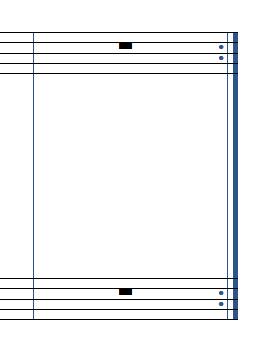
- 1158.png (3.54 KiB) Viewed 1797 times
-
- blank2.musx
- (83.97 KiB) Downloaded 34 times
-
sPretzel
- Posts: 165
- Joined: Sun Mar 11, 2007 8:38 pm
- Finale Version: Finale 2007
- Operating System: Windows
Post
by sPretzel » Tue Jan 25, 2022 3:00 pm
Hello motet. I can get what I want, which is what you show in your last picture. But if I select the "Cutaway" option (in Edit Staff Attributes), the regular barline is as it is in your picture (crosses between staves) but the repeat sign barline is limited to the staves (does not cross). I don't understand this behaviour which is not logical to me. If the barline crosses staves, why would the repeat sign barline not cross staves too?
By the way, I don't have the orphaned two-dots you see in your first picture (staff is hidden but repeat sign isn't). Perhaps that's a Finale version issue. What I described was for Finale 27.1.
-
motet
- Posts: 8274
- Joined: Tue Dec 06, 2016 8:33 pm
- Finale Version: 2014.5,2011,2005,27
- Operating System: Windows
Post
by motet » Tue Jan 25, 2022 4:54 pm
I know Cutaway doesn't behave as you want--I offer this as an alternative. I agree with you that the repeat should behave like barlines, but it doesn't, so you either need to use Collapse and drag the staves apart to reestablish the space, which is probably what I'd do, or use something like the staff style included in my file. Cutaway is very unlikely to be fixed any time soon. You could open a ticket with MakeMusic to at least report the problem, though.
You should probably update your profile on the control panel--it currently says you're using Finale 2007.