Finale 25.5 Plug-ins Peculiarity
Moderators: Peter Thomsen, miker
-
smw_brighton
- Posts: 39
- Joined: Thu Dec 15, 2016 11:10 pm
- Finale Version: 25
- Operating System: Windows
I don't use plug-ins very much, but today I wanted to clear all manual lyric positioning in a score, so - having consulted the manual - went to the Plug-ins menu to select the Lyrics/Clear Lyric Positioning plug-in... except it wasn't there. The Lyrics menu appeared, but no submenus. When I tried other menus, they either failed to display any submenus at all, or only a subset of the .fxt files from each of the associated plug-ins folder.
I therefore uninstalled Finale 25 in its entirety (including anything in AppData and Registry) before doing a clean install. However, the problem persists. For example, the plug-ins folder "Scoring and Arranging" contains the following files:
CanonicUtilities.fxt
CheckRange.fxt
ChordAnalysis.fxt
CueNotes.fxt
DrumGroove.fxt
FindRange.fxt
GlobalStaffAttributes.fxt
LatinPercussion.fxt
MoveSplitPoint.fxt
PianoReduction.fxt
ScoreSystemDividers.fxt
SmartCueNotes.fxt
SpaceSystems.fxt
VerticalCollisionRemover.fxt
but the menu "Scoring and Arranging" only displays the following submenus:
"Score System Divider"
"Space Systems"
Since these plug-ins are all part of a standard installation, and the folder preferences are set correctly - does anyone know why this is happening?
I therefore uninstalled Finale 25 in its entirety (including anything in AppData and Registry) before doing a clean install. However, the problem persists. For example, the plug-ins folder "Scoring and Arranging" contains the following files:
CanonicUtilities.fxt
CheckRange.fxt
ChordAnalysis.fxt
CueNotes.fxt
DrumGroove.fxt
FindRange.fxt
GlobalStaffAttributes.fxt
LatinPercussion.fxt
MoveSplitPoint.fxt
PianoReduction.fxt
ScoreSystemDividers.fxt
SmartCueNotes.fxt
SpaceSystems.fxt
VerticalCollisionRemover.fxt
but the menu "Scoring and Arranging" only displays the following submenus:
"Score System Divider"
"Space Systems"
Since these plug-ins are all part of a standard installation, and the folder preferences are set correctly - does anyone know why this is happening?
Finale 25.5, Cubase Pro 12.0.70, WaveLab Pro 11.2, Dorico 5.0.20
GPO 5, VSL SE Vols.1-4, VSL Synchron Pianos, EWQL Choirs, Halion 6, BBCSO
Win10 x64, 64GB RAM, Focusrite Scarlett 18i20
GPO 5, VSL SE Vols.1-4, VSL Synchron Pianos, EWQL Choirs, Halion 6, BBCSO
Win10 x64, 64GB RAM, Focusrite Scarlett 18i20
- N Grossingink
- Posts: 1788
- Joined: Mon Dec 19, 2016 2:50 pm
- Finale Version: 27.3
- Operating System: Mac
Some plugins only work on the "score", not on the linked parts. Could this be what's happening?
N. Grossingink
Educational Band, Orchestra and Jazz Ensemble a specialty
Sample: https://drive.google.com/file/d/1pFF5OeJDeLFGHMRyXrubFqZWXBubErw4/view?usp=share_link
Mac Mini 2014 2.6 Ghz, 8Gb RAM
OSX 10.15.7
Finale 2012c, 25.5, 26.3, 27.3
Educational Band, Orchestra and Jazz Ensemble a specialty
Sample: https://drive.google.com/file/d/1pFF5OeJDeLFGHMRyXrubFqZWXBubErw4/view?usp=share_link
Mac Mini 2014 2.6 Ghz, 8Gb RAM
OSX 10.15.7
Finale 2012c, 25.5, 26.3, 27.3
-
smw_brighton
- Posts: 39
- Joined: Thu Dec 15, 2016 11:10 pm
- Finale Version: 25
- Operating System: Windows
A valid suggestion, but I'm editing the score.
The odd thing is that the "missing" plugins are not displayed at all (as opposed to being greyed out).
The odd thing is that the "missing" plugins are not displayed at all (as opposed to being greyed out).
Finale 25.5, Cubase Pro 12.0.70, WaveLab Pro 11.2, Dorico 5.0.20
GPO 5, VSL SE Vols.1-4, VSL Synchron Pianos, EWQL Choirs, Halion 6, BBCSO
Win10 x64, 64GB RAM, Focusrite Scarlett 18i20
GPO 5, VSL SE Vols.1-4, VSL Synchron Pianos, EWQL Choirs, Halion 6, BBCSO
Win10 x64, 64GB RAM, Focusrite Scarlett 18i20
- N Grossingink
- Posts: 1788
- Joined: Mon Dec 19, 2016 2:50 pm
- Finale Version: 27.3
- Operating System: Mac
The JW Change plugin will clear lyric positioning. The plugin sidebar lists the utility under "Syllables", not Lyrics.
N. Grossingink
Educational Band, Orchestra and Jazz Ensemble a specialty
Sample: https://drive.google.com/file/d/1pFF5OeJDeLFGHMRyXrubFqZWXBubErw4/view?usp=share_link
Mac Mini 2014 2.6 Ghz, 8Gb RAM
OSX 10.15.7
Finale 2012c, 25.5, 26.3, 27.3
Educational Band, Orchestra and Jazz Ensemble a specialty
Sample: https://drive.google.com/file/d/1pFF5OeJDeLFGHMRyXrubFqZWXBubErw4/view?usp=share_link
Mac Mini 2014 2.6 Ghz, 8Gb RAM
OSX 10.15.7
Finale 2012c, 25.5, 26.3, 27.3
-
smw_brighton
- Posts: 39
- Joined: Thu Dec 15, 2016 11:10 pm
- Finale Version: 25
- Operating System: Windows
Yep (I've been a Finale user since 1996) - as stated in my opening post, the preferences are set correctly.
All the JW plugins appear in Finale, so why some of the MM supplied ones are not doing so is really baffling...
All the JW plugins appear in Finale, so why some of the MM supplied ones are not doing so is really baffling...
Finale 25.5, Cubase Pro 12.0.70, WaveLab Pro 11.2, Dorico 5.0.20
GPO 5, VSL SE Vols.1-4, VSL Synchron Pianos, EWQL Choirs, Halion 6, BBCSO
Win10 x64, 64GB RAM, Focusrite Scarlett 18i20
GPO 5, VSL SE Vols.1-4, VSL Synchron Pianos, EWQL Choirs, Halion 6, BBCSO
Win10 x64, 64GB RAM, Focusrite Scarlett 18i20
-
smw_brighton
- Posts: 39
- Joined: Thu Dec 15, 2016 11:10 pm
- Finale Version: 25
- Operating System: Windows
Good thinking... though having had a look at mine, they are not hugely different:
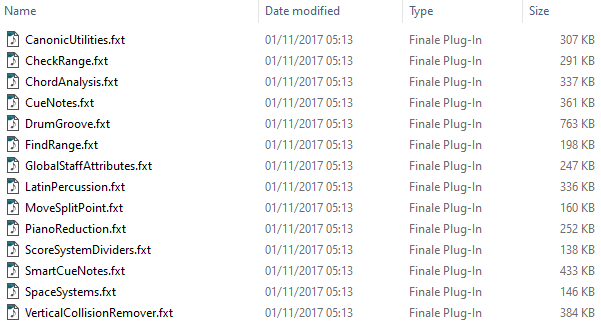
But they ARE different...
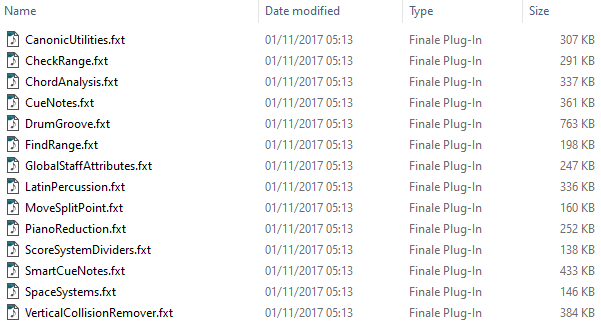
But they ARE different...
Finale 25.5, Cubase Pro 12.0.70, WaveLab Pro 11.2, Dorico 5.0.20
GPO 5, VSL SE Vols.1-4, VSL Synchron Pianos, EWQL Choirs, Halion 6, BBCSO
Win10 x64, 64GB RAM, Focusrite Scarlett 18i20
GPO 5, VSL SE Vols.1-4, VSL Synchron Pianos, EWQL Choirs, Halion 6, BBCSO
Win10 x64, 64GB RAM, Focusrite Scarlett 18i20
-
smw_brighton
- Posts: 39
- Joined: Thu Dec 15, 2016 11:10 pm
- Finale Version: 25
- Operating System: Windows
I had a try with the JW Change (syllables) plugin, but that did not do what I need (to 'undo' all manual changes [made using the little 4 triangles in Lyric mode] to baselines). After selecting all vocal lines and running the "vertical" option, none of the lyrics moved.
Since I have a copy of Finale 26, I installed it and copied the plug-ins folder from v26 to v25. Sadly this made no difference, with the same culprits not being displayed as submenus. However, all the installed plug-ins appear in v26 - so I'm assuming there is something wrong with my Finale 25 installation that is unique to my system.
I therefore give up - at this rate by the time I get this working (if ever) I might as well have started from scratch in Dorico!
Since I have a copy of Finale 26, I installed it and copied the plug-ins folder from v26 to v25. Sadly this made no difference, with the same culprits not being displayed as submenus. However, all the installed plug-ins appear in v26 - so I'm assuming there is something wrong with my Finale 25 installation that is unique to my system.
I therefore give up - at this rate by the time I get this working (if ever) I might as well have started from scratch in Dorico!
Finale 25.5, Cubase Pro 12.0.70, WaveLab Pro 11.2, Dorico 5.0.20
GPO 5, VSL SE Vols.1-4, VSL Synchron Pianos, EWQL Choirs, Halion 6, BBCSO
Win10 x64, 64GB RAM, Focusrite Scarlett 18i20
GPO 5, VSL SE Vols.1-4, VSL Synchron Pianos, EWQL Choirs, Halion 6, BBCSO
Win10 x64, 64GB RAM, Focusrite Scarlett 18i20
-
bakkumd
- Posts: 79
- Joined: Thu Feb 27, 2020 12:25 am
- Finale Version: 25, 26, 27
- Operating System: Mac
saw_brighton,
Sorry to hear things aren't working as expected. I've been there many times...
If you are able to install JW/RGP Lua plugins - try this one: Reset lyric baselines (system specific).
It is on the Finale plugin repository page - find it by typing "Reset lyric" into the search box. It should be right there.
https://www.finalelua.com/scripts?search=Reset%20Lyric.
Install it, restart, select all, and run the program. It will reset all adjustments made to the third triangle of lyric placement - in all types - verse, chorus, etc.
If you are new to third party plugins, start here: https://www.finalelua.com/help/install
I'm not a frequent lyrics tool user, but if I'm understanding it correctly, the second triangle adjusts baseline height in all systems in the visible score/part, so a single manual adjustment would reset all systems.
Also - have you tried the Lyrics > Adjust Baselines... menu item? Enter "0" for the "staff" and "system" offset adjustments and click OK. Seems to work for me.
Sorry to hear things aren't working as expected. I've been there many times...
If you are able to install JW/RGP Lua plugins - try this one: Reset lyric baselines (system specific).
It is on the Finale plugin repository page - find it by typing "Reset lyric" into the search box. It should be right there.
https://www.finalelua.com/scripts?search=Reset%20Lyric.
Install it, restart, select all, and run the program. It will reset all adjustments made to the third triangle of lyric placement - in all types - verse, chorus, etc.
If you are new to third party plugins, start here: https://www.finalelua.com/help/install
I'm not a frequent lyrics tool user, but if I'm understanding it correctly, the second triangle adjusts baseline height in all systems in the visible score/part, so a single manual adjustment would reset all systems.
Also - have you tried the Lyrics > Adjust Baselines... menu item? Enter "0" for the "staff" and "system" offset adjustments and click OK. Seems to work for me.
Last edited by bakkumd on Sun Jul 23, 2023 5:05 pm, edited 4 times in total.
Finale 25, 26, 27, Patterson Plug-ins, JW Plug-ins, TG Tools, Perfect Layout Gold, Keyboard Maestro, Adobe CS6 - CC, MacOS Mojave through Monterey. NotePerformer 3, Dorico 4, Sibelius Ultimate.
-
smw_brighton
- Posts: 39
- Joined: Thu Dec 15, 2016 11:10 pm
- Finale Version: 25
- Operating System: Windows
Hi bakkumd - many thanks for posting - much appreciated.
The Lua plugin you recommend promises to do exactly what I need. Sadly, the plug-in suffers the same issue - in that it does not appear in Finale after being installed. Despite being located in "C:\Program Files\Finale\Plug-ins\Lua\RPG Lua\RGPLuaWin.fxt", when I reboot Finale and go to select the plugin (in order to add the script), it does not appear:
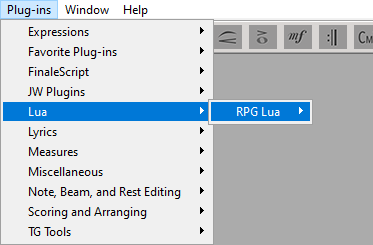
I have just tried "Adjust Baselines" again - and entering "0" where you suggest has worked [THANK YOU!]. I swear I already tried that and it had no effect, so guess the trick was entering "0" in the staff box instead of leaving it blank.
Would still be nice to know/understand what the problem is with some of the MM-supplied plug-ins though...
The Lua plugin you recommend promises to do exactly what I need. Sadly, the plug-in suffers the same issue - in that it does not appear in Finale after being installed. Despite being located in "C:\Program Files\Finale\Plug-ins\Lua\RPG Lua\RGPLuaWin.fxt", when I reboot Finale and go to select the plugin (in order to add the script), it does not appear:
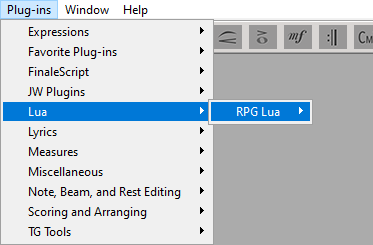
I have just tried "Adjust Baselines" again - and entering "0" where you suggest has worked [THANK YOU!]. I swear I already tried that and it had no effect, so guess the trick was entering "0" in the staff box instead of leaving it blank.
Would still be nice to know/understand what the problem is with some of the MM-supplied plug-ins though...
Finale 25.5, Cubase Pro 12.0.70, WaveLab Pro 11.2, Dorico 5.0.20
GPO 5, VSL SE Vols.1-4, VSL Synchron Pianos, EWQL Choirs, Halion 6, BBCSO
Win10 x64, 64GB RAM, Focusrite Scarlett 18i20
GPO 5, VSL SE Vols.1-4, VSL Synchron Pianos, EWQL Choirs, Halion 6, BBCSO
Win10 x64, 64GB RAM, Focusrite Scarlett 18i20
-
bakkumd
- Posts: 79
- Joined: Thu Feb 27, 2020 12:25 am
- Finale Version: 25, 26, 27
- Operating System: Mac
When you open the RGP Lua... plugin, is the Reset Lyric Baselines visible in the text box?
If not, you need to add it to the list. Click "Add...", then in the next dialog, click "Select File...", then navigate to the desired Lua script, highlight it, then click OK. Continue clicking OK until you are back to Finale. Then Restart... does it now appear?
If it doesn't, check the plugin location setting in Preferences > Folders. I'm not a windows user, but I've read many times where "somehow" this setting gets changed and Finale, or in this case, RGP Lua, can't see the plugins.
Also - I've also read that a fresh install in the windows world doesn't necessarily return these folder settings to their default places. That's about the extent of my windows knowledge...
----------------------
UPDATE: After looking at your previous post again - the RGP Lua isn't showing either - just a subfolder. This makes me think that the Preferences > Folders location is involved. Please double check that the location is correct - at a minimum, the RGP Lua plugin should show, even if you haven't loaded any scripts into it yet.
If not, you need to add it to the list. Click "Add...", then in the next dialog, click "Select File...", then navigate to the desired Lua script, highlight it, then click OK. Continue clicking OK until you are back to Finale. Then Restart... does it now appear?
If it doesn't, check the plugin location setting in Preferences > Folders. I'm not a windows user, but I've read many times where "somehow" this setting gets changed and Finale, or in this case, RGP Lua, can't see the plugins.
Also - I've also read that a fresh install in the windows world doesn't necessarily return these folder settings to their default places. That's about the extent of my windows knowledge...
----------------------
UPDATE: After looking at your previous post again - the RGP Lua isn't showing either - just a subfolder. This makes me think that the Preferences > Folders location is involved. Please double check that the location is correct - at a minimum, the RGP Lua plugin should show, even if you haven't loaded any scripts into it yet.
Last edited by bakkumd on Sun Jul 23, 2023 5:05 pm, edited 1 time in total.
Finale 25, 26, 27, Patterson Plug-ins, JW Plug-ins, TG Tools, Perfect Layout Gold, Keyboard Maestro, Adobe CS6 - CC, MacOS Mojave through Monterey. NotePerformer 3, Dorico 4, Sibelius Ultimate.
-
smw_brighton
- Posts: 39
- Joined: Thu Dec 15, 2016 11:10 pm
- Finale Version: 25
- Operating System: Windows
Articulation placement. Unless I'm mistaken a new function was added with v26 which adjusted their positions when a v25 (or earlier) file was first loaded - sometimes doing so even if you said "no" when prompted whether you wanted the software to.
With legacy files going back several years - many of which require updates from customers on a fairly regular basis - I cannot afford the risk of having to re-adjust [potentially] hundreds of manually placed articulations because Finale has decided to move them despite my asking it not to.
If my fears are unfounded then I will happily rethink my decision of sticking with v25...
Finale 25.5, Cubase Pro 12.0.70, WaveLab Pro 11.2, Dorico 5.0.20
GPO 5, VSL SE Vols.1-4, VSL Synchron Pianos, EWQL Choirs, Halion 6, BBCSO
Win10 x64, 64GB RAM, Focusrite Scarlett 18i20
GPO 5, VSL SE Vols.1-4, VSL Synchron Pianos, EWQL Choirs, Halion 6, BBCSO
Win10 x64, 64GB RAM, Focusrite Scarlett 18i20
-
smw_brighton
- Posts: 39
- Joined: Thu Dec 15, 2016 11:10 pm
- Finale Version: 25
- Operating System: Windows
As said previously - I am attempting to open the plug-in in order to add the script, but since the plug-in does not appear in the Finale plug-in menu (as per my previous screenshot) I cannot do this. Is there another way to open the plug-in?
Everything preferences-wise is set correctly - Finale finds the folders for the Lua plug-in (and uses the directory structure for its menu structure) - but the actual plug-in does not appear as a submenu.
Finale 25.5, Cubase Pro 12.0.70, WaveLab Pro 11.2, Dorico 5.0.20
GPO 5, VSL SE Vols.1-4, VSL Synchron Pianos, EWQL Choirs, Halion 6, BBCSO
Win10 x64, 64GB RAM, Focusrite Scarlett 18i20
GPO 5, VSL SE Vols.1-4, VSL Synchron Pianos, EWQL Choirs, Halion 6, BBCSO
Win10 x64, 64GB RAM, Focusrite Scarlett 18i20
-
bakkumd
- Posts: 79
- Joined: Thu Feb 27, 2020 12:25 am
- Finale Version: 25, 26, 27
- Operating System: Mac
I'm hoping there might be some windows users that can diagnose this... I have no experience as to the windows folder and permissions structures... I've read a few solutions on this forum in the past, posted by windows users... maybe a forum search might lead to a clue?
Given that it clearly works for most, there has to be a reason the RGP Lua plugin isn't loading at startup in your setup.
Given that it clearly works for most, there has to be a reason the RGP Lua plugin isn't loading at startup in your setup.
Finale 25, 26, 27, Patterson Plug-ins, JW Plug-ins, TG Tools, Perfect Layout Gold, Keyboard Maestro, Adobe CS6 - CC, MacOS Mojave through Monterey. NotePerformer 3, Dorico 4, Sibelius Ultimate.
- michelp
- Posts: 2057
- Joined: Fri Jul 25, 2003 3:35 pm
- Finale Version: 27.4.1,26.3.1, Mont.
- Operating System: Mac
After properly installing the RGP Lua plug-in into a RGP Lua folder (you named it RPG Lua), you should see it after relaunching Finale, but there is an extra step : launch it, click on Add and then Select File, locate the script and install it.
Relaunch Finale.
Relaunch Finale.
Michel
MacOsX 12.7.4, Finale 27.4.1 & 26.3.1, Mac Mini Intel Dual Core i7 3Ghz, 16 Go Ram. Azerty kb. MOTU Midi Express XT USB, Roland Sound Canvas SC-88vl, MOTU Audio Express. 2 monitors (27"' pivot, 24'"), JW Lua, RGP Lua
MacOsX 12.7.4, Finale 27.4.1 & 26.3.1, Mac Mini Intel Dual Core i7 3Ghz, 16 Go Ram. Azerty kb. MOTU Midi Express XT USB, Roland Sound Canvas SC-88vl, MOTU Audio Express. 2 monitors (27"' pivot, 24'"), JW Lua, RGP Lua
-
smw_brighton
- Posts: 39
- Joined: Thu Dec 15, 2016 11:10 pm
- Finale Version: 25
- Operating System: Windows
I didn't realise the name of the containing folder mattered? I have just changed the folder to "RGP Lua" (i.e. "C:\Program Files\Finale\Plug-ins\Lua\RGP Lua\RGPLuaWin.fxt" - but it still does not appear as a submenu in plug-in menu "Lua>RGP Lua>" (though - to clarify - menus "Lua>RGP Lua>" DO appear).michelp wrote: ↑Sun Jul 23, 2023 5:21 pmAfter properly installing the RGP Lua plug-in into a RGP Lua folder (you named it RPG Lua), you should see it after relaunching Finale, but there is an extra step : launch it, click on Add and then Select File, locate the script and install it.
Relaunch Finale.
I am aware of the extra step - but I cannot perform it until I can access the plug-in. As I have already acknowledged - this is clearly something unique to my system and I have already invested more than enough time trying to fix it.
Thanks to everyone for the help - your time is much appreciated.
Finale 25.5, Cubase Pro 12.0.70, WaveLab Pro 11.2, Dorico 5.0.20
GPO 5, VSL SE Vols.1-4, VSL Synchron Pianos, EWQL Choirs, Halion 6, BBCSO
Win10 x64, 64GB RAM, Focusrite Scarlett 18i20
GPO 5, VSL SE Vols.1-4, VSL Synchron Pianos, EWQL Choirs, Halion 6, BBCSO
Win10 x64, 64GB RAM, Focusrite Scarlett 18i20
- motet
- Posts: 8293
- Joined: Tue Dec 06, 2016 8:33 pm
- Finale Version: 2014.5,2011,2005,27
- Operating System: Windows
If that's not a typo, it seems very suspicious--there should be "25" somewhere in that path, unless you customized the installation to put it elsewhere. If you're putting the plug-ins in the wrong place, that would explain everything. Check the Preferences carefully.
Another possibility is that it's a file permissions thing. Try right-clicking on Finale and pick "run as administrator" and see if that changes anything.
I hear you regarding the articulation mess, which is why I'm still using 2014.5. I believe there is some way to change each articulation's definition to get around it, but I'm probably not going to do that, even though I ponied up for both V. 26 and v.27.
-
smw_brighton
- Posts: 39
- Joined: Thu Dec 15, 2016 11:10 pm
- Finale Version: 25
- Operating System: Windows
I didn't customise anything - that is the directory structure created by the installer - and defined in the preferences. I have not changed anything in the folders prefs [except for "temp" files] since doing a clean install.
FWIW - if I add the folder "Mickey Mouse" within it, Finale includes a plug-in menu "Mickey Mouse" - so I know 100% that my folder preferences are correctly set.
Regarding your suspicions - on my system Finale 25 is installed in "Program Files/Finale", whereas Finale 26 was installed in "Program Files/MakeMusic/Finale 26" - which is why there is no "25" in my plug-in path.
FWIW - if I add the folder "Mickey Mouse" within it, Finale includes a plug-in menu "Mickey Mouse" - so I know 100% that my folder preferences are correctly set.
Regarding your suspicions - on my system Finale 25 is installed in "Program Files/Finale", whereas Finale 26 was installed in "Program Files/MakeMusic/Finale 26" - which is why there is no "25" in my plug-in path.
Finale 25.5, Cubase Pro 12.0.70, WaveLab Pro 11.2, Dorico 5.0.20
GPO 5, VSL SE Vols.1-4, VSL Synchron Pianos, EWQL Choirs, Halion 6, BBCSO
Win10 x64, 64GB RAM, Focusrite Scarlett 18i20
GPO 5, VSL SE Vols.1-4, VSL Synchron Pianos, EWQL Choirs, Halion 6, BBCSO
Win10 x64, 64GB RAM, Focusrite Scarlett 18i20
- motet
- Posts: 8293
- Joined: Tue Dec 06, 2016 8:33 pm
- Finale Version: 2014.5,2011,2005,27
- Operating System: Windows
OK. I don't have 25, but in my experience there's always been a version number in the directory path. 25 was the first 64-bit version, I think, so perhaps they weren't thinking.
If "run as administrator" doesn't help, you're probably out of luck.
If "run as administrator" doesn't help, you're probably out of luck.
-
smw_brighton
- Posts: 39
- Joined: Thu Dec 15, 2016 11:10 pm
- Finale Version: 25
- Operating System: Windows
Well...
Having gone to the .exe to "run as administrator", I found TWO programs: "Finale.exe" and "Finale_v25.exe" (the latter is the one setup in the registry to process .musx files, and is the one which gets run from the start-menu shortcut). Instead of launching "Finale_v25.exe", I ran "Finale.exe" - and all the plug-ins appeared, including the Lua one.
So... I have reassigned the associations from "Finale_v25.exe" to "Finale.exe" and now everything works as expected.
Problem solved (thank you motet for the administrator suggestion - without which I would still be stuck), except... why on earth did I have 2 .exe files in the first place (particularly after doing a purge/clean-install) - and what is "Finale_v25.exe" (which doesn't work correctly)?
Having gone to the .exe to "run as administrator", I found TWO programs: "Finale.exe" and "Finale_v25.exe" (the latter is the one setup in the registry to process .musx files, and is the one which gets run from the start-menu shortcut). Instead of launching "Finale_v25.exe", I ran "Finale.exe" - and all the plug-ins appeared, including the Lua one.
So... I have reassigned the associations from "Finale_v25.exe" to "Finale.exe" and now everything works as expected.
Problem solved (thank you motet for the administrator suggestion - without which I would still be stuck), except... why on earth did I have 2 .exe files in the first place (particularly after doing a purge/clean-install) - and what is "Finale_v25.exe" (which doesn't work correctly)?
Finale 25.5, Cubase Pro 12.0.70, WaveLab Pro 11.2, Dorico 5.0.20
GPO 5, VSL SE Vols.1-4, VSL Synchron Pianos, EWQL Choirs, Halion 6, BBCSO
Win10 x64, 64GB RAM, Focusrite Scarlett 18i20
GPO 5, VSL SE Vols.1-4, VSL Synchron Pianos, EWQL Choirs, Halion 6, BBCSO
Win10 x64, 64GB RAM, Focusrite Scarlett 18i20