General notation questions, including advanced notation, formatting, etc., go here.
Moderators: Peter Thomsen, miker
-
Kobozo
- Posts: 9
- Joined: Fri Jul 03, 2020 1:18 am
- Finale Version: Finale 27.3.0.137
- Operating System: Windows
Post
by Kobozo » Fri Nov 17, 2023 7:12 pm
Does anyone know what the "1:" is for in the measure numbers in Scroll View. It just appeared one day as I was working on my score. I've never had this happen before, and I want to make sure it's not some setting I unwittingly enabled which I'll regret later. It may have started after I enlarged the measure numbers for Page View, but I'm not sure. Thanks!
-
Attachments
-
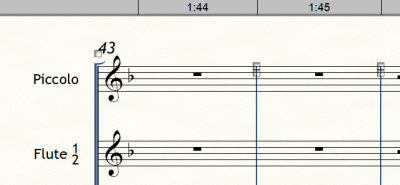
-
motet
- Posts: 8293
- Joined: Tue Dec 06, 2016 8:33 pm
- Finale Version: 2014.5,2011,2005,27
- Operating System: Windows
Post
by motet » Fri Nov 17, 2023 7:22 pm
Do you have multiple measure regions? It probably means region 1. If you want to see the "actual" measure numbers, you can change that in Preferences/View.
-
Kobozo
- Posts: 9
- Joined: Fri Jul 03, 2020 1:18 am
- Finale Version: Finale 27.3.0.137
- Operating System: Windows
Post
by Kobozo » Sat Nov 18, 2023 3:38 am
That was it. I didn't realize I had that the "defined measure numbers" checked. Thank you!