General notation questions, including advanced notation, formatting, etc., go here.
Moderators: Peter Thomsen, miker
-
rjawad1
- Posts: 116
- Joined: Sun Apr 02, 2017 4:17 pm
- Finale Version: 27.4.1
- Operating System: Mac
Post
by rjawad1 » Mon Jan 08, 2024 11:46 pm
When I make the barline invisible, it keeps the gap. Is there a way to hide the barline and remove the space that it takes up?
v27.4.1, mac
-
motet
- Posts: 8293
- Joined: Tue Dec 06, 2016 8:33 pm
- Finale Version: 2014.5,2011,2005,27
- Operating System: Windows
Post
by motet » Tue Jan 09, 2024 1:01 am
The gap is the space at the beginning of the measure after the hidden barline. The default is 32e, so if you set the measure attribute Extra Space at Beginning to -32e, the extra space will disappear.
-
Attachments
-
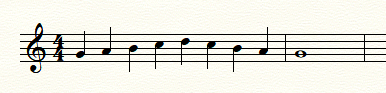
- 0558.png (65.78 KiB) Viewed 686 times
-
rjawad1
- Posts: 116
- Joined: Sun Apr 02, 2017 4:17 pm
- Finale Version: 27.4.1
- Operating System: Mac
Post
by rjawad1 » Tue Jan 09, 2024 1:51 am
Great. Thanks a lot.
v27.4.1, mac