General notation questions, including advanced notation, formatting, etc., go here.
Moderators: Peter Thomsen, miker
-
larscampbell
- Posts: 6
- Joined: Thu Jul 16, 2020 1:52 am
- Finale Version: 27.3.1.xxxxxx
- Operating System: Mac
Post
by larscampbell » Wed Jan 17, 2024 10:16 pm
When I use Explode Music, the system doens't include the hairpin smartshapes. Someone from Finale told me that it should but mine sure has never done it. Anyone know where you can find a setting to fix that? I can't find anything in settings, preferences, document options, or anywhere else. Ideas? Screen shots below.
-
Attachments
-
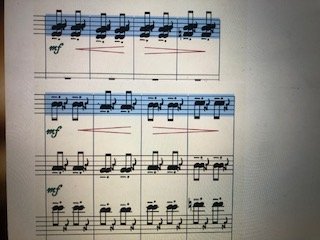
- IMG_6414.jpg (19.08 KiB) Viewed 972 times
-
heinzfan
- Posts: 196
- Joined: Sun Dec 25, 2016 8:42 pm
- Finale Version: 27
- Operating System: Windows
Post
by heinzfan » Wed Jan 17, 2024 10:26 pm
I'm on Windows but hairpins don't explode for me either. Slurs do.
Finale 27, Windows 10, VST: Vienna Instruments/Ensemble/Synchron, Cubase, Kontakt 5
-
motet
- Posts: 8293
- Joined: Tue Dec 06, 2016 8:33 pm
- Finale Version: 2014.5,2011,2005,27
- Operating System: Windows
Post
by motet » Thu Jan 18, 2024 1:12 am
Might be a deficiency. It should be an easy matter to copy hairpins with the copy filter, though.
-
Peter Thomsen
- Posts: 6628
- Joined: Fri Jul 25, 2003 6:47 pm
- Finale Version: Finale v27.4
- Operating System: Mac
Post
by Peter Thomsen » Thu Jan 18, 2024 7:22 am
motet wrote: ↑Thu Jan 18, 2024 1:12 am
Might be a deficiency. It should be an easy matter to copy hairpins with the copy filter, though.
Indeed it is.
I do it all the time.
Mac OS X 12.6.9 (Monterey), Finale user since 1996
-
larscampbell
- Posts: 6
- Joined: Thu Jul 16, 2020 1:52 am
- Finale Version: 27.3.1.xxxxxx
- Operating System: Mac
Post
by larscampbell » Thu Jan 18, 2024 8:56 pm
Peter Thomsen wrote: ↑Thu Jan 18, 2024 7:22 am
motet wrote: ↑Thu Jan 18, 2024 1:12 am
Might be a deficiency. It should be an easy matter to copy hairpins with the copy filter, though.
Indeed it is.
I do it all the time.
Well, of course it's easy.


But it's time consuming, especially when you do it a thousand times, and when Finale says it's a supported feature.
-
motet
- Posts: 8293
- Joined: Tue Dec 06, 2016 8:33 pm
- Finale Version: 2014.5,2011,2005,27
- Operating System: Windows
Post
by motet » Thu Jan 18, 2024 9:01 pm
With the filter set, it should be one Ctrl+click.
-
larscampbell
- Posts: 6
- Joined: Thu Jul 16, 2020 1:52 am
- Finale Version: 27.3.1.xxxxxx
- Operating System: Mac
Post
by larscampbell » Thu Jan 18, 2024 9:07 pm
I understand how to use the filter. As I said, changing the filter to just smart shapes, making the copy pastes on multiple staves, and later changing the filters back, when it is supposedly a supported feature, is time-consuming. If there is a fix, I would like to find it. I have used the filter for years, but a representative from MakeMusic told me at a conference that those should be exploding. So I'm looking for a fix. Not a workaround. Thanks.
-
motet
- Posts: 8293
- Joined: Tue Dec 06, 2016 8:33 pm
- Finale Version: 2014.5,2011,2005,27
- Operating System: Windows
Post
by motet » Fri Jan 19, 2024 12:29 am
There's no fix that I know of. But maybe try the JW Staff Polyphony plug-in instead.
-
motet
- Posts: 8293
- Joined: Tue Dec 06, 2016 8:33 pm
- Finale Version: 2014.5,2011,2005,27
- Operating System: Windows
Post
by motet » Fri Jan 19, 2024 12:31 am
(I have written FinaleScript macros to change the filter, which makes switching around a snap.)
-
Attachments
-
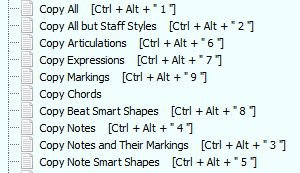
- 0572.jpg (19.06 KiB) Viewed 843 times
-
mmike
- Posts: 446
- Joined: Sat Feb 22, 2014 5:28 pm
- Finale Version: 27.4
- Operating System: Windows
Post
by mmike » Fri Jan 19, 2024 7:06 am
The JW Staff Polyphony Plug-in will do what you want. It splits the music and copies everything, such as expressions, articulations, smart shapes, even text boxes (and it doesn't matter what, if anything, you have chosen in the Edit Filter).
Finale 3.7 > 27.4.1, GPO5, ASUS laptop, 18.4'' display, Intel Core i7, 32GB RAM, WIN 10 Pro, Cubase
-
larscampbell
- Posts: 6
- Joined: Thu Jul 16, 2020 1:52 am
- Finale Version: 27.3.1.xxxxxx
- Operating System: Mac
Post
by larscampbell » Fri Jan 19, 2024 11:03 pm
mmike wrote: ↑Fri Jan 19, 2024 7:06 am
The JW Staff Polyphony Plug-in will do what you want. It splits the music and copies everything, such as expressions, articulations, smart shapes, even text boxes (and it doesn't matter what, if anything, you have chosen in the Edit Filter).
Yeah, that's a pretty great tool. Thanks for pointing me in that direction.
The finale tech support folks say the explode bug is a known issue for "some users".