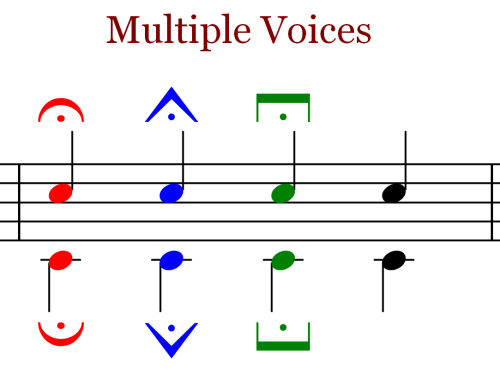
Unusual Fermata
Moderators: Peter Thomsen, miker
- miker
- Posts: 6062
- Joined: Fri Mar 13, 2009 4:28 pm
- Finale Version: Finale 27.4
- Operating System: Mac
You will have to find a font that has them. A font viewer like FontDings or PopChar is really useful. I think I've seen them in one of the Sibelius fonts.
Finale 27 | SmartScorePro 64
Mac OS 13.2.1 Ventura
Copyist for Barbershop Harmony Society
Mac OS 13.2.1 Ventura
Copyist for Barbershop Harmony Society
- Peter Thomsen
- Posts: 6678
- Joined: Fri Jul 25, 2003 6:47 pm
- Finale Version: Finale v27.4
- Operating System: Mac
1) There may also be other fonts but these fermata symbols can at least be found in the Opus Special font, and in the Toccata font.
See the attached graphic.
Personally I prefer the look of the Toccata font.
2) If you download and install the Sibelius demo, you get the Opus Special font for free.
You can get the Toccata font (which is a shareware font created by Blake Hodgetts) here:
http://members.efn.org/~bch/aboutfonts.html
3) Instead of creating the fermata symbols as "font character" articulations you can also create them as "shape" articulations.
To do so you use Finale's Shape Designer where you can design your own fermata symbols.
See the attached graphic.
Personally I prefer the look of the Toccata font.
2) If you download and install the Sibelius demo, you get the Opus Special font for free.
You can get the Toccata font (which is a shareware font created by Blake Hodgetts) here:
http://members.efn.org/~bch/aboutfonts.html
3) Instead of creating the fermata symbols as "font character" articulations you can also create them as "shape" articulations.
To do so you use Finale's Shape Designer where you can design your own fermata symbols.
Mac OS X 12.6.9 (Monterey), Finale user since 1996