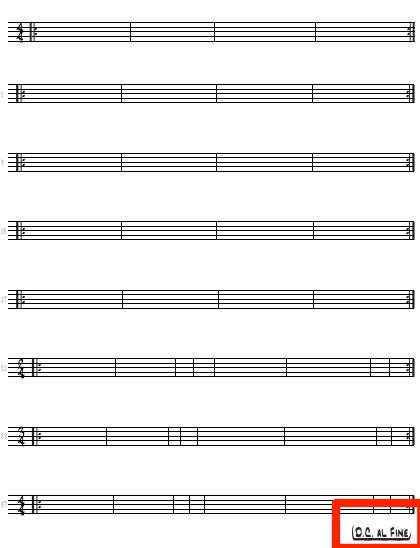drumstudio2000 wrote:…I have 8 systems on my project, each of one consists in 4 or 8 bars with repeats (twice each one)
I want finale to play each system, and after play the last bar, return to da capo and make all over again, but WITHOUT repeats…
Your words “return to da capo” do not make sense here.
You probably mean “return to the beginning, and play “from the top” (= Da Capo).
From your description it sounds like a “D. C. senza rip.”.
drumstudio2000 wrote:…Im a little confused using the Dc al fine in the repeat tool…
However, a “D. C. al Fine” is something else than a “D. C. senza rip.”.
“D. C. al Fine” means “play again from the beginning, and stop at the word “Fine” mid-document.
In Other Words:
In the last measure I would create a text repeat with the words
“D. C. al Fine”.
In the Repeat Assignment I would set it up to jump on Pass 1.
Target: Measure #1